


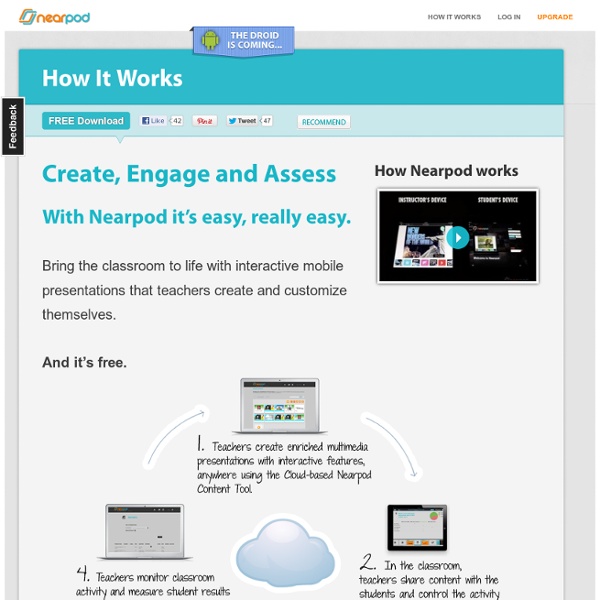
Manage Projects For Free With Wunderlist For iPad [iOS Tips Keeping your projects organized is hard; whether they’re for home, school, or work, projects tend to take on a life of their own. A good task manager can be essential to keeping the project moving, on time, and with a minimum of stress. wunderlist is available for the iPad, is free, and has some great features to boot, making it an obvious choice for many of us who need to manage our projects better. Once you’ve downloaded and installed wunderlist, it should open to a dual-paned view, with Lists on the left and tasks on the right. The Inbox has tutorial tasks set up in it already to show you the ropes. Tap the first task in the list, “Tap to edit me.” The Edit Tasks window will show up, allowing you to tap through and rename the item, add a Note, Due Date, or Reminder to the item, toggle the Priority label, and put it in a list. Add new tasks with a tap on the Add a new task input field at the top, or by tapping on the plus icon in the upper right. Related
Organize Your Work Days by Theme I really don't know how Jack Dorsey does it. He's currently managing two fast-growing tech companies — Twitter and Square. He apparently spends eight hours at each firm every day and he says the only way to juggle two companies is to "be very disciplined." He also themes his 16-hour days. Here's what his schedule is like, according to CNN: Monday: Management meetings and "running the company" workTuesday: Product developmentWednesday: Marketing, communications, and growthThursday: Developers and partnershipsFriday: The company and its cultureSaturday: HikingSunday: Reflection, feedback, and strategy I actually think Jack's "theme your days" idea is a good one, and I think I'm going to start implementing a slight variation of that strategy at work.
Learning to learn at university: Edinburgh Napier University staff conference, June 2010 Supporting modules with YouTube Brian Davison, School of Computing The Internet can be a source of excellent teaching material but one of the main issues is how to filter out the huge quantities of useless noise. Internet video is no exception - witness the many hundreds of "funny animal" clips on YouTube. By setting up your own channel, however, you can select only the videos that are relevant to your module and make them available in the form of playlists to your students. This session illustrates this approach with three different modules from the School of Computing and briefly summarises the steps required to set up a channel. Making selected video material available to students in this way extends their options for learning. Extending student learning by combining the strengths of social media sites and the University’s virtual learning environment Kris Madden, John Morrison and Tom Flint, School of Computing Further infor Further information
EasyBib Rawlins Projects What kind of software and online services are research labs using for social collaboration, and project, knowledge and lab management? @ Janne SmonenBibDesk, Bibme, EndNote, Referencer are some other software tools available for reference management. For blogging, Blogger, Tumblr, Wordpress are useful. For Task management, JIRA and Projects are useful. Hello, I am the founder of Docear which is a free and open source literature management software for Windows, Mac, and Linux. If that sounds interesting to you, have a look at And you might also be interested in this article which is discussing some aspects of how to (not) chose a reference manager Hi, if you want a good laboratory management system to keep track of strain collections, plasmids, oligos, antibodies and inventories I would go for StrainControl Laboratory Manager. I know several labs that are using StrainControl and it is a highly appreciated software. www.podio.org
Quickoffice Pro HD Is Now Capable Of Viewing And Editing Office 2010 Documents Quickoffice Pro HD, one of the App Store’s top Microsoft Office document viewing and editing applications for iPad, will now allow you to work on those Office 2010 documents when on-the-go. Identifiable by the “x” at the end of the file extension, recent Microsoft Office documents contain Open XML formatting that’s not present in earlier Office documents. You may be thinking, Quickoffice Pro HD already supports documents with .docx, .xlsx, and .pptx extensions. Yes, however, this is for Office 2007 documents. Overall features of Quickoffice Pro HD include: Create, View & Edit 1997 – 2010 Word® documents (.doc & .docx)Create, View & Edit 1997 – 2010 Excel® spreadsheets (.xls & .xlsx)Create, View & Edit PowerPoint® presentations (create/edit .ppt & view 97 – 2010 .pptx)Save files as PDFs and print using iOS AirPrintOpen, edit & save files from SharePoint**File support includes 97 – 2010 DOC, DOCX, XLS, XLSX, PPT, PPTX
4 Best Project Management Apps for the iPad Project management seems like an obvious use case for iPads, so we were surprised to see a relatively small number of professional project management applications. But we found a few. For this article we decided to focus only on native iPad applications - we'll look at tablet-optimized Web apps another time. Which of these is your favorite? Project Planner HD If you're a users of the open source Gantt Project, or just need a simple Gantt chart app for the iPad, Project Planner HD is worth a look. Projector Projector is a popular and slick looking project management app for both OSX and iOS. SG Project SG Project 2 and SG Project Pro are some of the most fully featured project management apps available for the iPad. Trackerbot Trackerbot is an iOS client for the popular Pivotal Tracker agile project management SaaS. Trackerbot lets uses create, edit, reject, delete and comment on Pivotal Tracker stories. Which Is the Best?
Clickers :: Agile Learning Classroom response systems, or “clickers,” are instructional technologies that enable teachers to rapidly collect and analyze students’ responses to multiple-choice and free-response questions during class. I am interested in helping college and university instructors explore types of questions and activities that take advantage of these technologies to productively transform the way they use class time. To that end, I’ve listed below a number of resources relevant to teaching with classroom response systems. General Resources Blog Posts I blog regularly about classroom response systems. Uses of Clickers Question Types Other Topics Teaching with Classroom Response Systems Table of Contents Chapter 1 – Engaging Students with Clickers Generating Classwide DiscussionsGenerating Small-Group DiscussionsCreating Times for TellingStructuring Class TimeMaking Class More Fun Chapter 2 – Assessing Students with Clickers Uncovering Student LearningEvaluating Student Learning Chapter 4 – Teaching Choices Dr.
Springpad MOOC: bienvenue au Far West L’effervescence qui entoure actuellement les MOOC conduit de nombreux acteurs privés et publics à se positionner sur ce terrain, chacun à sa manière. Certains recherchent de la visibilité, d’autres un modèle économique, ou même les deux. Pour illustrer les modèles économiques, les intentions et les manières de fonctionner des uns et des autres, je vous propose une métaphore qui est souvent utilisée dans le contexte d’émergence de niches économiques : la ruée vers l’or. Tout commence au moment où les pionniers Andrew Ng et Sebastian Thrun lancent leurs premiers MOOC d’intelligence artificielle en novembre 2011. 150.000 personnes s’inscrivent : le filon a été découvert, il faut maintenant l’exploiter. Udacity: la compagnie minière Très rapidement après la fondation d’Udacity et de Coursera apparaît edX, consortium public à but non lucratif (ou en tout cas en principe) mené par le MIT et Harvard. Rapidement après la découverte des premiers filons commence la véritable ruée vers l’or.
Socrative Age Restrictions. You may only use the Site and Services if you are: (i) at least 13 years of age; or (ii) if you are under 13 years of age, with the consent of your teacher or a legal parent or guardian. By using the Site and Services, you hereby represent and warrant that you are at least 13 years of age or, if you are under 13 years of age, that you have the consent of your teacher, legal parent, or guardian to use the Site and Services. Verification of Identity. You acknowledge that we may choose, but are not obligated, to make any inquiries, either directly or through third parties, that we deem necessary to validate any user’s registration information, including without limitation engaging third parties to provide identity or other verification services. Teachers and Educators. If you are a teacher or educator, and will use the Socrative Services as an education tool, please read this section carefully. Changes. General Use. Mobile Applications. Registering to Use the Site and Services.
iphone - How do I use the ios 4.2 base sdk using Xcode 4.2