


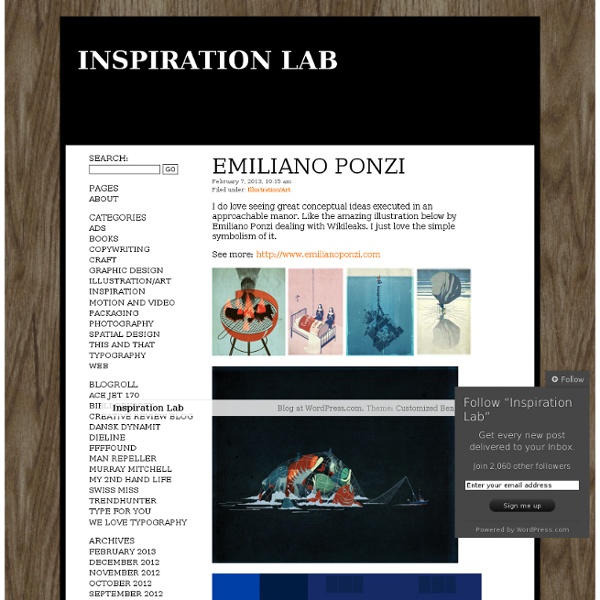
Remake / Submissions I will be updating this post with all the submissions to our “Remake” project. Check back here to see work as it comes in and make sure yours is added! Full details about this project are here. “Composition With Red, Blue and Yellow” remake by Katie Jackson “Composition With Red, Blue and Yellow” by Mondrian “Weeping Woman” remake by Frances Adair Mckenzie “Weeping Woman” by Picasso “The Two Fridas” remake by Claire Ball “The Two Fridas” by Frida Kahlo “Le Désespéré” remake by Stefano Telloni “Le Désespéré” remake by Dani Catao “Le Désespéré” by Gustave Courbet “The Little Dance” remake by Floida and Fabiola Skraqi “The Little Dance” by Degas “Pot Pourri” remake by Tania Brassesco and Lazlo Passi Norberto “Pot Pourri” by Herbert James Draper “Las Meninas” remake by Natalie Pereira “Las Meninas” by Velasquez “The Beaneater” remake by Mark Bass “The Beaneater” by Annibale Carracci “Portrait of Frank O Hara” remake by Steven Reigns “Portrait of Frank O Hara” by Mario Schifano “The Ship” by Salvador Dali
TimeCult Re-imagine childhood drawings A brilliant show called “Homeroom” just opened at Subtext Gallery! 20 artists re-imagine works from their childhood. Soey Milk Sean Mahan Harmony Gong Katherine Brannock Homeroom November 11th – December 11th, 2011 Opening Reception: Friday, November 11th, 6-10pm Food available from Chubby’s Food Truck from 6-8pm Live performance by Roswell That Ends Well at 9pm Fingerpaints, crayons, chalk and color pencils. Featured artists include: Allison Sommers, Audrey Kawasaki, Celëne Petrulak, Chris Ryniak, Dadu Shin, Harmony Gong, JAW Cooper, Jeya, Jennifer Davis, JUURI, Katherine Brannock, Kelly Vivanco, Leung Ka-Yin, Martin Hsu, Naoshi, Nimit Malavia, Sean Mahan, Soey Milk, Tran Nguyen, Yoskay Yamamoto and Zoë Williams. via: designboom
aea365 Content Curation My name is Susan Kistler and I am the American Evaluation Association’s Executive Director. This is the last in a short aea365 series on content curation. Thursday focused on how evaluators (researchers, professionals, students, others) can use content curation. Yesterday, I took a look at four content curation tools: BagTheWeb, Connotea, pearltrees, and Scoop.it. Today, I’m hoping that others might be interested in expanding on this project. Hot Tip: Want to get involved? Tool reviewers: If you want to review a specific tool, you’d need to set up an account for a tool, use the list of links that may be found here to gain an understanding of how the tools works and so that we’re all comparing similar uses, and then write up a review for aea365 and add to the chart above.Curators: If you want to help curate for evaluation and applied research, I’m in search of people who want to keep an eye on specific outposts, discussions, etc. and add to the curation.
Jose Luis Muñoz Actualmente existe en el sur de España un grupo de -en realidad pocos- artistas de una calidad excepcional cuyas influencias no solo vienen dadas tanto por su entorno como por su buen oficio. Pintores como el cordobés Jose Luis Muñoz, que transcienden las enseñanzas de los grandes maestros españoles y reinterpretan a otros del Renacimiento en unas obras de denso contenido y múltiples significados. ¿Cómo algún crítico puede atreverse a denostar a un srtista de tanta calidad?. Pues creedlo, se han atrevido. Por ejemplo en esta obra, “La reina de corazones” que os mostramos ahora (más que orgullosos nosotros por vivir a solo unos cientos de kilómetros de este genio) ¿no es fácil recordar a esas vírgenes de Jan Van Eyck y los primitivos holandeses? ¿Y esos fondos dorados no nos transportan a los iconos ortodoxos de la pintura rusa o a los fondos de Gustav Klimt?. (…)”En cuanto a la forma, me gusta cuidar mucho la elaboración de la obra, dando la mayor importancia a la composición.
A Tip-a-Day by and for Evaluators - AEA365 Hello, my name is Jayne Corso and I am the Community Manager for AEA. As a community manager, I create weekly posts for AEA’s Facebook and Twitter pages. Although you can share similar content on Facebook and Twitter, your approach should be unique for each channel. I have put together a few tips for composing text for both Facebook and Twitter. Facebook: Hot Tip: Keep it to 80 characters The Facebook character limit is technically 63,206; however, when posting on Facebook, you should try to keep your text within 80 characters. Hot Tip: Don’t just post a link Facebook is a great channel for sharing blog posts or linking to external content, but don’t just post the link. Hot Tip: Use images Facebook posts that use images receive more engagement than posts without images. Twitter: Hot Tip: Keep it simple Twitter has a character limit of 140, but studies have shown that posts that are 120-130 in length receive better engagement. Hot Tip: Grammar is still important Good luck crafting your posts!
Add Dynamic Lighting to a Flat Photograph In this tutorial, I will show you how to spice up a fairly dull and flat photograph. It's very easy and fast! Go from flat photo to a uniquely lit style. Editor's note: This tutorial was originally published on Psdtuts in March of 2008. For this tutorial, we'll need two photos that I took. First of all, my apologies for this step. Anyway, just use the Patch Tool (J) to remove the car and the Clone Stamp Tool (S) to recreate the pattern of the bricks where it used to be. If you've never used the Patch Tool, there are a couple of ways to use it. Once the van has been removed, apply Filter > Render > Lighting Effects to make the light come from the top right. With the tool that you prefer, create a selection of the part that you want to hide. Duplicate the background layer, desaturate it with Ctrl+Shift+U, apply Filter > Blur > Gaussian Blur with 4-pixel Radius, and set the Blending Mode for the layer to Overlay. Now we need a photo with clouds and the rays of the sun coming from the right.
How to create an Impressive New Year 2012 card with Neon text in Photoshop CS5 How to create an Impressive New Year 2012 card with Neon text in Photoshop CS5 November 13th, 2011 by admin Posted in Adobe Photoshop, Designing, Text Effects If you want to learn how to create an impressive card for the holiday, then we have an awesome tutorial for you. I’m going to show you how use brushes and Layer styles in Photoshop CS5 to create eye catching digital illustration with neon text effect. Layered PSD file included. Let’s get started! Final Image Preview Start working by creating a new document (Ctrl+N) in Adobe Photoshop with the size 1900px by 1200px (RGB color mode) at a resolution of 300 pixels/inch. Click in the color bar to open the Gradient Editor and set the color stops as shown. We’ve got the next background: Then we have to represent a plane surface, using the Rectangle Tool (U) draw the next rectangle. Set Fill to 0% for this layer and click on Add a layer style icon from bottom part of the Layers panel to select Gradient Overlay. We’ve got the next result:
Claude Raguet Hirst Claude (born Claudine) Raguet Hirst was a beautifully skilled still life painter active in the late 19th and early 20th centuries. Her intimate, strikingly rendered paintings are considered to be in the American “trompe l’oeil” (fools the eye) style, a genre in which she was the pioneering woman artist. Though she started her career painting still life subjects like fruit, and particularly florals, she shifted her attention to arrangements with subjects common to the genre — pipes, candles, reading glasses and other objects often found on desks. Her best known paintings, however, add to these subjects richly textural representations of antique books. Not just books, but specifically recognizable books, the titles or subjects of which are sometimes featured in her painting titles. Hirst worked in watercolor, an unusual medium for trompe l’oeil, but common among women artists of the time. The best online source I’ve found for her images it on The Athenaeum.
Scott Tallman Powers Originally from Alabama and now based in Chicago, Scott Tallman Powers works both on location and in the studio, painting landscape subjects as well as figurative works. At times he combines both elements in paintings evocative of his travels to China, Guatemala, Mexico, Morocco and other countries. These more complex figurative compositions frequently have something of a narrative feel to them, with subjects of rural village life and reflective portraits of individuals going about their daily chores. In small reproductions his work appears polished, but closer up it’s painterly, richly textured and often suggests more detail than is present. Powers utilizes a variety of palettes, from soft muted hues for misty and overcast days, to bright, vibrantly colored fruit markets and autumn foliage, always selecting a range of colors and values best suited to his subject. His instructional video Scott Tallman Powers: Life in the Market is reviewed on Art DVD Review.