


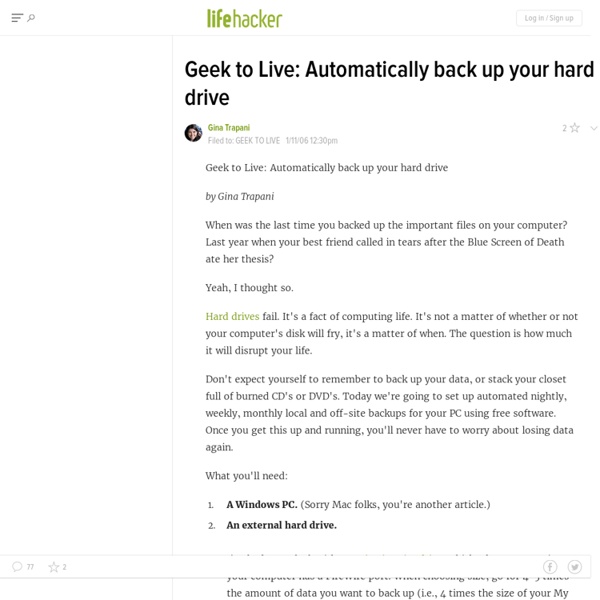
Win XP 20 things you do not know - Windows Tips 'n' Tweaks Now it's time to delve a bit deeper and uncover some of Windows XP's secrets. 1. It boasts how long it can stay up. Whereas previous versions of Windows were coy about how long they went between boots, XP is positively proud of its stamina. Go to the Command Prompt in the Accessories menu from the All Programs start button option, and then type 'systeminfo'. 2. 3. 4. 5. 6. 7. 8. 9. 10.
CodeFromThe70s.org Desktop Earth is a wallpaper generator. It creates desktop backgrounds that are accurate representations of the Earth. The imagery is based on NASA's Blue Marble Next and Earth's City Lights. Day and night is accurately represented depending on the Sun's overhead position, which depends on the time of day and the day of the year. Snow cover and foliage change with the seasons. Spherical or flat (plate carrée) views Real-time cloud imagery from satellite data Includes OpenGL screen saver 33-megapixel (8192x4096) textures so it looks perfect even on 4K monitors Available for Windows.
Backup Files to DV Camera Tape backup was once the norm for archiving files from home PCs. Consumer grade tape drives tended to be flaky and slow, but were the only alternative to using dozens of floppy disks. With DVD burners priced as low as $40 for dual-layer burning, it almost seems unnecessary to think about tape backup solutions. Tape storage still has advantages, particularly if you want to make a more permanent archive to store in a lockbox in case of fire. Instead of investing in a tape drive and expensive tape media, your Digital Video camera and affordable MiniDV tapes provide a resource for 10-15GB backups compatible with millions of drive units available in homes all over the country. Dual-layer DVD+/-R blanks currently cost $5-7 each, storing a maximum of 8.5GB of data. The one catch in using MiniDV tape as a backup solution is compatibility. When backing up to MiniDV tape, make sure your DV camera is plugged into a power source (so the batteries don't die mid-backup).
Stupid Command Prompt Tricks Recover deleted photos from your digital camera’s memory card Accidentally deleted photos? There’s a chance you can get them back. Stop now, but that memory card away, and try one of these image recovery programs when you get back to a computer. I accidentally deleted the photos that were stored on my digital camera’s memory card before I got a chance to import them. There is a chance that you will be able to get back some or all of your digital photos. We’ve got three options here: two for Windows and one for Mac. Quick Internet searches will reveal a tremendous number of programs that advertise lost data recovery, and most of them cost between $25 – $40. Download and install PC Inspector Smart Recovery. PC Inspector Smart Recovery may take a long time to process depending on the size of the memory card you’re scanning, but the results are worth the wait. Recuva by Piriform is another free undeleter. Download and install Recuva. Finding a good free undeleter for OS X is a little more challenging than Windows.
Repairing Windows XP in Eight Commands - Guide - Short-Media Note: This article is now available on the Amazon Kindle Bookstore: Repairing Windows XP in Eight Commands. Download a convenient e-book version of this article to keep at your side while you repair your computer. Every IT tech from casual to professional should have a copy of this handy reference on their e-reader! Most of us have seen it at one time or another; perhaps on our own PC, the PC of a loved one, or perhaps a PC at your place of employment. The system spends weeks or months operating in a smooth fashion, taking you to the far reaches of the wide, wibbly web, and after one particularly late evening of browsing and gaming, you shut your PC off and go to bed. Windows could not start because the following file is missing or corrupt: You can attempt to repair this file by starting Windows Setup using the original Setup CD-ROM. Select ‘R’ at the first screen to start repair. Which renders your PC inaccessible from the standard boot procedures of Windows XP. Results and wrap-up
How to disable or uninstall the pilot version of Microsoft Windows Genuine Advantage Notifications This article applies to the version of Microsoft Windows Genuine Advantage (WGA) Notifications for Windows XP that is distributed during the pilot program. For example, this version is included in the pre-release version that accompanies the Microsoft Software License Terms. To safely and easily uninstall the pilot version, you must install the general release version of WGA Notifications. If you do not install this version, you can follow the steps in this article to disable or uninstall the pilot version. Important These instructions have not been tested on the general release version of the WGA Notifications. For more information about how to obtain the latest release of WGA Notifications, click the following article number to view the article in the Microsoft Knowledge Base: ( ) Description of the Windows Genuine Advantage Notifications application Regardless of genuine status, users are not denied access to critical updates. Fix it for me
Ultimate Boot CD - Overview Why Windows takes so long to shut down. We all have been there. It is 4:55 and you want to get out of work…But you want to make sure your system is shutdown for the night. You dutifully close all of your applications and start shutting down 5 minutes later it *finally* powers off It happens to more machines that it should. I decided to see what the problem might be. This can happen when third party, or even Microsoft applications have not properly cleaned up when exiting. This is why Microsoft released the User Profile Hive Cleanup Service This free utility automatically cleans up user profiles and prevents you from playing the timeout wait game. Once you run the setup wizard it will look like the installer did nothing. The idea of this program is to reclaim resources when a task is finished (memory, handles, etc). Now when you go to shutdown, logoff or restart it will happen within seconds.
UltraVNC