


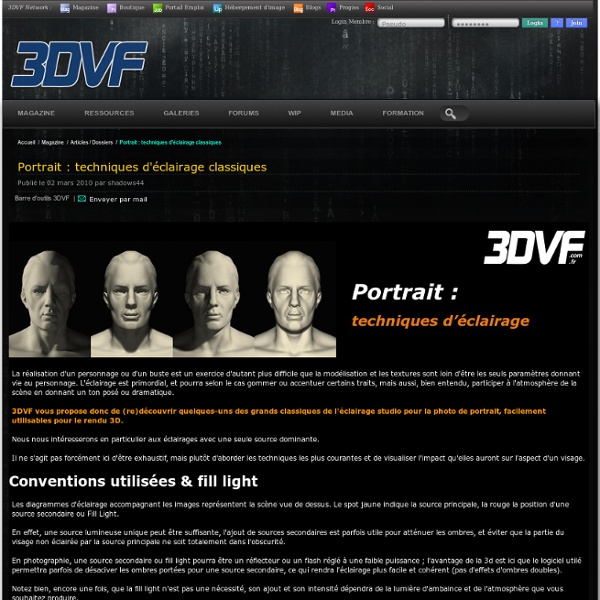
Award Winning orbis® ringflash – Create beautiful shadowless photos easily! Le portrait Harcourt La référence Harcourt Par Daniel Clément Présentation des studios Harcourt Le cadrage La profondeur de champ. L'éclairage Les fonds Le plus important Les petits riens "Bien qu'étant un simple amateur, et alors que j'avais sollicité sans trop y croire et par courrier une entrevue; je fus reçu pendant tout un après-midi par Antoine Hours alors directeur des Studio Harcourt Rue Royale. Les studios Harcourt existent depuis maintenant un peu plus de soixante ansFondés à Paris dans les années trente par deux frères, Jean et Jacques LACROIX, il fut donné à la toute nouvelle maison le nom d'emprunt - Cosette HARCOURT- de l'épouse de JacquesUne multitude de photographes se succédèrent aux studios Harcourt. Certains modèles possèdent une grâce et une élégance naturelle . La pratique du portrait impose souvent de façon instinctive un cadrage vertical; c'est ainsi qu'une grande majorité de portraits Harcourt obéissent à ce style de cadrage. Est-ce par désir de changement ? L'éclairage " Classique"
Virtual Lighting Studio - Eclairage intéractif de portrait The ambient light represents the light coming from the studio environment. You can turn it on or off and change its color and intensity. If you're lost and need some help, click here. But you probably know that... Click on any help text to hide this. This is a schematic view of the studio. These are all the available models for lighting. These slots are used to capture your light setups. You can save a picture of your capture on your device by using the "Save As..." command of your browser on the capture thumbnails. This button is used to share or bookmark your current settings. This is the main view which displays your lit subject as seen through your camera. The garbage is used to clear your captured light setups. Here you can turn on or off your lights. The solo button enables you to temporarily visualize the effect of a single light in your setup. A gel can be added on a light to change the light color. This displays the intensity of the light.
Comprendre le fonctionnement des boîtes à lumière : Partie 1 Avant d’acquérir un nouvel appareil photo, vous souhaitez connaître toutes les possibilités qu’il offre. « Permet-il d’obtenir une bonne qualité d’image ? », « Fonctionne-t-il comme je le souhaite ? », « Pourrai-je obtenir de bons tirages ? ». Vous pouvez acheter l'appareil photo le plus cher au monde, il y a de grandes chances que vous soyez déçu et obteniez des résultats médiocres et incohérents si vous ne connaissez pas les bases de l'éclairage. Cette partie aborde les raisons pour lesquelles les photographes utilisent les boîtes à lumière, les différences entre les boîtes de tailles différentes et la manière d'optimiser leur utilisation. La nature de l’éclairage Exemples d’un flash intégré Fonctionnement et développement des boîtes à lumière Plus la source de lumière est grande, plus l'éclairage est doux Plus la source de lumière est proche, plus elle est grande Matériel d’éclairage Comme vous pouvez le constater, le résultat n’est pas extraordinaire. L’effet d’enveloppement
Accès interdit Wilderness Photographer says: LumoPro LP 120 A User Review I recently purchased two LumoPro LP 120 flash units and here is a users report after a month of ownership and a week with them in Big Bend. I decided to take my light painting a new direction and ordered a LumoPro 120 flash to work with. I started with one, a light stand, and a Cybersync remote system using the mini phone connector port. After just two days with it, I was convinced enough that this was a good system and a good flash, I ordered a second LumoPro flash unit. It was this two unit set up I took to Big Bend for a week. After a week of heavy usage, setting up shots outside, in ruins, , in caves with rock art, taking the flashes on hikes, etc I think I had a pretty good user experience. In a nutshell they work great. Some key thoughts about it: Build- Solid enough. Price- Fair price on a good flash. Controls-Very good. Light-Flash fired every time and has a decent recharge. The flashes worked. I give them two big thumbs up.
Art Pop inspiré de Lichtenstein French Photoshop Tutorial Tutorial Links: Page 1 | Page 2 | Page 3 Photoshop Tutorial translated to French by Annie Fortin Kingston Art Pop recommandé des Utilisateurs de Photoshop Débutants aux Utilisateurs Intermédiaires Si vous êtes un fan de l’art pop, vous êtes probablement familier avec le travail de Roy Lichtenstein. Roy Lichtenstein est devenu un des grands artistes pop des années 60 avec ses bandes-dessinées en peinture. Drowing Girl 1963, montré à gauche, est un de ses travaux les plus connus et est un bon exemple des caractéristiques de la conception dans ses célèbres oeuvres. Les points Benday étaient la marque de Lischtensein. Vous pouvez créer les points Benday en utilisant le filtre de Couleur Demi-Teintes qu’on peut trouver dans Adobe Photoshop. En raison des couleurs vives, le tutorial que vous créerez à l’aide de ce tutorial sera fantastique si vous l’imprimez chez votre imprimeur local. Il y a 2 étapes dans ce tutorial… Étape 1 : Créer l’ombrage à demi teintes.
Cours : la lumière (1) Photographier signifie étymologiquement « écrire avec la lumière ». Avant d’aborder la technique photo proprement dite, il est nécessaire de rappeler quelques notions d’optique de base. La lumière est une manifestation de l’énergie perceptible aux êtres vivants par le sens de la vue. CORPUSCULAIRE : certaines de ses propriétés seront expliquées en la définissant comme un mouvement de grains d’énergie (les photons). ONDULATOIRE : ce qui touche à la couleur ou aux filtres sera mieux expliqué en en la considérant comme un “rayonnement“ d’ondes de fréquences diverses. Un phénomène ondulatoire est caractérisé par : 1) sa vitesse de déplacement 2) sa fréquence ou sa longueur d'onde. La fréquence est le nombre de périodes (d'ondulations, ou d'oscillations ...) par seconde. La lumière ne constitue qu'une faible partie de l'ensemble des “rayonnements électromagnétiques“ récapitulés sur la figure ci-contre Quelques données à garder en mémoire : 2.1.1 Source (émetteur de lumière)
Jill Greenberg lighting setup and lighting diagram | Lighting For Photo David Bicho's tribute to Jill Greenberg, using her characteristic lighting setup. Lighting diagram explaining the Jill Greenberg lighting setup This image is a pure tribute to the classic crying-images by Jill Greenberg. This is really showing the crisp and contrasty light of the beloved Profoto Giant (the huge umbrella). From the back, I use two strip lights and a hair light on a boom stand to create a “kicker” all around her silhouette. Visit photographer David Bicho for more great inspiration.
The Photo-Realistic Pastel Drawings of Ruben Belloso Adorna Ruben Belloso Adorna, a young artist from Seville, Spain, has taken the art world by storm with his incredibly detailed portraits of real-life and fictional characters drawn exclusively in pastel on wooden canvas. Painting hyper-realistic works of art with oil paints requires great talent and skill, but drawing them with pastel sticks and crayons seems almost impossible. It appears the word “impossible” is not in Ruben Belloso Adorna’s dictionary, as the young Spanish artist manages to create stunning photo-quality masterpieces using only pastels.
Cinéma et nourriture Pour traduire les raffinements d'un repas sans recourir aux odeurs et aux saveurs, le cinéma mise sur la mise en scène de leur préparation puis de leur présentation, sur le choix du lieu et sur le moment de la prise de commandes. Mise en scène des aliments (lait, pain, viande, fruits...) Le lait (ou la soupe) renvoie aux nourritures simples, à la pureté, à la simplicité. Le lait nourriture maternelle, celui de la rivière maternelle lactée de l'expressionniste Nuit du chasseur ou de l'écrémeuse de kolkhoze dans La ligne générale d'Eisenstein. Représentation plus baroque dans Soupçons de Hitchcock ou Le signe de la croix de Cecil B. de Mille (le bain de lait de Poppée). Le pain, abstrait, le pain quotidien servi par Dieu, tel qu'il est encore représenté dans L'heure suprême devient pain à gagner (Le pain et la rue). ou pain de résistance (Hunger). La viande Dans Touchez pas au grisbi (Jacques Becker, 1953), Jean Gabin attaque le foie gras sur biscottes. Les fruits sont l'objet de nature morte.
10 Ways to Shoot Stunning Portraits With Only One Light We're here today to talk about shooting high quality, lit portraits with only one strobe or flash. Maybe your budget doesn't allow you to purchase multiple lights for portraits. Maybe you have to travel light and don't have the space for two flashes. Maybe you just want a challenge. Whatever the case is, you can produce a wide variety of lighting scenarios using a single flash. Republished Tutorial Every few weeks, we revisit some of our reader's favorite posts from throughout the history of the site. Recommended Gear To complete these tutorials, you'll need a mix of the following equipment: Your camera and lens to start with. Outside vs. This tutorial will utilize two broad techniques. While you can balance "ambient" light with light from a flash when working inside, this has not been done in any of these portraits. Example 1. In this first example, it is evening and the sun is shining toward the subject from her left. The Finished Portrait Example 2. Example 3. Example 4. Example 5.