


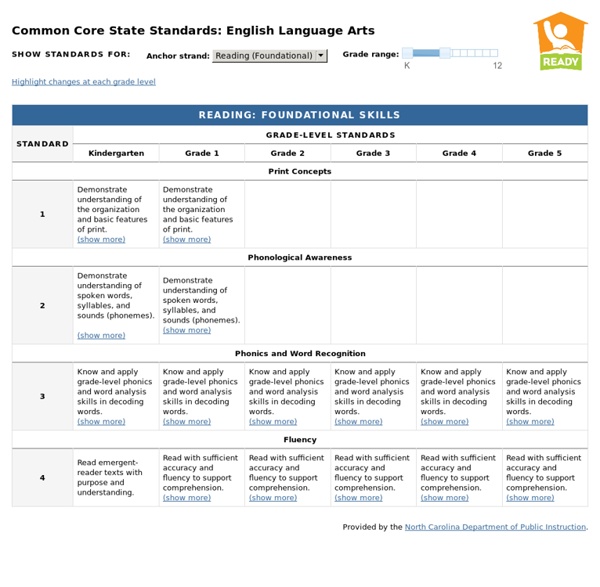
Abeo | Collaboration – Integral in Common Core Assessment Collaboration – Integral in Common Core Assessment One on the most striking and pleasant surprises that I encountered in the Common Core Standards was the prevalence of Collaboration. This alone says that we are on the right track with common core. If we truly want and need this for our students, they will need to teach and assess it. Let’s be honest. K-5 and 6-12 Speaking and Listening Prepare for and participate effectively in a range of conversations and collaborations with diverse partners, building on others’ ideas and expressing their own clearly and persuasively. This standard is even broken down with specific criteria for each grade level. So what could an assessment look like? Perhaps students create a portfolio defense for a one on one with the teacher, bringing a variety of pieces of evidence. Of course these great summative assessment ideas need to be supported with ongoing formative assessment. From Andrew Miller, New Media Innovations
50 Important Links for Common Core Educators Educators across the nation are working hard this summer to begin developing updated curricula that will fit into the new Common Core State Standards, which will be fully applied in 45 U.S. states (Texas, Alaska, Nebraska, Virginia, and Minnesota have opted out of statewide participation) by 2015. Yet despite the hubbub about the new standards, which were created as a means of better equipping students with the knowledge they need to be competitive in the modern world, many teachers still have a lot of unanswered questions about what Common Core will mean for them, their students, and their schools. Luckily, the Internet abounds with helpful resources that can explain the intricacies of Common Core, offer resources for curriculum development, and even let teachers keep up with the latest news on the subject. Groups and Organizations Useful Resources Curriculum Development Blogs State Tools Some states have created helpful websites for teachers all about Common Core.
Synchronous Editing with Google Docs to Teach the Common Core *ISTE Workshop: Transitioning to the Common Core with Google Apps – Join me! I am using Google documents for all writing assignments this year. The day I assign a formal essay topic, students must create a doc, title it properly and share it with me. This makes it possible for me to check their progress throughout the writing process. It creates opportunities to provide formative feedback instead of waiting until the final draft is submitted to provide comments. The challenge? This is how… Last week, I reserved the computer lab for two 90 minute class periods. Click to watch a screencast: I asked students to use the instant chat feature on their document to send me questions or comments as they worked. I successfully edited every paper shared with me 2 times before the final draft was submitted. A new student to my class as of the semester break wrote me the following email: Ms. Thank you so much.
"Bringing the Common Core to Life" : Resources : Race to the Top : NYSED On April 28, participants engaged with a leading author and architect of the Common Core State Standards (CCSS), David Coleman, to understand how the Core Standards for College and Career Readiness build on the work New York State has done in developing a standards-based system and their specific implications for teachers and instructional leaders state wide. Details about the presentation (94 KB)Slide show to accompany the webinar The webinar is now divided into sections for easier viewing. Please click on "Watch the full recording of the webinar" or see the embedded videos below to watch the webinar in sections. You may also download the videos for future viewing. Watch the full recording of the webinar | Full Transcript
What Is Educational Publishers' Role in Developing Common Core? - Marketplace K-12 UserID: iCustID: IsLogged: false IsSiteLicense: false UserType: anonymous DisplayName: TrialsLeft: 0 Trials: Tier Preview Log: Exception pages ( /edweek/marketplacek12/2012/08/what_is_educational_publishers_role_in_developing_common_core.html ) = NO Internal request ( 198.27.81.83 ) = NO Open House ( 2014-04-10 09:35:23 ) = NO Site Licence : ( 198.27.81.83 ) = NO ACL Free A vs U ( 2100 vs 0 ) = NO Token Free (NO TOKEN FOUND) = NO Blog authoring preview = NO Search Robot ( Firefox ) = NO Purchased ( 0 ) = NO Monthly ( 571352b3-fd51-3bb1-e1d1-b31ab658a3ca : 3 / 3 ) = NO 0: /edweek/curriculum/2012/12/literature_versus_nonfiction_d.html 1: /ew/articles/2013/01/10/16ocr.h32.html 2: /teachers/teaching_now/2012/04/is_discovery_learning_the_way_to_go.html
Best Websites for English Teachers The Internet truly is the information highway. As a teacher, you can search for lessons, ideas, videos, organizational tips, reference guides, and the list goes on and on. With time constantly eluding me, I started bookmarking the websites I visit most frequently. Websites to Focus on Grammar Should one write a while or awhile? Grammar Girl is my first go-to website if I have a question relating to grammar. Websites to Focus on Writing Whether the focus is on creative writing or academic writing, it can be a hard skill to teach. 6+1 Trait Writing focuses on the six traits of writing (ideas, organization, voice, word choice, sentence fluency, and conventions). Websites to Focus on Literature Help your students choose independent reading books, find resources to supplement your literature lessons, and browse a compilation of graphic organizers. goodreads is the perfect website to help students in choosing their next independent reading book! Are there websites you can’t live without?
Games and the Common Core: Two Movements That Need Each Other Recently I witnessed two expert panels discussing critical issues for our educational system -- on the same day. The first one was on implementing the Common Core for English-language learners; the second was on how games offer an exciting new frontier for student learning and engagement. In the morning, I listened in to an Alliance for Excellent Education panel including Stanford professor Kenji Hakuta and Carrie Heath Phillips, director of Common Core implementation at the Council of Chief State School Officers. I was struck by two things: 1) How neither community of experts mentioned the other, and 2) how these two "movements" urgently need to work together. And the games community needs to demonstrate how interest-driven and collaborative learning can accomplish the goals of the Common Core. Student Choice Dr. Video: Constance Steinkuehler describes her research. Inventing the Future I asked the Stanford panel about whether games could be integrated with the Common Core. And Dr.
Common Core Support Tools Below you will find unpacking standards documents to support teachers in their understanding of the common core and essential standards. The unpacking documents demonstrate at a granular level the knowledge and skills students are expected to master at a particular grade. Important Note: The current Standard Course of Study will continue to be taught and tested during the 2010-11 and 2011-12 school years. New standards and assessments are to be implemented for the first time beginning with the 2012-13 school year. English Language Arts Unpacking Standards Kindergarten (pdf, 276kb) 1st Grade (pdf, 161kb) 2nd Grade (pdf, 170kb) 3rd Grade (pdf, 165kb) 4th Grade (pdf, 282kb) 5th Grade (pdf, 298kb) 6th Grade (pdf, 315kb) 7th Grade (pdf, 300kb) 8th Grade (pdf, 340kb) English I & II (pdf, 303kb) English III & IV (pdf, 302kb) Math Unpacking Standards Kindergarten (pdf, 6.8mb) 1st Grade (pdf, 11.3mb) 2nd Grade (pdf, 1.1mb) 3rd Grade (pdf, 5.4mb) 4th Grade (pdf, 8.5mb) 5th Grade Math (pdf, 4.4mb)
Teaching English using iPads - Day 1 This is the first post in what will be a series of posts pertaining to how I am teaching Summer School English using 1:1 iPads. Some background info: Our iPad program is in the beginning of its second year. We are still in a pilot program, but it has expanded with the start of our 2nd year to include more schools in the district. I am our Instructional Technology Director, but originally taught English. I am teaching summer school English to test my hand at teaching 1:1 with iPads. The majority of the students are in the class for Senior English, there are a couple students in the class for Junior English. My goal for the course: I want to use the iPads as tools to help students learn the material in an interesting and modern way. My goal for these posts: To chronicle the daily activities of my class (4 hours a day, 4 days a week, 3 weeks, 2 sessions) in a way that is brief, but also informative. What we did Day 1: 1. 2. 3. 4. 5. 6. 7. 8. 9. That was basically it for Day 1. About the Author
8 Helpful Tech Tools for the Common Core While the implementation of the Common Core State Standards means a lot of work and transition ahead, the good thing about shared benchmarks across 45 states is that you can now share resources, ideas and lessons with a colleague across the hall—or across the country. With that in mind, we asked our Facebook fans for their favorite online tools that are making the transition a little easier. 1. 2. 3. 4. 5. 6. 7. 8. Question for you: Where have you found the best resources for the Common Core?
CCS iPad Apps | Mentoring Minds $$ Mentoring Minds' Common Core Standards & Strategies K-12 Math and ELA Flip Charts on your iPad! Our Common Core Standards & Strategies K-12 Math and ELA Flip Charts are available on your iPad through the iTunes App Store! At your fingertips and through your mobile device, our flip chart provides you with strategies for the delivery of effective instruction pertaining to the new Math and ELA Standards. We also include clarifying activities so you know how best to utilize the content in your classroom. Enroll in Apple's Volume Purchase Program (ASVPP) to buy in bulk. Common Core Standards and Strategies Math K-12 Last Updated: August 17, 2012 Common Core Standards and Strategies ELA K-12 | Search Mentoring Minds on the App Store.