


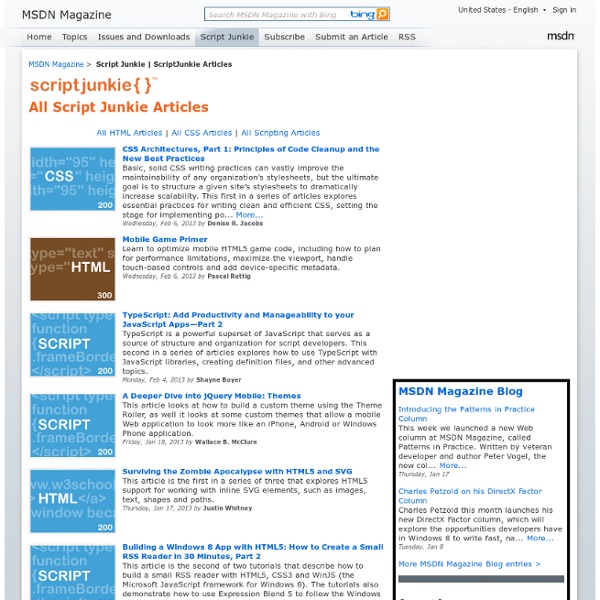
How to Create Your First Web Page Note: If you know anything at all about HTML and CSS, don’t bother reading this, it’s a guide for the uninitiated, technophobes, luddites, computer-illiterates, anyone who is more comfortable with a pen and paper than a keyboard and mouse. If making a web page seems like brain surgery to you, then this is the article for you. What you need to know The only prior knowledge I will assume is that you’ve used a computer before, you’re familiar with using a keyboard and a word processor, and you’ve at least seen a website. Other than that, I assume you are completely ignorant! The Basics When you visit a website (for example the one you’re reading now), you see a page in your web browser (the program you use to access the internet) , containing text, images and maybe some other things like videos, music etc. In order to display a page correctly, the web browser needs to know about the structure of the page, e.g. What HTML Looks Like HTML uses ‘tags’ to identify different parts of a page.
30 Useful (and Unknown) Web Apps You Need to Bookmark - Page 2 FillAnyPDF FillAnyPDF is a fairly simple web app which allows you to upload a PDF file, then easily write on it wherever you want. This allows you to easily fill out any form, even if they’re not in an editable PDF form. Google Wave “What is Google Wave?” That was the question a lot of people asked when Google launched its email-replacement-slash-collaboration platform Wave, and to a large extent, the question remains unanswered. SpeedTest Everyone wonders sometimes why their ISP’s claim of Blazing Fast Internet doesn’t seem to translate to faster downloads or lower pings. Grooveshark What makes Grooveshark special enough that we recommend it over the dozens of other music streaming web apps? Vuvox Vuvox is a rich media creation app that allows you to quickly turn your photos and audio into a moving web collage. Keep reading for more great web apps!
Why all Web Designers, Web Producers, and Web Devleopers Should Code by Hand If you're serious about reaching your full potential as a web page designer / producer, I believe you need to learn to code your sites by hand. Coding your site in HTML/CSS by hand will eventually give you a great understanding of key web design skills and set you on your way to becoming a better web designer. Now I admit I’ve always hand-coded web sites. While I have tried to use Dreamweaver and other WYSIWYG (“What You See Is What You Get”) editors, I may not be best positioned to judge the relative merits of each method completely fairly. However, I’m convinced that hand-coding is an essential skill for all web designers and producers. Greater knowledgeGreater controlGreater speed Greater knowledge I’m not saying that you have to hand-code every little thing, every time. The biggest benefit of doing your code yourself, rather than letting software do it for you, is that you know exactly what’s going on with your code. Greater control Client-side scripting Greater speed Summary
The Ultimate Photoshop Toolbox Sep 07 2010 For years now, whenever designers have been asked about their go-to program for image editing and creation, one of the top answers that comes back, is Adobe Photoshop. Its generations of evolution has centered around the growth of any number of digital imaging professionals and has made this software giant a staple in the graphic design community. Since so many of us find this tool in our design arsenals, we thought we would put together a post that would have you get the most out of this dynamic imaging program. Below is a collection of invaluable Photoshop resources from the online community that runs the proverbial gamut of available PS content. Websites The websites that have been gathered below are the first place that you should go when you are setting out on a path of beefing up your proverbial toolbox of Photoshop resources. Web Designer’s Toolkit is a valuable resource for Photoshoppers indeed. Photoshop Tutorials is a site whose name slightly undersells the place.
GlassFish GlassFish is an open-source application server project started by Sun Microsystems for the Java EE platform and now sponsored by Oracle Corporation. The supported version is called Oracle GlassFish Server. GlassFish is free software, dual-licensed under two free software licences: the Common Development and Distribution License (CDDL) and the GNU General Public License (GPL) with the classpath exception. Overview[edit] GlassFish is the reference implementation of Java EE and as such supports Enterprise JavaBeans, JPA, JavaServer Faces, JMS, RMI, JavaServer Pages, servlets, etc. Built on a modular kernel powered by OSGi, GlassFish runs straight on top of the Apache Felix implementation. Releases[edit] Sun Microsystems launched the GlassFish project on 6 June 2005. On 8 May 2007 Project SailFin was announced at JavaOne as a sub-project under Project GlassFish. On 10 December 2009 GlassFish v3 was released. On 28 February 2011, Oracle Corporation released GlassFish v3.1. See also[edit]
dropping knowledge :: Table of Free Voices Java (programming language) Duke, the Java mascot Sun Microsystems released the first public implementation as Java 1.0 in 1995.[1] It promised "Write Once, Run Anywhere" (WORA), providing no-cost run-times on popular platforms. Fairly secure and featuring configurable security, it allowed network- and file-access restrictions. Major web browsers soon incorporated the ability to run Java applets within web pages, and Java quickly became popular. In 1997, Sun Microsystems approached the ISO/IEC JTC1 standards body and later the Ecma International to formalize Java, but it soon withdrew from the process.[16] Java remains a de facto standard, controlled through the Java Community Process.[17] At one time, Sun made most of its Java implementations available without charge, despite their proprietary software status. On November 13, 2006, Sun released much of Java as free and open source software, (FOSS), under the terms of the GNU General Public License (GPL). A major benefit of using bytecode is porting.
Metamotivation Metamotivation is a term coined by Abraham Maslow to describe the motivation of people who are self actualized and striving beyond the scope of their basic needs to reach their full potential. Maslow suggested that people are initially motivated by a series of basic needs,[1] called the hierarchy of needs. Maslow states, “Self-actualizing people are gratified in all their basic needs (of belongingness, affection, respect, and self-esteem)”.[2] Once a person has successfully navigated the hierarchy of needs thus satisfying all their basic needs, Maslow proposed they then travel “a path called growth motivation”.[3] In Maslow's view[edit] Not all people that satisfy their basic needs automatically become driven by B-needs. In his landmark book, Farther Reaches of Human Nature, Maslow stated that people who are self-actualizing and driven by metamotivation “are dedicated people, devoted to some task ‘outside themselves,’ some vocation, or duty, or beloved job”. Maslow's list of Metaneeds:
32 Best Linux Desktop Customization #4 Voici la quatrième édition des meilleures personnalisations de bureaux Linux. Six mois se sont écoulés depuis la dernière présentation, les tendances n'ont pas beaucoup évolué, sauf peut-être que l'on voit de plus en plus de customizations à base de KDE (cf. 6 derniers screenshots). Je vous laisse les découvrir sans plus attendre. Gaia10 Linux by Gabriela2400 GTK & Metacity: SproutPidgin iconset by Gabriela2400Covergloobus by Gabriela2400Conky: 5 individual configs made by Gabriela2400Wallpaper: See The WorldAWN: Skin by Gabriela2400Dock icons: Gaia IconsSource Ubuntu Linux by Transitmapsetc Theme: Equinox (with Faenza icons)Wallpaper: Wild Shine by Mohammad JavadFont: Domestic Manners (one of the Dustimo fonts)Ubuntu-Tweak added (for clear menus etc)Docky theme: Glass Sensualite by iHackr Re-upped 2nd by Sowizz Source Boxed by Afteroid GTK: by me, inspired by droidEmerald: by me, inspired by Gaia SproutIcons: A lot of different Themes. Loser by StingBL Arch Desktop 2010 by kjell81d Source Source
107 Best Websites It's seriously hard to keep track of which sites have the greatest content and resources. So to help make things easier, we've compiled this comprehensive list of over 100 of the best websites on the internet. The sites on this list are those that we consider to be genuinely useful, top-of-the-line websites (not apps) where you'll find what you need. We update this list regularly, so check back occasionally, and be sure to tell your friends! Books Project Gutenberg Own an e-reader but hate paying for e-books? GoodReads What could be better than large social network for book enthusiasts? Audible The internet's home of audio books, Audible has an insanely-sized catalog featuring most classics, many new releases, and a host of quality audio courses to keep you learning for years. If you're anything like me, your list of books to read is literally never ending. Book Riot You can be a book lover without being pretentious. Pixel of Ink WhichBook Browsing Instapaper Pocket Google Translate JustPaste.It Tor
Tools and Libraries OpenCL™ is the first truly open and royalty-free programming standard for general-purpose computations on heterogeneous systems. Open Computing Language allows programmers to preserve their expensive source code investment and easily target multi-core CPUs, GPUs, and the new APUs. Developed in an open standards committee with representatives from major industry vendors, OpenCL™ gives users what they have been demanding: a cross-vendor, non-proprietary solution for accelerating their applications on CPU, GPUs and APUs. AMD, an early supporter of OpenCL™, and leading innovator and provider of high-performance CPUs and GPUs, is uniquely positioned in this industry to offer a complete acceleration platform for OpenCL™. Developer and technology partners have created several applications, libraries and technology demonstrations taking advantage of AMD Accelerated Parallel Processing (APP)-acceleration. Getting Started with OpenCL™ Tools & Libraries Programming in OpenCL™ Training Articles & Papers
Take typing lessons, test your typing speed and practice typing for free! This is keybr.com, a web application that will help you teach touch typing. Touch typing is typing without using the sense of sight to find the keys. A person possessing touch typing skills will know their location on the keyboard through muscle memory. It can improve any individual's typing speed and accuracy dramatically. This is a short tutorial that will explain how does this application work. You can use the left and right arrow keys to navigate through these slides. This tutorial is based on these few principles: No boring, repetitive exercises. Initially it starts generating words from a small subset of the most frequent letters of the alphabet. When you are typing these words, keybr measures time to type a key for every letter in that subset. Once you familiarize yourself with the current subset of letters, the algorithm expands it, including more and more letters to it. So at any time, you will by typing the letters you are least familiar with. This is the text board. ? ? ? ? ?