


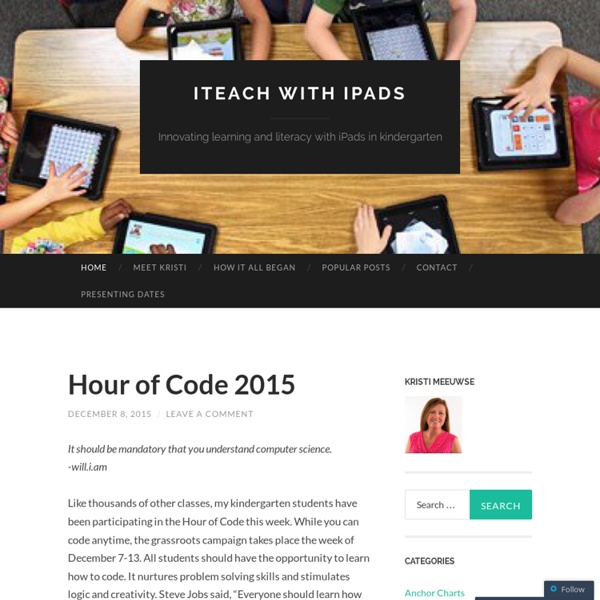
8 Examples of Transforming Lessons Through the SAMR Cycle The SAMR Model for integrating technology into teaching, developed by Dr. Ruben Puentedura, has gained a good deal of exposure in recent years. “SAMR” is an acronym that stands for Substitution, Augmentation, Modification, and Redefinition. We recently discussed the SAMR model during an Academic Technology Work Group meeting at The College of Westchester. Following are 8 examples of the SAMR process, each taking an example of a typical classroom exercise that does not use technology and walking it through each phase of SAMR. The goal of this exercise was to help me (and readers) better understand the SAMR model, and to really see how lessons and assessments can be transformed while considering the benefits of evolving them through these stages. Lesson: Writing a Short Paper Taken from: Original Assignment: A hand written paper. Lesson: Geography & Travel Lesson: Understanding Shakespeare
100 Ways To Use Twitter In Education, By Degree Of Difficulty Twitter may have started off as a fun social media site for keeping up with friends and sharing updates about daily life, but it’s become much more than that for many users over the past few years as the site has evolved and grown. These days, Twitter is a powerhouse for marketing, communication, business, and even education, letting people from around the world work together, share ideas, and gain exposure. It has become a staple at many online colleges and campuses as well, leaving many academics wondering just how and if they should be using Twitter both in the classroom and in their professional lives. So we’ve revised our our original 2009 list to get you started or up to date. Whether you’re an academic or just interested in building your Twitter profile, keep reading to learn some tips and tricks that can help you take the first steps towards using Twitter for coursework, research, building a professional network, and beyond. The Basics Organize your Twitter. Etiquette Connecting
MinecraftEDU - STEM Curriculum Resources by Dr. Wesley Fryer MinecraftEDU Redstone Engineering Challenge (our culminating semester project) 2015 MinecraftEDU Screenshots: April 6 - April 8 2014 MinecraftEDU Screenshots: Aug 22 - Aug 25 - Sep 5-8 - Sep 22-24 - October Geometry Challenge Geometry Building Challenge (Fall 2014) MinecraftEDU Building Challenge (Oct 2014) MinecraftEDU Building Challenge (Oct 2014) Build a house including a living room with an exact AREA of 50 Minecraft blocks.Build an animal corral or area outside the house with an exact PERIMETER of 24 blocks.Creatively integrate a HEXAGON and OCTAGON into your build. Orienteering Challenge (Spring 2014) An end-of-year (spring 2014) activity for my 4th and 5th grade STEM students, challenging them to learn about navigation using coordinates in the world of Minecraft. Perimeter / Area Building Challenge (Spring 2014) Introduction to MinecraftEDU MinecraftEDU Introduction MinecraftEDU Introduction Other Lesson Ideas
6 Common Misconceptions About Blended Learning Infographic Blended Learning Infograpics 6 Common Misconceptions About Blended Learning Infographic 6 Common Misconceptions About Blended Learning Infographic When implementing blended learning, stakeholders may have preconceived notions about this model of learning. Myth #1: Students work in isolation In order to be considered blended learning, students need opportunities to interact with peers and the instructor in live, real-time settings. We live in a social age. Because teachers are not tied up with direct instruction during physical classroom time, online learning options can serve as a means to increase interaction and personalized contact time between students and teachers. Myth #2: Students complete online content by working primarily asynchronously at school and at home Some educators believe blended learning is when you put your entire course into a learning management system and students work on it 100% asynchronously. Myth #4: Blended learning is a linear process Myth #6.
Anything but PowerPoint: five fresh presentation alternatives What application springs to mind when you think of creating visual aids to accompany your business presentation? For most people, it’s Microsoft’s PowerPoint. But that’s certainly not the only game in town. Plenty of other tools and services are cooler, faster, easier to use, and—in almost all cases—less expensive. We’ve rounded up five compelling alternatives to PowerPoint, including Web apps that let you dispense with installing software, and mobile apps that allow for presentation-building (and presenting) on the go. Our goal is to showcase presentation options that will help you get your point across a little differently, so your audience’s eyes don’t glaze over in the middle of your pitch. Haiku Deck (iPad) Haiku Deck for iPad is designed to turn your ideas into beautiful presentations in about the time it takes to ride the train to work. Indeed, half the battle in crafting attractive slides is finding appropriate artwork to go with the text. Kingsoft Presentation Free 2013 Prezi
How Game-Based Learning Can Help Students of All Ages Learn In school, kids play during recess and work during class. But some of the biggest names in psychology, including Jean Piaget and Jerome Bruner, believe that play is a child’s work. The best way to teach kids, they say, is through hands-on, active learning. But with state benchmarks and performance-based teacher evaluations hanging above our heads, it’s hard for educators to imagine spending precious academic time playing games with kids. That’s where game-based learning (often confused with gamification, which isn’t quite the same thing) comes in. Bruner’s Discovery Learning Theory According to Bruner, students who engage in hands-on learning and play-based activities experience the following benefits: increased motivationbuoyed creativityenhanced problem-solving skillsa greater sense of personal responsibilitythe joy of autonomy and independence What teacher doesn’t want her students to be motivated, creative, smart, responsible, and filled with joy? Quest to Learn: A School of Games Tips
9 Ways To Use Social Networks In eLearning - eLearning Industry The eLearning is a term mostly serving to describe deliberate education with advanced technical user-friendly and intuitive teaching methods. Few of us, however, acknowledge the role different social networks play in teaching us to organize the conventional learning process thus merging it with eLearning step by step. Here you can get a rundown of using social networks in eLearning and how they make it ever more readily accessible and integrated for students. Getting to know how to operate these useful branchy GUIs on their own can make you a power user. 1. Sharing Audio Through iTalk Running low on reading/writing focus at the lecture? 2. The notorious Instagram. 3. A great finding for a scatterbrain student, this web app will help you organize all the material you need to process. 4. This one should not be a stranger to anyone. 5. Originally designed as a database to remember everything, Evernote is a very useful tool for writers. 6. Is your browser bookmark folder a painful display?
7 Ways You Can Use Texting to Your Advantage in the Classroom If you were to take a glance around a classroom in which no smartphone policy has been set, it would be easy to conclude that texting at school is nothing but a distraction. Just look at all of those bent heads and rapidly moving thumbs! Take a look at the caliber of those texts — “wat r u doing l8er” — and it would also be easy to assume texting will one day bring about the end of literacy and analytical thought, if it hasn’t already. This may be true — and it may also not be. The studies in this area are even newer than texting itself, and results are mixed, with one study indicating that texting makes students worse in one academic area while another study finds the opposite. Photo credit: Gordon Mei Why Texting May Not Be As Bad As You Think It Is 1. Texting, just like conversational speech, is loose in structure and lacks any concern for the rules. Considered in this light, texting in itself is its own dialect. 2. What’s behind this? 3. The same goes for texting. 1. 2. 3. 4. 5. 6.
8 Ways Technology Is Improving Education The Education Tech Series is supported by Dell The Power To Do More, where you'll find perspectives, trends and stories that inspire Dell to create technology solutions that work harder for its customers so they can do and achieve more. Don Knezek, the CEO of the International Society for Technology in Education, compares education without technology to the medical profession without technology. “If in 1970 you had knee surgery, you got a huge scar,” he says. “Now, if you have knee surgery you have two little dots.” Technology is helping teachers to expand beyond linear, text-based learning and to engage students who learn best in other ways. Its role in schools has evolved from a contained “computer class” into a versatile learning tool that could change how we demonstrate concepts, assign projects and assess progress. Despite these opportunities, adoption of technology by schools is still anything but ubiquitous. 1. 2. 3. 4. 5. 6. 7. 8. These eight technologies are redefining education.
Getting Started With Knowledge Management - eLearning Industry In the last couple of years I’ve dealt with a few companies that were either unable or unwilling to preserve the knowledge and expertise of their employees. In fact, I was employed at one such organization for quite some time. The company lost money and opportunities, and its image suffered as well, all due to the lack of a comprehensive knowledge management solution. In regards to training, the company put faith in the old “knowledge sharing is king” motto. However, they paid little more than lip service to the concept. In reality, it all boiled down to turning to a colleague when you were stuck, and if you were lucky, you got help. As you may guess, the morale in the company was low, and the turnover high, which, in turn, only served to exacerbate the lack of expertise. To prevent such disasters from happening in the future, I decided to compile a list of basic recommendations that can be used to establish knowledge management in your organization. What Is Knowledge Management? 1. 2.
25 Tips For Teaching With Apps 25 Tips For Teaching With Apps by Terry Heick We’ve done tips in the past for teaching with tablets. 1. If you’re going to use something important, interdependent, and new, you’re going to need some kind of model or framework to contextualize it. “Despite the rhetoric around m-learning virtually guaranteeing contextualised learning, very few of these scenarios rated highly in the scales for authenticity. It is mobility and access that underscores learning through apps, and using this technology without adjusting the design of learning experiences could yield underwhelming results. 2. There are a lot of apps, tools, and platforms out there. They call themselves a “discovery engine,” and that’s exactly how they function. You can create your own app collection, or see other collections created by other teachers, along with comments and feedback, which apps are trending, how many collections certain apps are included in, and so on. 3. You can’t download everything at once. 4. 5. 6. Not magic.
Best Websites for Teaching & Learning Use the table below to sort sites by name, category, or recognition year. Choose the desired sort by clicking the tab at the bottom of the table. 10 Mobile Apps Instructional Designers Should Be Familiar With - eLearning Industry Many Instructional Designers already use mobile devices in their eLearning strategy. They give online learners the power to access valuable online resources and improve their skills from anywhere in the world. However, we can also use mobile apps to our advantage. 1. Keynote is a mobile app for the iPad, iPod touch, and iPhone. 2. Blackboard is one of the popular Learning Management Systems, and their mobile app takes online collaboration one step further. 3. This mobile app is actually intended for Instructional Designers and online trainers. 4. iTunes U Most people have heard of iTunes, but few know about the knowledge-packed iTunes U app. 5. Microsoft Outlook version for Android and iOS. 6. This productivity mobile app allows you to draw, jot down notes, and sketch out your eLearning course design. 7. This is another Android/iOS mobile app that Instructional Designers may find beneficial. 8. 9. 10. All of these mobile apps have one thing in common: They make your life easier.