


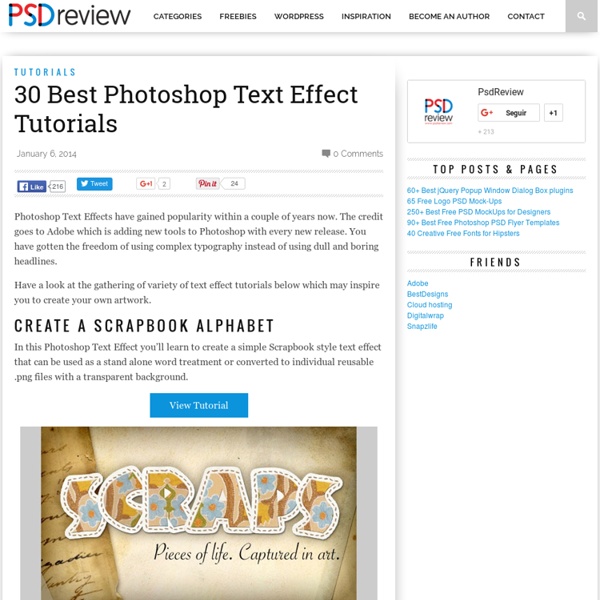
How To Give Your Photos a Cool Retro Analog Effect Back in the days of analog photography imperfections were part of the job. Colour washes, light leaks, vignettes and blurs were all common problems that appeared during the processing of your film, particularly from cheap cameras such as the Holga, or simply down to human error. While these problems don’t affect digital cameras, we can recreate the cool effects in Photoshop to give our shots that cool lo-fi retro effect. View large scale photograph You don’t have to look far before finding quality examples of old style analog photography. Characteristics include inaccurate colour washes of warm tones, dark vignettes surrounding the shots, blurred focus and light leaks where the film has been excessively exposed. Once you have your photograph of choice, fire up Adobe Photoshop. Add a Curves adjustment layer to begin altering the tones of the image. Change the drop down menu to the Red channel and begin manipulating the curves. Dab spots of red using a large soft brush on a new layer.
Basics of Photoshop: Basic Drawing with the Pen Tool First of all, LIfehacker is great! Thank you, guys and girls. But wow, this new layout has really impacted the site. I cannot log in (with Cerberus_tm or Cerberus_new); it is very slow on my PC; some pages remain blank and never load. Frankly, Lifehacker is unusable for me now, and I have tried it on FF and IE. Disabling Noscript and Adblock didn't help — not that I'd consider doing that for Lifehacker, but just as a test. Please give us the old Lifehacker back! Try loading this page and see whether it works for you: [lifehacker.com] It takes 5 seconds for me. [lifehacker.com] After a lot of waiting, I get a blank page. Hey, I have an idea: I am going to bookmark Lifehacker's mobile site! P.S.
83 Jam Tracks For Guitar Download all the free jam tracks now! A lot of them anyway - 83 of the jam tracks for guitar players are available here on the one page. If you want more information on each track then go to the page that the jam track is from for music theory and other information. Taken from the Blues Guitar Jam Tracks page: 01 Slow Blues In A mp3 wma 02 E Shuffle mp3 wma 03 A Straight mp3 wma 04 Eb Slow Blues (E if you play guitar and tune down 1/2 a step) mp3 wma 05 Ab Shuffle (A if you play gutar and tune down 1/2 a step) mp3 wma 06 G Medium Blues mp3 wma 07 E Fast Shuffle mp3 wma 08 A Medium Blues Shuffle mp3 wma 09 A Medium Blues Shuffle Quick Change mp3 wma 10 Eb Straight Ahead Blues (E if you play guitar and tune down 1/2 a step) mp3 wma 11 B Slow Blues (C if you play guitar and tune down 1/2 a step) mp3 wma 01 F# Chiller Chill Chill mp3 wma 02 E Shake That Thang mp3 wma Taken from the Country Guitar Jam Tracks page: Taken from the Funk Guitar Jam Tracks page:
How To Create Custom Website Backgrounds The Easy Way In this post I’ll show you how to create custom website backgrounds the easy way with these seven tips to take your site to the next level. While there are many ways to use textures in web design, you’ll get a lot more mileage out of those backgrounds if you take a modern approach, and follow a few simple rules. Here are seven tips to help you use background textures in web design well (all of which are in-line with the latest and greatest 2019 design patterns and trends). Go Simple and UnderstatedGo Big and BoldIncorporate a TrendUse an ImageUse Color VariationsGrab a GradientAnimate It Go Simple and Understated A great background texture might not even get noticed by many users. Simple and understated background textures are the perfect way to do this. Simple background textures tend to have small or tight repeating patterns and can be almost any color. Go Big and Bold Maybe subtle isn’t your thing. Incorporate a Trend The layering of textures contributes to this overall effect as well.
20 Tutorials for Photoshop’s Tools Awareness [ad#post-linkunit] There are a lot of immense Photoshop tutorials online that will teach you all kinds of techniques and tricks, but sometimes you may find that the fundamentals of the tools are not always enclosed in the tutorials. If you’re looking to step up your Photoshop skills, understanding the basic tools and meaningful how they work will make a gigantic dissimilarity in your work. This post features more than 23 tutorials that will teach you indispensable techniques in Photoshop. In addition to tools, we’ll also showcase some tutorials that cover the Photoshop basics of layers and actions. Tool#1 : Pen Tool Photoshop’s Pen Tool: The Comprehensive Guide The Pen Tool makes appearances crosswise almost the entire Adobe product range. Become a Master of the Pen Tool in Under 30 Minutes This tutorial explains how to master the pen tool in great detail, carefully walking you through all it’s features as you trace a penguin image. Making Selections with the Pen Tool Tool#2 : Selection Tool
The Best 20 Photoshop Tutorials of March-2012 Search our Site from the search box given above. Todo Photoshop - Manuales, descargas, utilidades. Make Perfect Selection for Human Object by Utilising Channel Mask Technique in Photoshop Our mcse 2008 guide features an Adobe Photoshop CS tutorial. You can use mcp Photoshop tutorial to enhance your Adobe Photoshop skills and pass cisco certification exam. In this tutorial, I will show you a rather useful technique I use in Photoshop to make perfect human selection, which requires the combination of channel mask and the quick selection tool available in Photoshop CS3. I have received a number of emails lately in regards to this topic and I have decided to post this short tutorial with a step-by-step guide for beginners. Meanwhile, if you have any tips/tricks about making selections, you’re more than welcome to share your experience with us, just drop a comment below :) Although this is not a formal photo effect tutorial but rather a tip/trick, I have created a final image here: OK let’s get started! To complete this tutorial, you will need to the following stock image: Girl Step 1 Load the Girl stock image into Photoshop. Step 2 Now we’re are on the blue channel. Step 3 Step 4
Adobe Photoshop Tutorials from Beginner to Advanced | Psdtuts+ 60+ Creative Photoshop Text Effect Tutorials The use of text effect is a very crucial aspect of designing no matter what you are designing a logo or a banner. Beautiful text effects always attract onlookers’ attention and deliver the message in a better way. In this post, we are featuring some very useful and creative Photoshop text effect tutorials that will guide you step by step on how to create visually alluring and appealing text effects using Photoshop. It is the time to see for yourself how easy these tutorials are to follow. Enjoy! Smooth Glass Type Design a Golden Flame Text Effect in Photoshop How to Create an Ice Text Effect with Photoshop Create Smoke Text Ridiculously Realistic Scorching Fire Effect! Colorful Plexi Text Effect Floral 3D Text Effect Create a Spectacular Grass Text Effect in Photoshop Advanced Glow Effects Create Colorful Ornamental Text Swirl Text Logo Create a Spectacular Flaming Meteor Effect on Text Colorful Light Burst Text Design a Skin-Textured Typography Scene Incredible Typographic Illustration Bling Bling text
Photoshop Have you ever seen any fruits or vegetables with a face? In this tutorial I am going to show you how to make realistic view collage with fruit and human face.In the beginning you should find the picture of ay fruit or vegetable.In this tutorial you learn great techniques to create a visualization in Photoshop. I prefer to use this one picture of pear. Open up the picture. Final Image Preview: Continue reading In this tutorial we will create a unique digital art piece that easily can be used for high-quality printing purposes. Final Image Viwe Continue reading Today I would like to show you how to create a clean and detailed login form design in Photoshop. Final Image: Continue reading Today we have a guest tutorial by Dustin from Vally In The Vinyl, a brand new texture blog where he’s releasing some of the best freebies around. Final image Preview: Continue reading In this tutorial you’ll learn how to create a realistic looking outer space image with your own home made galaxy. Continue reading
20 Amazing Photoshop 3d Tutorials Photoshop 3d effect tutorials are not so commonly seen around the web but having a 3d effect on a image really lifts up to a whole new level and even makes your simple looking art or photo in to a eye catching piece of art. Here are 20 Photoshop 3d effects tutorials that you might like to go through and experiment with them. 70 Beauty-Retouching Photoshop Tutorials Advertisement Beauty retouching is probably one of the most popular application areas in which Adobe Photoshop is used extensively. There are two simple reasons for that. First, Photoshop offers a variety of advanced tools to smooth out skin and hair, optimize body proportions and emphasize some beautiful details. Of course, beauty-retouching is a quite deceptive art. Still, it is not the reason to avoid learning advanced Photoshop techniques for beauty-retouching and study examples of how it is done in practice. You may want to take a look at the further Photoshop tutorials selections we’ve presented earlier: Skin Beautiful Skin Not everyone has beautiful skin but you can make it better – at least in your photographs. Hair Changing Hair Color How to change hair color. Body (breasts, bum, figure, etc.) Trimming weight Trimming weight off with the Liquify tool. Eyes, mouth and teeth Enhancing Iris Color It is said that the eyes are windows into the soul. Galleries Video-Tutorials More beauty
The Best Photoshop Resources of 2009 What a year it has been for Photoshop, with a multitude of new, fresh and original tutorials, a wide array of useful Actions, textures for, well, every possible texture you can think off. Resources are seemingly endless. What we have done today is put together a collection of the best Photoshop resources from this year (2009), There are tutorials for image manipulations, text effects, icon design, digital imagery, illustration… and much, much more. The 100 Most Popular Photoshop Tutorials 2009 In order to save your time, Photoshop Lady has been spending almost a whole year searching for the best photoshop tutorials for you. The 100 Most Popular Photoshop Tutorials 2009 The 30 best Photoshop tutorials of 2009 – Computer Arts Whether you're after advanced advice on font trickery or you hanker for detailed guides on photo manipulation, you're sure to find something here to help you while away those long winter nights and boost your Photoshop know-how in the process.