


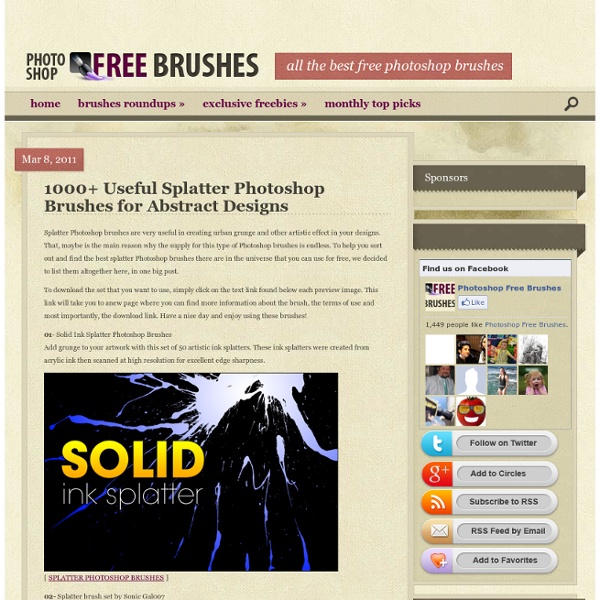
Top 10 Best Photoshop Tutorials This Week 009 « Tutorialstorage | Photoshop tutorials and Graphic Design Feb112012 It’s time to present you a Top 10 selection of Best Photoshop Tutorials. If you want to share with us your photoshop or illustrator tutorial, your work, design or photography send us a mail or via Twitter using #tutorialstorage in the end of the tweet. Graphic design often involves mixing media and design styles to achieve a creative result, so it’s important to know how to use a variety of tools, techniques and resources at your disposal to create a coherent composition. Tools used: Adobe PhotoshopVarious stock imagesCustom brushesVectors In this tutorial, I will show you how to create a Very Simple Facial Manipulation with Layer Mask and Custom Brushes in Photoshop. Time for your photo manipulation dose. In this Photoshop tutorial I will show you how to create a nice spotlight effect on an image using the brush tool. Today, we’ll be creating a photo-realistic Apple wireless keyboard in Photoshop! About the Author: Hey, my name is Valeriu Bosneaga alias Valeron.
100+ Free High Resolution Photoshop Brush Sets May 26 2011 Designers all over the world are on a constant search to find useful Photoshop brushes. This is because they know having a good collection of Photoshop brushes can save them in their time of need. Although there are countless brush sets are available for Adobe Photoshop that make finding Brush sets an easier task. So, here we are showcasing a beautiful collection of 100+ high-quality Photoshop Brushes that every designer must have. Light Effect Photoshop Brush Sets These particular types of brush sets let you add lighting effects to your designs such as streaks and flares. Fantasy Lighting Brush Kit Light Swirls Brushes Galactic Brushes Unreal Brushes Nova Equinox Brushes Beser Brushes Light Streaks Brushes Vander90 Abstraction Party Brushes Glow Brushes I Abstract Photoshop Brush Sets Designing abstract art is a demand of many clients because of its appeal and elegance. Volcanic Motion Paint Lines brushes Sparklies Photoshop Brushes 8 Bit Brushes Fake Glitter 5 Abstract Brushes Fortune Brushes
Rapid Vector Portrait Process This Quick Tip tutorial will guide you through the process of making a vector portrait rapidly. A picture will be used as a guide for black and gray paths. We'll review some shortcuts that will allow you to achieve good quality results with few steps and minimum fuss. Final Image Preview Below is the final image we will be working towards. Want access to the full Vector Source files and downloadable copies of every tutorial, including this one? Tutorial Details Program: Photoshop CS4 and Illustrator CS4Difficulty: BeginnerEstimated Completion Time: 1-2 hours Step 1 Take a picture of yourself or of an other person. Step 2 Open the photo in Photoshop, unlock the layer. Step 3 Press the button Create New Fill or Adjustment Layer under the layers panel and then select Threshold. Step 4 Open up both of the images in Illustrator. Now select one of these images again, and in the top menu press the triangle located to the right of the Live Trace button (shown below). Step 5 Step 6 Step 7 Step 8 Conclusion
30 Best Typography Text Effect Photoshop Tutorials Photoshop Text Effects have gained popularity within a couple of years now. The credit goes to Adobe which is adding new tools to Photoshop with every new release. You have gotten the freedom of using complex typography instead of using dull and boring headlines. Have a look at the gathering of variety of text effect tutorials below which may inspire you to create your own artwork. Create A Scrapbook Alphabet In this Photoshop Text Effect you’ll learn to create a simple Scrapbook style text effect that can be used as a stand alone word treatment or converted to individual reusable .png files with a transparent background. View Tutorial Create a Stunning Liquid Text Effect in Photoshop By using some clever techniques, we can warp liquids into a variety of shapes to meet our needs. View Tutorial Folded Paper Photoshop Text Effect There are a couple of nice “folded” text effect tutorials out there, but this tutorial takes a slightly different approach to the concept. View Tutorial View Tutorial
Ultimate Roundup With Thousands Of Cool Photoshop Brushes Brush Tool is probably one of the most used tools in Photoshop. There are some default brushes coming along with Photoshop, but usually you are looking for something more. Custom brushes can make your projects much easier and the effect is usually better too. But don’t make the common beginner mistake – learn how to use Photoshop first, learn how to create the effect you want to achieve with brush and only then download all the brushes you need. A good designer does not really need a lot of brushes, he needs a few, but good ones. 1. 50+ Amazing Free Abstract Photoshop Brushes In this article you’ll find a list of high quality and professional abstract brushes that;are found very useful either in web, wallpaper or even print design. 2. 24 New Photoshop Brushes: Best of April 2010 24 best Photoshop brushes for April 2010 listed in no particular order. 3.; Free For All: 2010 Photoshop Brushes Set of 2010 Photoshop brushes in nine categories. 5. 500+ Space Brushes for Photoshop 6. 26. 36.
350 Photoshop Tutorials | Best Photoshop Tutorials Photoshop is what makes the virtual world seem alive. Its nothing less than a blessing for designers. The Internet is full of Photoshop Tutorials and you will find a tutorial on each and every tool. With that being said, we understand that these tutorials require time and effort to find so we’ve saved you both. How? Who knows, after going through these tutorials, you may end up being the next big thing in the world of Graphic Design. This article is divided in 14 Sections: Advertisement Tutorials for Beginners 5 Common Photoshop Myths Solved for Absolute Beginners In this post, author will provide 5 Simple, Yet Useful Photoshop “How-to”s for Absolute Beginners. More Information on 5 Common Photoshop Myths Solved for Absolute Beginners How to Use and Create Brushes in Adobe Photoshop This tutorial will show you how to get and use brushes. More Information on How to Use and Create Brushes in Adobe Photoshop A Beginner’s Guide to Photoshop Masks – Part One Bridge is Going to be Your Best Friend
Nutella Shots Guess what I am drinking tonight? Ingredients & Measurements: • 1 cup ice • ½ cup milk • 2 tablespoons Nutella • 1 shot Baileys or Frangelico Hazelnut liquor • 1 shot vanilla vodka Instructions: Place all the ingredients into a blender and blend until thick and creamy. That’s it, now it’s time to get stinking drunk…enjoy! [Cheers thisbottleofvodka]
250+ High Resolution Drip Brushes for Photoshop | DotCave It seems like you can never have enough paint related brushes for photoshop. Drips can add an organic feeling to your design, or add interest to an area where there would otherwise be none. Drips and Splatters can be used to simulate blood, goo, and of course, paint. Here in this post I’m going to share with you amazing Sets of drip Photoshop brushes creatively made by proficient designers you could choose from and enjoy using with. Many are free for commercial use, but some ask that you not use them for profit. Hope you will have liked these useful Photoshop brushes. Must check these related posts: 1. 50+ Blood or Splatter Brushes 50+ Blood or Splatter Brushes 2. 10 Drip Brushes 1 Drip Brushes 1 3. 10 Splash and Paint Drip Brushes 10 Splash and Paint Drip Brushes 4. 20 Drip and Splatter Brushes for Photoshop 20 Drip and Splatter Brushes for Photoshop 5. Vector Drip Brushes 6. 21 GIMP Dripping Brushes 21 GIMP Dripping Brushes 7. 15 Splats and Drips Brushes 15 Splats and Drips Brushes 12. 13. 14. 15.
Watermelon Lime Sorbet Slices A sweet and tangy watermelon lime sorbet is a great way to cool off in the summer. As a bonus, this recipe is frozen back in the watermelon rind and cut off into slices. It’s hot. The type of heat where when you step outside the door and your skin is wet before the door swings shut behind you. It’s a hot that hangs in the air, letting you breathe it in, that is cured only by two things: being completely immersed in water or hiding indoors, the air conditioning cranked as far as it will go.I find that the heat makes me very unmotivated to do things like take a walk, water and weed the garden (though I have forced that one on myself) and prepare food and eat it. However, when the promise of cooking provides ice cold watermelon sorbet, I just may be convinced. When your simple syrup is cool and watermelon chunked, blend them together in a food processor or blender until smooth. Cool the liquid completely in the refrigerator for a few hours. This then goes into the freezer. Truly, nothing.
Ultimate Collection of Free Adobe Photoshop Floral Brushes Resources March 31, 2010 Looking to create some spring designs with floral patterns? We got you covered with the Ultimate Collection of Free Adobe Photoshop Floral Brushes. Download a few or all of the free brush sets and create something amazing. Don’t forget to bookmark this post and share it with your friends. Floral brushes II The set contains 6 brushes. Floral Pack This set contains 10 brushes. Flower Brush Set 1 Several brushes are included in the set. Floral Photoshop Brushes 5 Three brushes are in the set. Free Floral Brushes Pack 1 In this set, several brushes are included in the set. Floral Photoshop Brushes 4 Several brushes are contained in this set. Floral Stroke Here are several floral brushes. Floral Swirls The set contains 4 brushes. Floral Brush Set Scrap This set contains 9 brushes. Floral Brushes 2 Thirteen brushes are included in the set. Brush Set 65 – FloralOrnaments This set includes 10 brushes. Florals for PS Flower Vectors Brushes Here are 29 brushes. Floral Abstract Floral Brushes Floral
How to Make Chocolate Vodka: 3 Methods Edit Article Water dish methodFreezer methodDishwasher method Edited by Rob S, Nicole Willson, Sondra C, Lavinia Pyengana and 23 others Did you know that you can dissolve melted chocolate into vodka? It's really simple to do and makes an amazing drink for those who love the delight of chocolate! Ad Ingredients 5 or 6 Mars bars (Milky Way bars in the USA) or other chocolate bars, approximately standard size - a packet is the easiest way to purchase them70cl bottle (3 cups, 700ml, 23.6 fl oz) of vodka, cheap is fine as the chocolate makes up for its lack of taste Steps Method 1 of 3: Water dish method 1Set out the pan and a Pyrex™ bowl. 6Bottle the vodka using a funnel. Method 2 of 3: Freezer method With this method, you'll need a little patience as the bottle needs to sit in the freezer for two weeks. 1Prepare the vodka and the Mars bars.Pour out about 20 percent of the vodka from the vodka bottle. 5Remove and serve when the Mars bars have dissolved throughout the vodka. Tips Warnings