


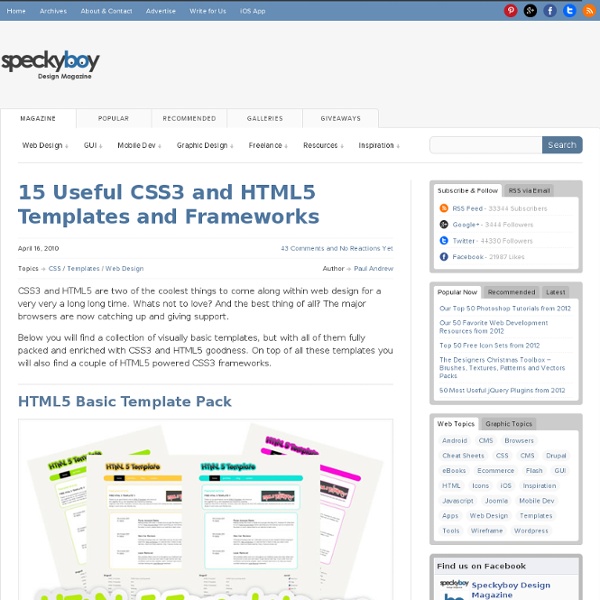
The Future of HTML 5 At FOWA London 2009 Bruce Lawson gave an introduction to HTML 5 and how it might be used in the future. The HTML 5 spec was originally called “Web Applications 1.0″. Most of the attention has been on the new markup elements, but in his talk he takes a further look at the applications side of the spec, covering: Dynamic images and graphs with canvas Eliminating much forms validation with webforms 2.0 Local storage automagically saving your data Geolocation Building toolbars and menus. Editor’s Note: We’ll be covering “How HTML 5 is Going to Completely Change your Web App” at The Future of Web Apps in Miami. You can jump straight to the video, view the slides, read the transcript (thanks @joeloverton for doing this!) Other useful resources: There are some great beginner canvast tutorials on the Opera Developer: The video Full transcription available at joeloverton.com/html5. The slides
Modern CSS Layouts, Part 2: The Essential Techniques - Smashing Magazine Advertisement In Modern CSS Layouts, Part 1: The Essential Characteristics1, you learned that modern, CSS-based web sites should be progressively enhanced, adaptive to diverse users, modular, efficient and typographically rich. Now that you know what characterizes a modern CSS web site, how do you build one? Here are dozens of essential techniques and tools to learn and use to achieve the characteristics of today’s most successful CSS-based web pages. Just as in the previous article, we’re not going to be talking about design trends and styles; these styles are always changing. You can jump straight to: CSS3, the newest version of CSS that is now being partially supported by most browsers, is the primary thing you need to know in order to create modern CSS web sites, of course. There are too many CSS3 techniques to cover in a single article, let alone an article that isn’t just about CSS3! CSS3 Visual Effects Semi-transparent ColorAids in: progressive enhancement, efficiency
23 Essential HTML 5 Resources Editor’s Note: Bruce Lawson will be doing a 1-hour tutorial called “How to build a HTML5 Web site” at the FOWD Tour. Everyone is excited about the possibilities of HTML 5, but there’s a lot to learn and absorb as well. With that in mind, we’ve compiled a list of articles to get you started! Yes, You Can Use HTML 5 Today! People to follow These are the folks that are at the center of HTML 5 … Ian Hickson (@hixie) – Editor of HTML 5 Spec. 12 Elegant, Free & High Quality HTML5+CSS3 Templates HTML5 is the next major version of HTML. HTML5 provides some great new features for web designers who love to create readable code and semantically-meaningful layouts. HTML 5 introduces and enhances a wide range of features including: form controls, APIs, dragging and dropping, multimedia, drawing graphics on screen and a lot more. The new specifications has added quite a few interesting and useful tags for structuring your markup. In today’s post, we would like to present 12 elegant, free and high quality HTML5+CSS3 Templates for your next project, some of these templates include a step by step tutorials to teach you how to create your own. 1. The aim of this tutorial is to create an elegant blog/portfolio for an efficient professional (graphic and web designer or photographer). 2. 2 column layout and another 3 column with a little contact box, .psd file is included with each template. 3. 4. EarthDay is a 3-column HTML5 and CSS3 template designed to honor Earth Day. 5. 6. 7. <! 8. 9. 10.
70 Must-Have CSS3 and HTML5 Tutorials and Resources CSS3 and HTML 5 are capable of revolutionizing the way we design websites. Both include so many new features and functions that it can be hard to wrap your head around them at times. The inclusion of native support for things like rounded corners and multi-column layouts are just the tip of the ice berg. Below are seventy resources, tutorials, and articles to get you started with CSS3 and HTML 5. Many of the techniques discussed are already supported to some extent in some some modern web browsers (Safari and Firefox have the most extensive support), so you can get started right away. CSS3 Tutorials and Resources Get Started with CSS 3 – A basic guide to using CSS3. Cascading Style Sheets Current Work – Details the progress the W3C is making on the CSS3 standard. Border-image: Using Images for Your Border – A guide to the new CSS3 function for adding image borders. Overview of CSS3 Structural Pseudo-Classes – A handy reference chart of structural pseudo-classes in CSS3. HTML 5 Resources
Touch The Future: Create An Elegant Website With HTML 5 And CSS3 | PV.M Garage I’m sure that who chooses to work as web designer makes a choice of heart, a choice of love. He/she decides to bet any given day on his creativity and his ability of producing an idea and of making it tangible, visible and perceptible for all. These crazy men have my respect. In his article on Design Informer titled “Web Design Iterations And Algorithm,” Adit Gupta explains how we can approach a web design work and how a website project can be processed in a number of iterations following a main algorithm. Step 1: understand the theme and the topics of the website and decode the client’s requestsStep 2: choose the right style and sketch your ideasStep 3: draw a clean and clear wireframe to summarize the structure of the websiteStep 4: design the website (in pixels) through an image editor, like Photoshop, to create a real-scale mockupStep 5: convert your psd mockup to HTML and CSS Five macro-steps to build an effective website using brain, pencil, paper, Photoshop, HTML and CSS. <!
A Collection of HTML5 Resources and Tutorials By now everyone has heard of HTML 5 and its new functionalities. Pretty exciting isn't it… also a little daunting. Of course, there are two sides to the excitement, most developers love it, others feel it has come to soon and we are not ready for it. What ever your feelings are on this issue, it doesn't matter, it is here, so lets work with it. In this post we have collected as many helpful resources as we could on HTML5. Introduction to HTML 5 Video This is an educational “Introduction to HTML 5″ video that goes over many of the major aspects of this new standard and the video is choc full of demos and sample source code. HTML5 + CSS3 = Awesome on Vimeo HTML5 is the next version of the web markup standard. CSS Code Structure for HTML 5: Some Useful Guidelines In this post they offer some useful guidelines about how to implement a well organized CSS code structure in view of the introduction of the HTML5 markup language. HTML 5 and CSS 3: The Techniques You’ll Soon Be Using Dive Into HTML5
10+ Free HTML5-CSS3 Website Templates (To Start Designing For Tomorrow) We are pretty bored with the current limits of the HTML-CSS and it is clear that the HTML5-CSS3 is the cure to let the creativity flow. And, browser compatibility is no more a big issue as there are various resources like Modernizr, ExplorerCanvas or IE7.js that empower incompatible browsers. If you didn't already, it is a good idea to warm your hands on HTML5 and CSS3 as they offer so much. Here are 10+ free HTML5-CSS3 website templates to help you get inspired and started: HTML5 Starter Pack HTML5 Starter Kit is an impressive template that doesn't force you to build a specific type of website but shape it how you want. This free HTML5 template is cross-browser (including IE6), tablet/netbook ready, can instantly use Cufón and includes some structural/re-usable classes. And, it includes the layout as a .PSD file. Gotta’ love HTML5 & CSS3 An image gallery layout with HTML5-CSS3 which includes: A Free HTML5 and CSS3 Theme Coding A HTML 5 Layout From Scratch 52framework iPhone App.
The Ultimate HTML5 Toolbox: 60+ Articles, Tutorials, Resources and Inspiring Showcases HTML5 is the exciting and long-awaited upgrade to HTML, featuring semantic tags, advanced functionality, and forming a powerful combination with CSS3. Most developers have heard about HTML5, and are pretty excited to start using it, but as with any new technology, there is a learning curve. Since it’s a relatively new development, there aren’t quite the plethora of tutorials and articles as there are with HTML4. This post serves as the ultimate HTML5 toolbox. Introduction: Introduction to HTML5 – Video – Everything you want to know about how HTML5 works, why HTML5 matters, and everything else. A Preview of HTML5 – A great introductory article explaining HTML5 and why you should use it. Website Creation Tutorials: Design and Code a Cool iPhone App Website in HTML5 Coding an HTML5 Layout from Scratch Touch the Future – Design an Elegant Website with HTML5 and CSS3 HTML5 and CSS3 – The Techniques You’ll Soon Be Using Website Layout Tutorial: HTML5 and CSS3 Cheat Sheets: Useful Articles and Tips:
15 Useful HTML5 Tutorials and Cheat Sheets | Tutorials 1911 shares 8 Must-have Cheat Sheets for Web Designers and Developers As a web designer or developer, it’s nearly impossible to remember multiple programming languages, frameworks, and keyboard shortcuts to various applications. This is where cheat sheets can be a life saver. Read More 2705 shares Photoshop CS6 Cheat Sheet Photoshop is one of the preferred tools of web designers, and like any other tool that is used over and over, it’s important to optimize one’s workflow by using keyboard shortcuts.
25 Essential HTML5 Tutorials and Techniques We are always close to the latest technologies – you know that, so today let’s cover some more info on the new fundamental markup language for the web – HTML5 that you all love so much. When saying about HTML5, developers mean the new semantic structural tags, API specs like canvas or offline storage, new inline semantic tags, etc. HTML5, in fact, is aimed at creating a comprehensive markup language for front-end development, able to provide qualitative information on the different elements of the page. But to help make some sense of what’s new and essential in HTML5, you could review some helpful and indispensable HTML5 tutorials that go over many of the major HTML5 aspects and new standards. The whole purpose of this post is to help you master HTML5 rich features through simple guidelines and easy to follow techniques. HTML5 Unleashed: Tips, Tricks and Techniques Implementing HTML5 Drag and Drop: New Premium Tutorial Blowing up HTML5 video and mapping it into 3D space A Preview of HTML 5
40 Elegant Free CSS/(X)HTML Templates from 2010 - Noupe Design Blog Aug 27 2010 Today we present some useful free CSS/(X)HTML templates which are available for free download and use. You may want to consider using them for your next projects or build upon them, creating more advanced themes from these basic templates. Free CSS/(X)HTML Templates Blue Jeans (Demo | Download) Stand out from the crowd with this cool, free template for a portfolio website based on blue jeans texture. Portfolio (Demo | Download) An HTML 5 and CSS based website template suitable for businesses. High Five (Demo | Download) It can be useful if you need to show case your work / portfolio. AppCloud (Demo | Download) It has been designed with tones of blue, white and a bit grey to point out the gadgets and provide more usability that you can obtain information you need faster and more easily. RS 18 (Demo | Download) This blue colored well designed template can be used by people doing business. Alexx C (Demo | Download) This template gels well with person/firm in service sector.
HTML5 Tutorials and Techniques That Will Keep You Busy Feb 23 2011 Ever since the latest revision of HTML has launched, internet marketers have switched to HTML5 due to its several new features which facilitate Web development distinctly. It has opened new doors to designers and developers and as you may have already noticed, the use of Flash in Web and internet applications has significantly dropped. In today’s post, we’ve gathered some very useful tutorials that will help you achieve a good command of HTML5. Please feel free to share with us other useful tutorials that have kept you busy! HTML5 Tutorials and Techniques Designing a Blog With HTML5 HTML 5′s feature set involves JavaScript APIs that make it easier to develop interactive web pages; let’s look at how to mark up a blog: Code a Vibrant Professional Web Design with HTML5/CSS3 In this Web design tutorial, we will convert the vibrant and professional design with the help of HTML5 and CSS3: Implementing HTML5 Drag and Drop One of the new features in HTML5 is native drag and drop. (ik)
50 Refreshing CSS Tutorials, Techniques and Resources :Speckyboy Design Magazine In this CSS (2 & 3) round-up article we have focused on highlighting as many varied techniques covering as many aspects of web, mobile and application development as possible. And believe me, it wasn’t easy! Due to CSS3s current popularity, the volume of new tutorials and fresh ideas has jumped skywards. We simply could not highlight all of the articles and tutorials, there were far too many! What we have done is filtered the round-up down to our favorite 50 tutorials, resources and tools from recent months. There is nothing more refreshing and stimulating than some fresh CSS techniques and tutorials… Coding a Stylish Blog Design Layout in HTML & CSS In this in-depth tut, from Chris Spooner, you will learn how to take a blog layout that has been firstly designed in Photoshop and then take it and convert it to CSS & HTML. Coding a Stylish Blog Design Layout in HTML & CSS →Demo → Build a HTML5/CSS3 Website Layout Without Images Build a HTML5/CSS3 Website Layout Without Images →Demo →