


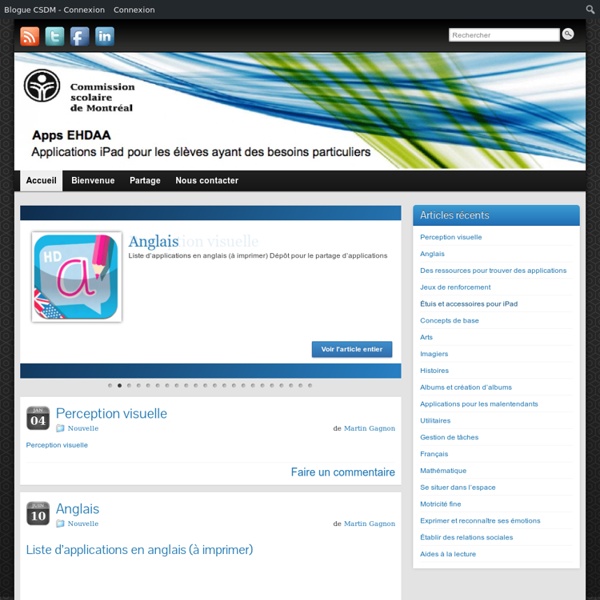
http://cybersavoir.csdm.qc.ca/appsehdaa/
Related: sylvieliechtele • Applications tablettes • général • AUTISME 2Better Project Management On iPad With xPlan Project management services are quite widely available online, however if you are looking for an application that can help you manage your projects easily, then try xPlan. This iPad application can help you manage each and every aspect of your project. With XPlan you can not only create, track and manage your projects but also calculate the costs that you might incur for them. Teaching Watercolours to Children Experience the true magic of watercolour by letting children experiment with ways of introducing texture to a painting. What it will teach This project will help master the crucial skill of watching paint dry… and thereby teach when to apply more paint and how much water to use! The project also offers the opportunity to consider ways of applying the paint, and the effect that layering paint has on the texture and colour of a finished piece. What you need I am always upset to see youthful enthusiasm thwarted by a lack of success due to the use of poor-quality art materials.
BETA Project 1. Systematic review of current state of evidence supporting digital interventions for people with autism spectrum disorders (ASD). We are appraising such studies using Reichow’s et al. evaluative method for evidence-based practices in autism [1] and our own novel evaluation scale. Our systematic review protocol is now officially on University of York’s register. 2. Online surveys using the Delphi [2] methodology with – autistic people, their families and carers, practitioners and teachers – researchers with a wide range of expertise: psychology, neuroscience, computer science
Apps for Autism: Communicating on the iPad For severely autistic people, communication is often impossible, leaving them unable to convey what they want or need. But as Lesley Stahl reports, touch-screen apps designed for tablet computers like the iPad are now giving autistic people new ways to express themselves, some for the first time. Teachers and parents are hailing the technology as a breakthrough, one that can reveal the true depth of knowledge and emotion trapped behind a wall of silence. The following script is from "Apps for Autism" which aired on Oct. 23, 2011. iPad Design Guide Creating Content for Tablets—A Designer's Guide As you go through this guide, look for the and answer Creating Screencasts on an iPad It's been a while since I have added to my blog, and I thought it was about time for an entry. (I have not taught in over a week due to Hurricane Sandy. Perhaps blogging might help prevent my brain from turning to mush.)
Using ipads in teaching and learning - Logistics As a result of running one teaching workshop with multiple ipads I've encounter a lot of the logistical issues you come across. Some I foresaw, some I did not. The easiest way to integrate ipads (or any other tablet device) into formal education is to buy each student a device to manage themselves. This is a luxury most institutions don't have and would constitute a huge leap of faith.
13 Great Digital Storytelling Apps for iPad Stories have a wide range of advantages for students. They help them experience the world, introduce them to other cultures and modes of life, expand their imaginative powers, contextualize their learning, and also individualize it. Teaching stories has never been as easier as it is now. Technology provided us with a gamut of free tools to create our own stories . We have already posted a very popular article about the best storytelling web services for teachers , these are basically web based tools but there are also useful apps that work on iDevices and have the same features as the web based ones. Below is a list of some great digital storytelling apps for iPad.
Create Engaging Presentations with Free iPad Apps Engaging an audience is an important part of getting your message across. If you're tired of your normal routine, try sharing information with your class or sparking a discussion with one of the free iPad apps in this post. Introducing a topic with embedded video clips and sharing graphics or images to convey information are some of the ways to keep students interested in content and engaged in your presentation. How to Record Screencast Videos on your iPad or iPhone This detailed guide describes the various options that will help you record movies (screencasts) of your iPad or iPhone screen. You can use it for capturing app demos, game walkthroughs and more. Whether you are an app developer building iOS apps and games or a tech blogger who likes to review such apps, what you definitely want is a screencasting tool that will help you easily record video demos, or screencast movies, of your mobile app. Now there are tons of screencasting apps available for your Windows or Mac desktop but if you wish to capture the screen of your iPad or iPhone, the scene is very disappointing. A search for “screen recorder” or “screencasting” shows zero results in the iTunes app store.
7 Apps To Turn Your iPad Into A Digital Whiteboard Whether you’re interesting in blending, flipping, personalizing, or differentiating your classroom, technology can be a huge help. Technology gives students direct access to content, which frees the teacher up for other roles. iPads function exceptionally well in this capacity, and one of their talents is to function as a digital whiteboard.