


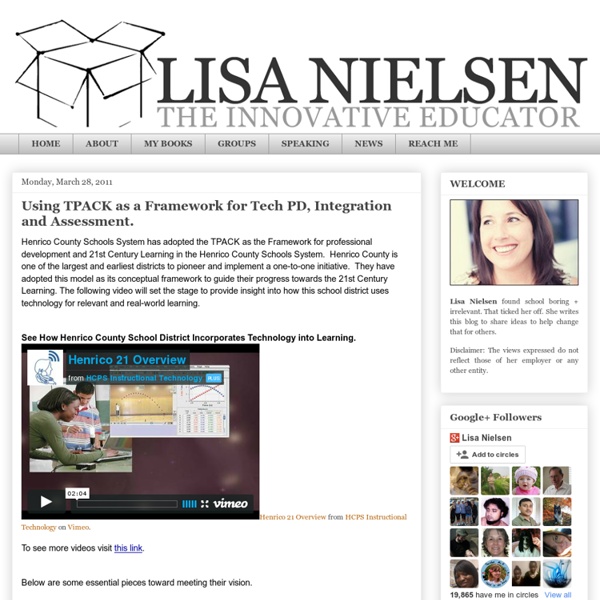
My Advice About Teaching with Technology I spent a little time tonight looking back at the classroom blog that I started back during my first full year as a teacher, before I was even accepted in the Pinnacle Technology Leader program that we have in my county. In fact, I had forgotten that I even HAD a blog way back then, but the proof is there! What's interesting to me is comparing the blog I had then to the blog that I had the next year. One reason I love having a personal blog is because it's like a diary of sorts that reminds of those sometimes mundane turned awesome life happenings when memory fails. As is turns out, my classroom and professional blogs work the same way. In looking back at my first classroom blog, it was totally there to distribute information. But then I took a look at the classroom blog that I used the next year, and it had obviously evolved into something more than simply information distribution. But...just like my blog evolved in my 2nd year, so did my other use of technology. And you know what?
46 Tools To Make Infographics In The Classroom Infographics are interesting–a mash of (hopefully) easily-consumed visuals (so, symbols, shapes, and images) and added relevant character-based data (so, numbers, words, and brief sentences). The learning application for them is clear, with many academic standards–including the Common Core standards–requiring teachers to use a variety of media forms, charts, and other data for both information reading as well as general fluency. It’s curious they haven’t really “caught on” in schools considering how well they bridge both the old-form textbook habit of cramming tons of information into a small space, while also neatly overlapping with the dynamic and digital world. So if you want to try to make infographics–or better yet have students make them–where do you start? The 46 tools below, curated by Faisal Khan, are a good place to start.
Selecting the Right Technology Tool: Wikis, Discussion Boards, Journals, and Blogs (Essays on Teaching Excellence) Part Two Selecting the Right Technology Tool: Wikis, Discussion Boards, Journals, and BlogsTami J. Eggleston, McKendree UniversityThe POD Network Teaching Excellence Essay Series, 2010-11 In this essay, Eggleston discusses how daunting many faculty find selecting the right technology tool can be. In this blog post, we’ll expand on Eggleston’s essay and offer you an overview of blogs. What is a blog? Blogs are part of what Randall Bass and Heidi Elmendorf, of Georgetown University, call “social pedagogies.” In “7 Things You Should Know about Blogs,” Educause describes blogs as: An online collection of personal commentary and links. Essentially, a blog is a personal journal published on the web consisting of discrete entries (“posts”) typically displayed in reverse chronological order so the most recent post appears first. When to use a blog Blogging can be incorporated into the classroom in many different ways. Curious about how instructors are using blogs in their courses? Ready to get started?
Teacher Tutorial on Creating Personal Learning Network Creating your PLN is easier than you might even thought. Most of you are already familiar with some social media platforms such as Twitter, Google+, Facebook, Diigo, LinkedIn, but do you really know how to use them to create a personal learning network ? We have several guides to walk you through all the tips and tricks you need to know to start a powerful PLN. Check them out and share with us your feedback. The Importancre of PLNs in Education Watch this excellent video to learn about the importance of creating a PLN Guides Check out these guides to find out how other educators have used social media and other tools to grow their personal learning networks. Want to really make the most of your PLN?
35 Ways To Build Your Personal Learning Network Online Personal learning networks are a great way for educators to get connected with learning opportunities, access professional development resources, and to build camaraderie with other education professionals. Although PLNs have been around for years, in recent years social media has made it possible for these networks to grow exponentially. Now, it’s possible to expand and connect your network around the world anytime, anywhere. But how exactly do you go about doing that? Check out our guide to growing your personal learning network with social media, full of more than 30 different tips, ideas, useful resources, and social media tools that can make it all possible. Tips & Ideas Get started developing your social media PLN with these tips and ideas for great ways to make use of social tools. Actively make ties : It’s not enough to just follow and read, you need to connect. Guides Tools & Resources Want to really make the most of your PLN?
Rakenna oma henkilökohtainen oppimisverkosto (PLN). Alustana Twitter. Monet sosiaalisessa mediassa toimivat kokevat, että heidän osaamisensa kehittymisessä yhä keskeisempään rooliin ovat nousseet sosiaalisetverkostot – oman alan asiantuntijat, jotka jakavat, suodattavat ja julkaisevat alan viimeisintä tietoa verkossa. Lähes joka alalta löytyy nykyisin vaikuttajia (”thought leaders”), jotka jakavat blogissaan näkemyksiään, tviittaavat alan uutisia, linkittävät hyödyllisiin resursseihin ja parhaisiin käytäntöihin. Mikä on saanut asiantuntijat kilpailemaan siitä, kuka jakaa eniten? Yksi syy lienee se, että muille hyödyksi oleminen palkitsee Google -näkyvyytenä, ”pöhinänä” sosiaalisessa mediassa ja niiden myötä lopulta ehkä myös parempina työtilaisuuksina. Jos vain harvat tietävät mitä teet ja kuinka hyvä siinä olet, tuskin hukut työtarjouksiin. Vaikka bloggaaminen ei olisi oma juttusi, niin verkostojen avuliaisuudesta kannattaa ainakin ottaa hyöty irti. Henkilökohtainen oppimisverkosto (Personal Learning Network, PLN) Jakaminen perustavanlaatuisinta toimintaa
QR -koodit opetuksessa | Sormet Sormet -opettaja Jenni Koskinen lähestyi mielenkiintoisella ajatuksella, hän on hyödyntänyt - ja haluaa hyödyntää, QR -koodeja opetuksessa. Mielenkiintoinen ajatus olisi esim. QR -koodien käyttö suunnistuksessa rastimerkkeinä. Näin toimittaessa suunnistusrastit muuttuvatkin informatiiviksi ja toiminnallisiksi rasteiksi joissa pitää pelkän leimaamisen sijaan ratkoa esimerkiksi tehtäviä tai perehtyä vaikka alueen kasvityyppeihin. Erittäin mielenkiintoinen ajatus ! QR-koodeihin voisi sijoittaa myös koulun "QR-taululle" ajankohtaisia, mielenkiintoisia uutisia, asioita ja tapahtumia. Tästä mielenkiintoisesta ajatuksesta ja toiminnan etenemisestä voimme toivottavasti lukea lisää SopettajaJenni -blogista. Vihje: Koodin lukemiseen tarvitset jonkun QR -lukija appin ( esim.
410014Y Tieto- ja viestintätekniikka pedagogisena työvälineenä 2014 - 410014Y Tieto- ja viestintätekniikka pedagogisena työvälineenä 2014 Tässä harjoituksessa jäsennämme luokkien tehtäviä kahdella eri tavalla: 1) muodostamme koulukohtaiset linkkiyhteisöt jonne voi hakea esimerkkejä sovelluksista ja muista aihepiiriin liittyvistä asioista 2) muotoilemme luokan www-sivut, joiden yhtenä sisältönä tulee olla luokkanne opetusnäytteen/projektin/tms (tehtävänne) avaaminen sellaiseen muotoon että sekä vanhemmat että lapset sen ymmärtävät Tehtävä 1: Linkkiyhteisöön liittyminen (Pearltrees) LUO Pearltrees tunnus (www.pearltrees.… Ohessa muutamia esimerkkejä siitä miltä Youtube-videot voisivat näyttää HUOM! Meidän tapauksessa videoon täytyy myös kuulua opetustuokion tms. esittely videon alussa. Se voidaan toteuttaa esim. kuvakaapattuina Powerpoint-dioina. Tässä ensimmäisessä työpajassa tärkeintä on omaan luokkaan (lähinnä sen tietojärjestelmään) tutustuminen, suunnittelutyön aloittaminen ja verkon tvt-yhteisöihin tutustuminen. ..Kokeilen ja katson näkyykös tämä kirjoitus peda.netissä.
Autonomy-support in the classroom George, a high school teacher, looked into the classroom of his colleague Bill and saw, to his amazement, that the students of the class, which had a reputation of being a very difficult class, were quietly working. At lunch break he asked Bill with a surprized smile: "How did you get them to do that, man? I get nothing but trouble from this class. I see no other solution than to get really tough with them. That'll teach them!" Johnmarshall Reeve and his colleagues have done much research into the effects of autonomy-support in schools. This was what I was reminded was when I heard about the conversation between George and Bill. It would be a good thing if more teachers would get the opportunity to learn about autonomy-supportive teaching and if they could experiment with it.
Ubiko koulun oppimisympäristo OULU