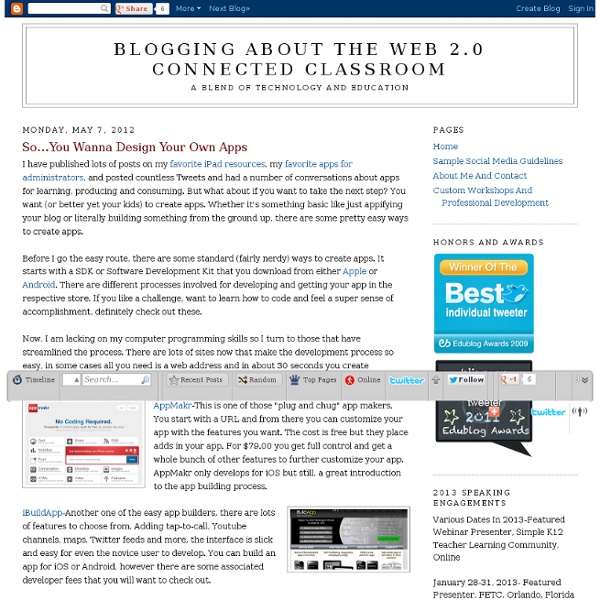Should Kindergarteners Use iPads in the Classroom?
Much like with toy cellphones, kitchenware and hardware tools, children under a certain age once played with toy computers to simulate the experience of working on the real thing. But in recent years, children as young as 2 and 3 years old have eclipsed the step of starting out with a toy version of a piece of technology and are now playing on iPads and other devices before they start kindergarten. And with the rising fad of mobile devices, public schools are left to decide if the use of devices like iPads should be integrated into class curriculums. While some education officials praise the newer strategy for aiding learning, others claim devices like iPads have no place in the classroom. In April, an elementary school in Auburn, Maine, was given permission to distribute iPads to kindergarteners next fall — an expense with a $200,000 price tag, according to local media. Has the Information Age turned into an information overload? The iPads Are Coming …
Podcast402: Montana Teachers Share “Why We Teach”
<div class="greet_block wpgb_cornered"><div class="greet_text"><div class="greet_image"><a href=" rel="nofollow"><img src=" alt="WP Greet Box icon"/></a></div>Hello there! If you are new here, you might want to <a href=" rel="nofollow"><strong>subscribe to the RSS feed</strong></a> for updates on this topic.<div style="clear:both"></div></div></div> This podcast features twenty-five Montana teachers and one Oklahoma teacher answering the question, “Why We Teach?” Many of these teachers share stories about the teacher or teachers who inspired them to join the profession, and why they have persevered as education professionals. These recordings were originally made using the free AudioBoo (Classic) app on iPads, and then imported into the free software program Audacity. Show Notes: On this day..
iPad Curriculum
10 Free E-Book Sites for iPad
Want to get the most out of your iPad - Are you using it as an e-reader? There are multiple sites that offer free downloads of both classic and contemporary publications and the reading experience on the iPad is actually quite good. The font size, the instant access to chapters and pages and the .......all make for a positive reading experience. Coupled with this is the fact that this is about the only way to get anybody under the age of 20 to read for any length of time at all. For younger readers and kids learning to the read the interactive experience will engender a love of interaction with the written word. This is especially true of the newer types of apps that are coming out. But what is available as Free e-books or downloads and where can you access them. 1. Project Gutenberg offers over 36,000 free ebooks to download to your PC, Kindle, Android, iOS or other portable device. 2. 3. 4. 5. 6. 7. 8. 23,469 Classics to go OK this one is not really FREE. 9.
Apps in Education
Tools for Unleashing Your Inner App Developer | Kevin McNeish
Do you have an idea for an app but lack the programming knowledge to begin building it? In this weekly blog series, How To Unleash Your Inner App Developer, I will take you, the non-programmer, step by step through the process of creating apps for the iPhone, iPod Touch, and iPad. This is Part 1 of the blog series. Join me each week on this adventure, and you will experience how fun turning your ideas into reality can be! So you want to be an app developer! Counting the Cost I've written software for every major smartphone platform, and I have to say, Apple's admission price for getting into app development is hard to beat. With your free admission, you can build apps for the iPhone, iPod Touch, and iPad. Getting the Right Mac If you own a Mac built after August 2006, it has an Intel processor, which is required for iOS app development. You also need to make sure your Mac has the right operating system. Renting a Mac in the Cloud Registering as an Apple Developer <<Previous Next>>
DT > Digital Textbooks
5 Free Apps to Create and Edit Videos on iPad
Making videos is an important skill we should, as teachers, master. Educational Technology and Mobile Learning has already reviewed several tools for teachers to easily create videos on their desktop but today we are going to explore some free apps that we can use on the iPad to create or edit videos and clips on the go. Though it is hard to find good video creation apps for free because most of such apps are pro still we managed to come up with a list of decent apps that can do the job. 1- Splice Splice allows users to easily create and edit videos from start to finish. 2- Magisto This is another awesome video edition tool that lets you turn your iPad into a smart video camera. 3- Movie360 This is a cool film making app that allows users to record whole movies without any trash part at one go. 4- Video Editor Free This app lets you add photos, music, voices, and transitions to your videos to create awesome slideshows. 5- ScreenChomp
‘Podcasting’ on the iPad « keldarichards
Attached to the end of this post is a PDF of a Keynote presentation to accompany a hands-on workshop I have run twice now on using the iPad to create learning content for pupils along the ‘flipped classroom’ model. There is also a short demonstration video on YouTube for you to watch (and to show that I practise what I preach). Whilst initially used to support the teacher it became obvious that it is also a good way for pupils to demonstrate their learning, and works particularly well in the MFL classroom. Examples can be found on our IscaLanguages YouTube channel. One example here demonstrates how a pupil used my shared Keynote slides to record a speaking assessment. We were then able to play the clip back in class and peer assess the work using the exam board mark scheme. To create similar content yourself: 1. 2. 3. 4. 5. 6. 7. Two reasons I started using this method with pupils was the reluctance of some of them to record themselves, and the need to consider Safeguarding. Like this:
Blog | About
Silvia Rosenthal Tolisano is a Third Culture Kid (TCK). Born in Germany, raised in Argentina, having lived shortly in Brazil, is now planted in the United States. Her multicultural upbringing fueled her passion for languages, travel, global awareness, and global competencies. Silvia holds a Bachelor’s Degree in Spanish with a Minor in International Studies and a Masters in Education with an emphasis in Instructional Technology. She has worked as a World Language teacher, Technology Integration Facilitator, 21st Century Learning Specialist, Social Media Coordinator, Professional Development and Educational Consultant. Her passions include globally connected learning, technology integration, contemporary upgrades and amplification of the curriculum, documenting for learning (from digital portfolios, digital storytelling, new forms of teacher observations, to building institutional memory), blogging as pedagogy, visualize learning and developing & maintaining a Personal Learning Network.