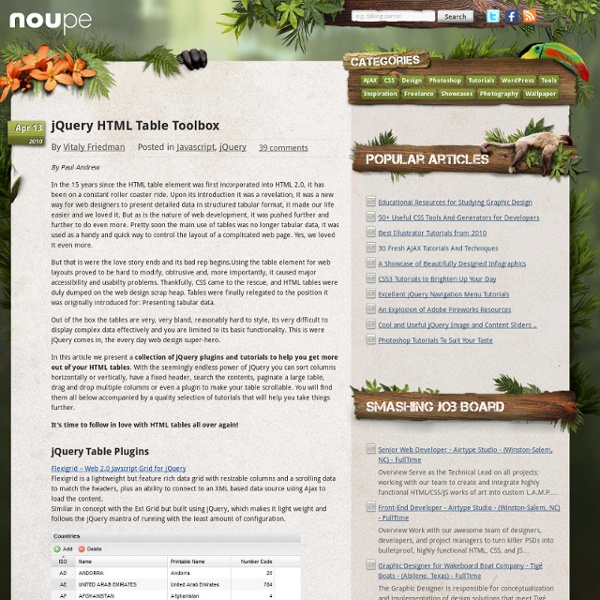jQuery HTML Table Toolbox - Noupe Design Blog
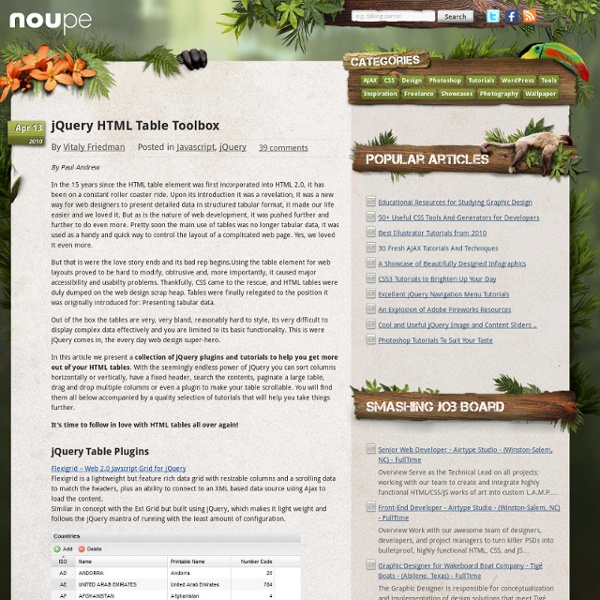
jQuery Quicksand plugin
Quicksand Reorder and filter items with a nice shuffling animation. Activity Monitor 348 KB Address Book1904 KB Finder 1337 KB Front Row 401 KB Google Pokémon 12875 KB iCal 5273 KB iChat 5437 KB Interface Builder 2764 KB iTuna 17612 KB Keychain Access 972 KB Network Utility 245 KB Sync 3788 KB TextEdit 1669 KB Demo seems sluggish? Isn’t it cool? Download Version 1.4 Demos & Docs Fork on GitHub Powered by jQuery – Made by @razorjack from agilope, icons design by Artua Design by @riddle
50 jQuery Tools for Awesome Websites
By now, everyone has heard of jQuery. It’s a framework that makes JavaScript development much easier, and has become massively popular for adding JavaScript functionality to websites. In this post, we’ve picked out 50 of the best scripts we know of and talked about why they rock. They can help in just about any aspect of a website, so enjoy! Editors These first tools don’t use jQuery themselves, instead, they’re editors to help you write and edit your own jQuery scripts. 1. Aptana Studio is a tool built for making great websites and webapps. 2. Komodo Edit is an open source editor that provides features such as auto complete, call tips (CSS, HTML, JavaScript, Perl, PHP, Python, Ruby, Tcl, XML and XSLT), multi-language file support, syntax coloring, syntax checking, Vi emulation, Emacs key bindings and more. 3. Spket IDE provides features like code completion, syntax highlighting etc. to help developers create efficient JavaScript code productively. Navigation 4. 5. jQuery Treeview Plugin 6.
Formalize CSS - Teach your forms some manners!
Flexigrid
jQuery Grid Plugin
CSS-Based Tables: Modern Solutions
Advertisement We continue to present some of the best CSS-techniques which web-developers can always use working on their current web-project. Recently we’ve taken a look at the best css-based forms1, today we present some useful techniques for displaying information in a tabular mode. So what do we have? Zebra Tables Redesigning a simple table3 Zebra Tables5 Better Zebra Tables7 Splintered striper: Enhanced Zebra Stripes9 Standardista Table Sorting (A client-side JavaScript Table Sort module)10 Designing Tables with Stylesheets12 SortedTable instructions and examples14 A CSS Styled Table16 by Veerle Pieters. 2184ways: Tables with style19 Sinnhafte Websites20 Data Tables and Cascading Style Sheets Gallery21 – 78 CSS Table Designs. Zebra Table Showdown22 featuring Plain DOM Scripting, Yahoo UI, Dojo, Prototype, Mochikit, mootlos, jQuery, AJS. – design67 Stripe your tables the OO way23 Unobtrusive Table Sort Script (Revisited)24 Brainjar.com: DHTML Table Sort25 Replicating a tree table27 The Table Ruler34
jQuery UI
jQuery: The Write Less, Do More, JavaScript Library
Related:
Related: