


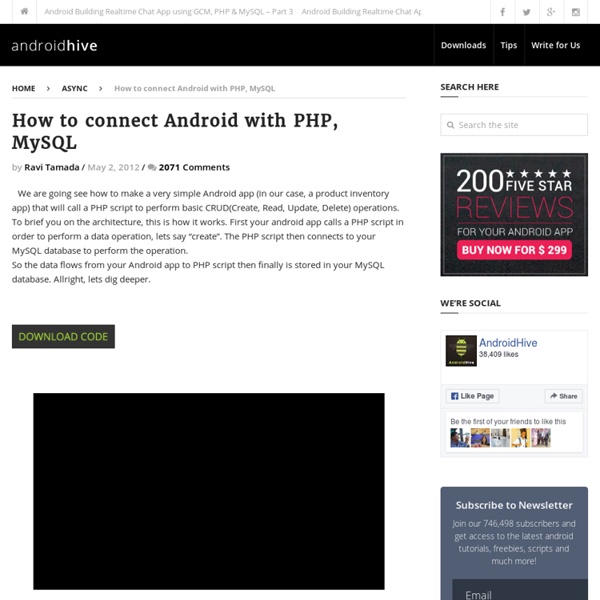
JSON in Android JSON in Android - Tutorial Copyright © 2011, 2012, 2013 Lars Vogel JSON with Android This article describes how to process JSON within Android. It is based on Eclipse 3.6, Java 1.6 and Android 2.3.3 (Gingerbread). JSON is a very condense data exchange format. 1.2. Twitter is a great source for JSON. Table 1. Please note that some URIs return a JSONObject object while others return a JSONArray. Create a new Android project called de.vogella.android.twitter.json with the package de.vogella.android.twitter.json and the activity called ParseJSON. Create the following coding for the activity. /** Called when the activity is first created Warning The code example allows network access in the main thread to simplify the code snippet. To run this example assign the uses-permission to your AndroidManifest.xml for "android.permission.INTERNET". Writing JSON is very simple. 4. Maintaining high quality free online tutorials is a lot of work. Please consider a contribution if this article helped you. 4.2.
Create a RESTful Services API in PHP. Are you working with multiple devices like iPhone, Android and Web then take a look at this post that explains you how to develop a RESTful API in PHP. Representational state transfer (REST) is a software system for distributing the data to different kind of applications. The web service system produce status code response in JSON or XML format. Download Script New Tutorial: Create a RESTful services using Slim PHP Framework Developer Arun Kumar Sekar Engineer Chennai, INDIA Database Sample database users table columns user_id, user_fullname, user_email, user_password and user_status. CREATE TABLE IF NOT EXISTS `users` ( `user_id` int(11) NOT NULL AUTO_INCREMENT, `user_fullname` varchar(25) NOT NULL, `user_email` varchar(50) NOT NULL, `user_password` varchar(50) NOT NULL, `user_status` tinyint(1) NOT NULL DEFAULT '0',PRIMARY KEY (`user_id`) ) ENGINE=InnoDB DEFAULT CHARSET=latin1 AUTO_INCREMENT=1 ; <? private $db = NULL; //Public method for access api. private function login() { .............. }
how to fetch a data from web server database in android application Project 1 :: Fluidui.com FluidUI.com (Fluid UI) uses cookies and saves data on our servers in order to provide the Fluid UI service. This data is gathered in order to provide the relevant functionality for your account. The purpose of this article is to inform you what information we store, when we request it and why we need it. Your email address is used to create a unique identifier for your account when you sign up. Third party services providers Fluid UI also uses a number of third party services providers in order to provide the Fluid UI service: Google Google Analytics is used to anonymously track who is visiting our site, how long they are staying and where they are coming from in order to allow us to improve how we sell the Fluid UI service. Accessing or deleting your data
Android, MySQL, PHP, & JSON 4 | Register and Login PHP Scripts In this Android Remote Databases mini series we’ll start setting up our php scripts to register a user, login, write a message, and display some JSON data. We will also be building some temporary front-end php forms to test out our scripts, but eventually we will develop the front-end code within our Android app. Part A: Learn the Basics of PHP Part B: Learn Android 2.20 B – Creating a PHP Web Service for Apps Part C: Coming soon… Developing PHP Script to Interact with our Database The core concept of developing an Android app that connects with a remote database is to have the front-end programming done within the Android application, then send the information to a PHP script to be processed, the script will then interact with the database, and last the information will be returned back to the app. **Note- These scripts will not be too secure since anyone can interact with them, but it should demonstrate the basics of this mini series Step 1: Creating a New User PHP Script register.php v.01
Background Image Blocking Android:Hint -- EditText -- Android Android Client Server communication Login et Registration sous Android avec PHP, MySQL et SQLite - Microlabs Dans ce tutoriel, je vais essayer de vous expliquer comment développer un système de connexion complet pour Android en utilisant PHP, MySQL et SQLite. Je me suis basée sur l'excellent article de AndroidHive , seul problème : je ne suis pas arrivée à faire fonctionner le code source. J'ai donc décidé de ré-implémenter en partie le code en m'inspirant du code existant. Le principe est le suivant : 1. Dans un premier temps, il vous faut disposer d'un serveur local sur votre machine. Pour l'installer sous Ubuntu, faire : sudo apt-get install apache2 php5 mysql-server libapache2-mod-php5 php5-mysql phpmyadmin Pour plus d'informations, je vous conseille de consulter Pour Windows, il existe le logiciel XAMPP. Pour vérifier que vous disposez d'un serveur local ou qu'il marche correctement, dans un navigateur web, vous devriez avoir ceci à l'adresse : ou ln -s /usr/share/phpmyadmin/ /var/www/phpmyadmin Vous devriez obtenir : 2. 3. <? 4.
How I rooted my Arc S and removed apps I don't need WARNING: Here be dragons. I don't work for SE but was surprised that my Arc S came with some apps that you cannot remove without rooting your device. Seeing as internal memory space is already a bit limited I decided to root so I could run the wonderful Titanium Backup app and remove the stuff I had no interest in. I'm posting this in case others wish to do the same but I accept no liability if you remove something important and your phone crashes or won't boot. If you do screw it up then you should be able to use the PC Companion tool to restore the stock image. FWIW I have an Xperia Arc S running the .42 firmware image. Root your phone using the Xperia 2011 Easy Rooting Toolkit v3.0 (zergRush Exploit). Your mileage may vary but I went from 320MB or storage to 420MB. There is a more comprehensive list to be found here:
Android Login and Registration with PHP, MySQL and SQLite In my previous article Android Login and Registration Screen Design I explained designing the login and registration interfaces. But it has no real time functionality. In this tutorial I am going to explain how to build complete login and registration system in android using PHP, MySQL and SQLite. Also this tutorial covers how to build simple API using PHP and MySQL. Below are the final outputs of this project. Prerequisites This tutorial is combination of few of my previous articles. 1. 2. API (Application Programming Interface) To interact with MySQL database we need to build a REST API first. ⇒ Accepts requests in GET/POST methods⇒ Interact with database by inserting / fetching data.⇒ Finally will give response back in JSON format 1. Download & Install WAMP server from www.wampserver.com/en/. You can test your server by opening the address in your browser. Following is a screencast of Downloading and Installing WAMP Server. 2. 3. 1. 2. 3. 4. 5. 3.1 Registration Endpoint
How To Change, Customize & Create Android Boot Animation [Guide] The boot animation is the first thing that you see when powering on your Android phone or tablet, after the operator or manufacturer logo. Although it does not serve a purpose functionally, an eye-catching boot animation can certainly make your device stand out while booting. In this third installment of our Android customization series, we will take a look at how to change or even create your Android boot animation and will feature some of the prettiest and geekiest boot animations we have come across. This guide is a part of our series on how to customize the looks of your Android device. Other guides in this series include: Note that there may be changes in this layout as we proceed, and we will be updating the links as we keep publishing the parts. Let’s now proceed with customizing the boot animation. The BasicsInside the bootanimation.zip fileFeatured Boot AnimationsCreate Your Own Boot AnimationApply a Boot Animation The Basics Inside the bootanimation.zip file The folders Download