


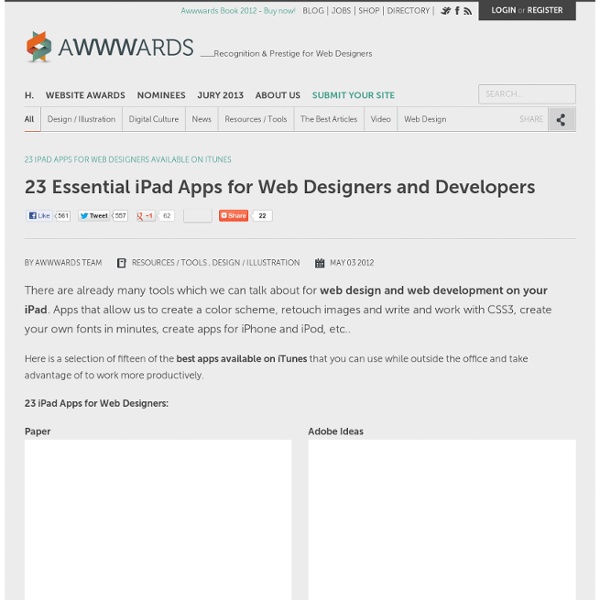
Mobile Patterns and Why Use Them in Design Mobile Patterns or Mobile Templates are, as the name obviously states, templates to use for easing our work when designing a site for portable devices. As mobile web design means more and more nowadays, designers often have problems reaching deadlines because of a high workload. In web design we have grid systems we build on in order to help us maintain a clean visual pattern, but also to help us build a web page faster. Many of us even buy WordPress themes and customize them to our use. And it is worth mentioning that 10 years ago HTML templates were widely used in the industry. The truth is that designers always looked to ease their work and move on to the next project, therefore mobile patterns are something the experts start to look into more and more. Mobile patterns are structured, organized and well researched before going online. Mobile Environment It is very important not to forget you design for mobile devices and not for the web. How To Use Patterns Know some history Similarities
iPad productivity apps I’m very invested in the iPad as a laptop replacement, and I endeavour to make it my main machine when I’m away from my desk (at which I currently use an iMac). I travel regularly, often to speak at events, and I try to embrace simplicity and to work away from my office as much as I can. To that end, I’ve compiled a list of my essential iPad applications for productivity, that I use regularly when: Planning and thinking about projects (in my case, often software).Writing (for this blog, for Tap! magazine, and others).Creating documentation and reports (for clients, based on my User Experience and Accessibility consulting services).Creating and refining presentations for my speaking engagements. Since I have my iPhone with me at all times, I try to keep only essential “big screen” apps on my iPad. Home screen (Incidentally, I’ve been asked a few times where I got my wallpaper: it’s one of the default ones included with iOS 5.) Essentials Browsing I use Safari. Email Twitter Tweetbot Feeds Reeder
Getting Started Building iPhone Apps in Xcode 4.2 The newest version of Xcode comes packaged with a few noticeable interface changes. For beginners and intermediate users it can be difficult figuring out even the most basic functionality. And although Apple’s online documentation is well-written, it’s certainly not friendly for the average user. So in this guide I’d like to put together some basic steps for building any iOS app. I should point out that Xcode can only be installed on a Mac laptop or desktop running OS X. Creating a New Project When first running Xcode you’ll be given a startup window with the text “Welcome to Xcode”. Click this and we’re presented with an options view. On the next menu we need to give the application a name. This identifier will not necessarily affect how your application runs. Examining the Storyboard Developers familiar with the older version of Xcode are expecting to work with .xib files. This not only makes editing your project a lot easier but it dramatically reduces the loading times within Xcode.
iPad to come standard with 2013 Cadillac CTS As a way to get new car owners a bit more up to date with their new 2013 CTS, Cadillac plans to give every new owner an iPad full of directions that go over the car’s features. Cadillac’s head of customer experience Mark Harland said Cadillac plans to “be the leader in customer experience,” reported Wired, and it looks like the iPad will help them reach that status. The news was revealed at this year’s CTIA conference, which is taking place in New Orleans. However, it is worth noting that Cadillac does not plan to actually integrate the iPad into the dashboard of the CTS, but it will rather come preloaded with manuals that teach the new owners all about the car. The manuals will especially come in handy with Cadillac’s new CUE infotainment system that is powered by an 8-inch touchscreen that has many smartphone-like apps pre-loaded on it. The inside of this ride looks very slick (image via Wired), but it may confuse some new owners after leaving the dealership:
Working with Property Lists in Xcode 4.2 Property lists are designed specifically for Objective-C apps to store and retain data. These are straight XML files formatted for easy access to bundles and application resources. There isn’t anything overly confusing about Property Lists, but they are unconventional compared to web applications. In this guide I’d like to go over property lists in a bit of detail in relation to Xcode. Both Mac OS X and iOS app developers will find these property lists very handy in aspects of programming. They are also perfect for storing types of object data, such as personal user characteristics(birthdays, friends, e-mail address, etc.). Brief Introduction Property lists are also known as plists because of their unique file extension. Let’s first create a new property list that we can play around with. This brings up a dialog box with dozens of options. Adding Some Data You’ll recognize this is a totally blank file that has been created. BooleanDataDateNumberString Dictionaries vs. Building a Small Demo
The Complete List of iPad Tips, Tricks, and Tutorials The Apple iPad is an amazing tablet, and to help you get the most out of it, we’ve put together a comprehensive list of every tip, trick, and tutorial for you. Read on for more. Note: This article was originally published earlier this year, but we’ve updated it with a real lot more content since then, so we’re republishing it for you. We’ll be keeping this page updated as we find more great articles, so you should bookmark this page for future reference. How to Maximize Your iPad’s Battery Life So you got yourself a shiny new Apple device, but you’re so addicted that the battery is running out way too soon—what you need is a couple of tips to keep your battery running for as long as possible, and we’ve got them here. How to Maximize Battery Life on Your iPad, iPhone, or iPod Touch How to Lock the Screen on Your iPad with iOS 4.x How to Lock the Screen Orientation on Your iPad (with iOS 4.2) How to Pause an iPad App Install How to Force Reboot and Quit Apps Multitasking on the iPad iPadPeek
Awesome tutorials to master responsive web design Create an adaptable website layout with CSS3 media queries With the rise of both very large screens and mobile devices, web developers have to be able to create websites that display correctly and look good whatever the device is. Sure, you can use good old techniques like fluid layouts, but I’ve got something better to show you today. Fluid images This tutorial will shown you how to make your image scales down when the browser is resized or when your website is viewed through a smaller screen.→ Read tutorial: Fluid images Elastic videos Nowadays, videos are widely used on the web. Optimizing your emails for mobile devices As mobile devices are more and more used, more people are receiving their emails on their phones instead of their computer. Images that match text height This tutorial descibres a very clever way to fill up the entire available space with images. Hiding and revealing portions of images Here is another great tutorial from zomigi.com. Responsive Data Tables
Oh, That “Pull To Refresh” Thing In iOS? Yeah, Twitter Has A Patent App On That Like that “pull-to-refresh” feature found in many popular iOS apps, including Twitter, Facebook, Tweetbot, Sparrow and others? Been wondering why Apple hasn’t implemented the same thing in its own apps, like Safari or Mail, for example, when such a thing would make for a dramatically improved user experience? As it turns out, the reason why the feature hasn’t made its way into Apple’s core iOS apps may have to do with a patent application titled “User Interface Mechanics” – an application which lists the inventor as Loren Brichter, creator of Tweetie. Yep, Twitter is trying to patent “pull to refresh.” The patent app describes the innovation like this: Methods, computer readable media, and apparatuses for providing enhanced user interface mechanics are presented. Nothing to see here, carry on? Sure OK. Also, just to be clear, it was Britcher who said he wouldn’t enforce it. We have to point out, too, that this patent app is old news – it was filed back in 2010.
40 Popular Mobile Website Templates | Tripwire Magazine The trend is clear. Mobile website templates and responsive WordPress themes are in demand nowadays. Everybody is going mobile, and a decent website needs to support this trend. This has been brought about by the intense popularity of iPads and iPhones and the enormous amount of awful smart-phones. For web designers and developers, this mobile frenzy is opening a door towards another opportunity. You can also use responsive WordPress themes to make your website mobile friendly. You can find some very useful mobile website templates in this post and some nice WordPress themes with responsive design and layout builder, but if we have missed some goodies, we encourage you to post a link in the comment below. If you like this article, please share it to your friends, as well. Advertisement Disclosure: Please note that some of the links below are affiliate links and I will earn a commission if you purchase through those links (at no extra cost to you). Article Index – navigate quickly
Stop Designing User Experience! I Mean It! User Experience this! User Experience that! Stop it, will you? There’s plenty enough research done about User Experience . Well, lots of questions there. First Things First. Click on the sign up button on any page and it takes you to the signup page which requires minimal user input before registering the user. So, UX is photography, coding, graphics, security, branding, information and design etc. So, Who Are UX Designers? Read the pointers above? Did you ever stumble upon a client who wanted to focus on User Experience instead of the product? User Experience was a term that popped out of somewhere. Get It, But Why Not Design User Experience? Well, I have my reasons. Those who have spent time in the web design industry will agree to the fact that users are very unpredictable. Assume that you are designing a Facebook app which will focus on users from one country. We will never find out where exactly our hard work will be used and how will it be greeted, if at all greeted! Got It?