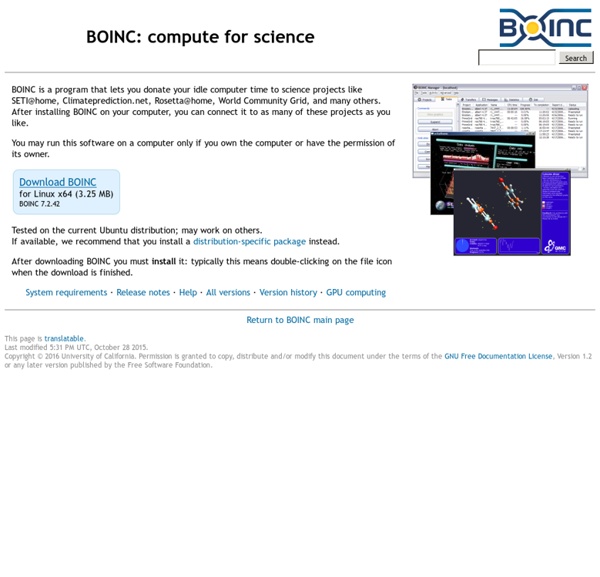BOINC: compute for science
BOINC is a program that lets you donate your idle computer time to science projects like SETI@home, Climateprediction.net, Rosetta@home, World Community Grid, and many others. After installing BOINC on your computer, you can connect it to as many of these projects as you like. You may run this software on a computer only if you own the computer or have the permission of its owner. Tested on the current Ubuntu distribution; may work on others. If available, we recommend that you install a distribution-specific package instead. After downloading BOINC you must install it: typically this means double-clicking on the file icon when the download is finished. System requirements · Release notes · Help · All versions · Version history · GPU computing
The Turing Test
First published Wed Apr 9, 2003; substantive revision Wed Jan 26, 2011 The phrase “The Turing Test” is most properly used to refer to a proposal made by Turing (1950) as a way of dealing with the question whether machines can think. According to Turing, the question whether machines can think is itself “too meaningless” to deserve discussion (442). However, if we consider the more precise—and somehow related—question whether a digital computer can do well in a certain kind of game that Turing describes (“The Imitation Game”), then—at least in Turing's eyes—we do have a question that admits of precise discussion. Moreover, as we shall see, Turing himself thought that it would not be too long before we did have digital computers that could “do well” in the Imitation Game. The phrase “The Turing Test” is sometimes used more generally to refer to some kinds of behavioural tests for the presence of mind, or thought, or intelligence in putatively minded entities. 1. 2.
Future proof » Tim’s laptop service manuals
Have you come to this webpage looking for Toshiba laptop service manuals? Please read this. Introduction In the same vein as in my driver guide, I’ve started finding laptop service manuals and hosting them on my site. These are the professional, official documents published by the various laptop makers, either for their own technicians or for the use of the general public. They generally detail the exact list of parts in each model of laptop – often down to individual screws, if you happen to have lost some and need to know the exact size for a replacement – and describe the procedure for disassembling and reassembling the entire machine, including panels, RAM, wireless cards, keyboards and touchpads and LCD screens, all the way down to the motherboard itself. They’re difficult to find – you have to know where to look in their support site, or come up with the right Google search string, or beg and steal from someone you know in the industry. Practical stuff Organisation Feedback Acer Apple
Related:
Related: