


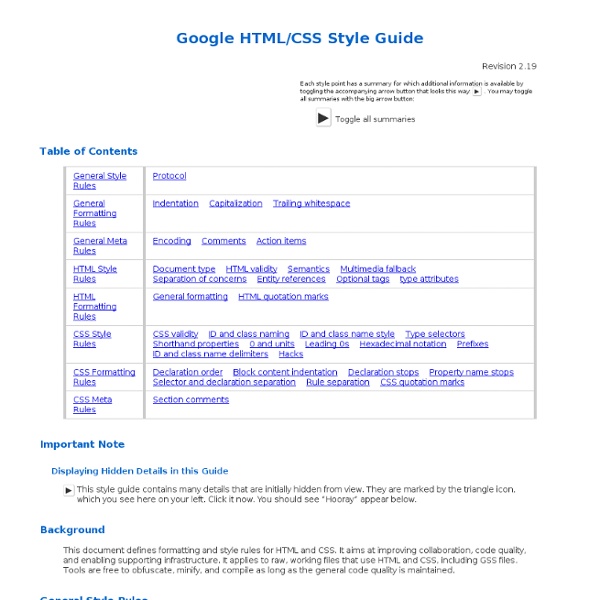
40 Google+ Tips and Tricks for Power Users | PCWorld July 27, 2011, 8:24 AM — Google+ is all the rage right now. Even under its limited-invite "field trial" phase, the social sharing service is growing in leaps and bounds, with oodles of new users joining every day and even more champing at the bit to get in. Most of us, however, are only beginning to scratch the surface of what Google+ can do; like many Google products, G+ is brimming with advanced features and untapped tweaks. For more G+ tips and general tech talk, be sure to join me on Google+ as well. Google+ Tips Part 1: The Stream 1. 2. 3. 4. GHH - The "Google Hack" Honeypot Less Popular Google Search Tips There’s not a day that passes by without searching for information on Google. We’re pretty sure that you’re aware of some advanced Google search operators like AND, NOT, etc. but here are some lesser known tricks that you can implement when you’re searching on Google. We bet you wouldn’t know at least one of these! 1. Some of you would have known the site: search operator. Forget the site operator and use the at keyword instead. 2. The nerds among us would frequently use the define: keyword to look up for definitions. You needn’t necessarily use the define keyword anymore to get definitions in search results. 3. AROUND(n) is an undocumented search operator and it will be of immense use when you’re looking for pages with two terms separated by n number of words. 4. You can use the tilde (~) operator to search for pages that not only contain the word that follows it, but also its synonyms. The next time you’re looking for cheap mp3 players, try searching for [~cheap mp3 players].
7 Clever Google Tricks Worth Knowing Email Below I have compiled a list of 7 clever Google tricks that I believe everyone should be aware of. Together I think they represent the apex of the grand possibilities associated with Google search manipulation tricks and hacks. Although there are many others out there, these 7 tricks are my all-time favorite. 1. 2. 3. You’re connecting to a public network at a coffee shop or internet café and you want privacy while you browse the web. There are subscription services and applications available such as TOR and paid VPN servers that do the same thing. 4. 5. 6. 7. Bonus Material: Here is a list of my favorite Google advanced search operators, operator combinations, and related uses: Want more info on Google Hacking? If you enjoyed this article, check out our new best-selling book. And get inspiring life tips and quotes in your inbox (it's free)...
The Hacker's Keyboard will become one of your top 10 Android apps Jack Wallen believes that the Hacker's Keyboard is a must-have Android app. Find out how to install, enable, and use the Hacker's Keyboard. I don't know about you, but the standard Android keyboard is not always the most efficient tool in the toolbox. This is especially true when using any type of secure shell tool where special commands and key combinations are necessary. And for anyone who prefers a standard QWERTY keyboard (complete with arrow keys, function keys, and number pad), the built-in tool just isn't enough. Fear not, oh noble power user, because there's a free app out there to replace the less-than-power-user friendly keyboard. Let's take a look at how to install, enable, and use the Hacker's Keyboard. Installation The basic installation for Hacker's Keyboard is simple. Open the Market appSearch for "keyboard" (no quotes)Tap the Download button to install Once installed, there are a couple of steps that must be taken care of before the keyboard will be accessible. Settings
The Official YAML Web Site the catalogue for collectors! Catalogue Popular areas All areas (A-Z) View area View area View area View area View area View area View area View area All areas By continuing to use our website, you are agreeing to our cookie policy. Don't show anymore <div class='cw_no_javascript_notice'> You have JavaScript disabled in your browser.
Welcome Exploiting Unexploitable XSS XSS that are protected by CSRF protection or where other mitigating factors are present are usually considered to be unexploitable or of limited exploitability. This post details real world examples of exploiting “unexploitable” XSS in Google and Twitter. While the XSS detailed in this post are site specific the methods that were used to exploit them could be applied to other websites with similar implementations. Alex’s (kuza55) Exploiting CSRF Protected XSS served as inspiration for this post. Google Google has services deployed across many different domains and subdomains and as a result requires a way to seamlessly authenticate members who are logged in to their Google Account. When called by a member who is logged in to their Google Account the URL generates an auth URL and redirects to the particular service. When the auth URL is loaded the service uses the auth token to log the member in.
Home