


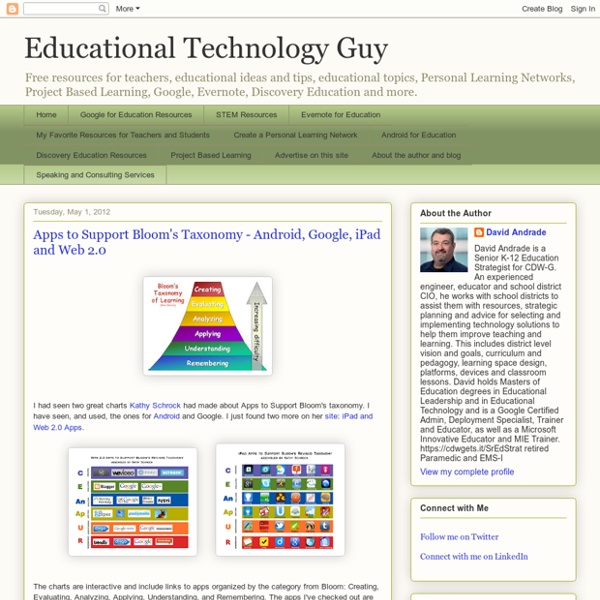
Apps to Use as Student ePortfolios I have yet to find the perfect Digital Portfolio app that I think I would use exclusively in a Visual Arts class. Some apps can be used as graphic portfolios or as beautiful sketchbooks, others are great at sharing. Not all of the apps available are great at all of these things. I have spent a heap of time trying to find one and would be more than happy for someone to send me the name of one they are using successfully. Having said that the following are apps that I would consider using; Evernote: FREE Evernote is an easy-to-use, free app that helps you remember everything across all of the devices you use. Paper: FREE Paper is an easy and beautiful way to create on iPad. Three Ring: FREE Three Ring is a fast, flexible, and simple way to organize and present your students' real world work, from handwritten assignments to classroom presentations.
Schoolnet.com: Empowering Student Achievement Science for All So you want to give feedback on the Next Generation Science Standards (NGSS) but you aren’t sure where to start or the website feels a little overwhelming. Here are some tips and suggestions. Part 1: Get to know the Framework for K-12 Science Education I know you just want to jump in and start reading the NGSS.. but I highly recommend that you spend at least a few minutes learning about the Framework for K-12 Science Education. Framework report brief ( a summary of the Framework)NSTA Reader’s Guide to the Framework (an excellent resource)Read this overview of the Three Dimensions of the Frameworkwatch the embedded video clips below Why NGSS? A recorded webinar explaining the Framework (a long clip) Part 2: Getting to Know the Next Generation Science Standards Draft Now that you have an understanding of the Framework, it is time to dig in. a. - Conceptual Shifts in the NGSS - Engineering, Technology, and Applications of Science in the NGSS b. a. b. c. d. Access the survey HERE. Other Resources:
K-5 iPad Apps According to Bloom's Taxonomy An elementary library media specialist reviews iPad apps as they map to an updated version of Bloom's Taxonomy in this six-part series. Diane Darrow is an artist, Reading Recovery teacher, and library media specialist at Bel Aire Elementary in Tiburon, CA. You can follow her on Twitter at @dianedarrow. In this six-part series, I will highlight apps useful for developing higher order thinking skills in grades K-5 classrooms. Part One: K-5 iPad Apps for Remembering Part Two: K-5 iPad Apps for Understanding Part Three: K-5 iPad Apps for Applying Part Four: K-5 iPad Apps for Analyzing Part Five: K-5 iPad Apps for Evaluating Part Six: K-5 iPad Apps for Creating
Education Today - Reading with iPads – the difference makes a difference The aim of our eBook project was to explore the use of an iPad as an eBook reader within the context of a primary school classroom. While many schools have embraced iPads, their use in schools is still in its infancy and this study was frustrated in some ways by the lack of resources and technological support available. Although the students participating in the study reported an increase in engagement when using the iPad, there was not a corresponding rise in achievement. In fact, among young “low” readers, their comprehension scores actually decreased. Introducing the iPad The introduction of the iPad in 2010 heralded a new age in technological convergence and promised to bring mobile technologies into every home and classroom. However, the iPad is new technology to classrooms and the introduction of anything new brings with it considerations for learning and pedagogy. Studies of the eBook reader predominately looked at its use with textbooks and higher education. Methodology Discussion
LearningApps.org - interaktive und multimediale Lernbausteine Mindset Works®: Student Motivation through a Growth Mindset, by Carol Dweck, Ph.D. iPads for Literacy & Learning resource for teachers "The real problem is not adding technology to the current organization of the classroom, but changing the culture of teaching and learning.” - Alan November My colleague Nicole Sprainger, has created an iBook "iPads for Literacy & Learning" which has been developed to assist K-10 teachers in utilising the iPad in their classroom literacy learning programs. It recognises that our students live in an increasingly sophisticated and media-rich society, in which digital texts are ubiquitous. Nicole says the iBook itself is intended simply to be a stimulus - a spark to encourage teachers to consider some ways to provide explicit learning opportunities for their students to access, use, understand and create multimodal texts while utilising the iPad. "It is my hope that you and your students will embrace some of the wonderful learning opportunities afforded by access to an iPad and the amazing range of apps on offer. Click on the image to download the iBook from Dropbox via your iPad.
- A Catalog of iPad Apps for Teachers and Students by Vicki Windman 0 Comments August 31, 2011 By: by Aug 31 Written by: 8/31/2011 6:16 AM ShareThis Fourteen of us–special education teachers, school psychologists, speech therapists, and other educators–recently spent six hours brainstorming with the goal of producing a starter iPad app catalog for teachers and students in our district, and beyond. All Grades: Super Kids has been my go-to website for reinforcement dittos for years. Khan Academy Free - From algebra to basic arithmetic, YouTube videos that explain each topic. Flashcardlet Free - Flashcardlet allows you to search for and study Quizlet.com flashcards. RFB&D audio $19.99 membership to Learning Ally Gain instant access to Learning Ally’s (formerly RFB&D) downloadable DAISY formatted books. Elementary UnderSea Adventures: Free - the $1.99 full version offers allows you to vary the levels. iTouchandLearnNumbers $1.99 provides a perfect blend of curriculum based learning and animated game fun. What are they thinking? Elementary/Middle School Middle School
Jing, Record and share videos on your computer, by TechSmith The always-ready program that allows you to instantly capture images and record video on your computer—then share them with anyone. Jing is a great tool for adding basic visual elements to all of your online conversations Jing for Screenshots Capture What You See The Jing sun sits nicely on your desktop, ready to capture your screen at a moment’s notice. Jing will capture a window, pane, or region with just one click. Jing Loves to Share Send your screenshots all over the web. Make a Point Need to emphasize a point or explain a tricky concept? No Need to Wait Simply paste the link into an IM, email, forum post, anywhere…and when the person clicks it they see your freshly–uploaded screenshot. Share Images Instantly Jing will place a hyperlink on your clipboard when you send your screenshots to a destination like Screencast.com or Flickr. Jing for Screencasts Record What You See (and Do) Jing videos are limited to 5 minutes for instant, focused communication. Instantly share Jing video on:
5 Awesome iPad Posters for Teachers Are you planning to incorporate iPad into your classroom next school year ? You probably are already in search for the educational apps to use in your instruction,Educational Technology and Mobile Learning has a rich resource of the most popular educational apps you might need. These apps are organized into different categories pertaining to various content areas. Check out this list to learn more. Having a repository of handy educational apps is a good thing but is not enough per se. To help you pave the way for using iPad in your class, I have brought you some great classroom posters to share with your students. 1- Rules for iPad 2- iPad acceptable use policy3- iPad rules4- iPad Tips 5- iPad management tips and tricks source: www.techchef4u.com
bloomsapps Using Blooms Taxonomy in education is a highly effective way to scaffold learning for the students. With the recent popularity and pervasive nature of iOS devices in school districts it is essential for educators to understand how to implement Blooms in the classroom using the apps that are available. While this list is by no means fully comprehensive, it will assist educators in getting started when implementing iOS devices in the classroom. This site will change almost daily as it will be updated with new and exciting apps! If you find any that you have worked with in your classroom please email dmileham@e1b.org or tweet @bloomsapps or @dmileham75 with your suggestions. Two Links to some iTunesU courses relating to iOS Integration: 1 iPad by Erie 1 Boards of Cooperative Educational Services ( Movie Making\Digital Storytelling Camera to PDF Free - cool little app that turns your device into a scanner. LiveBinders: I would be remiss if I didn't post this.
Khan Academy