


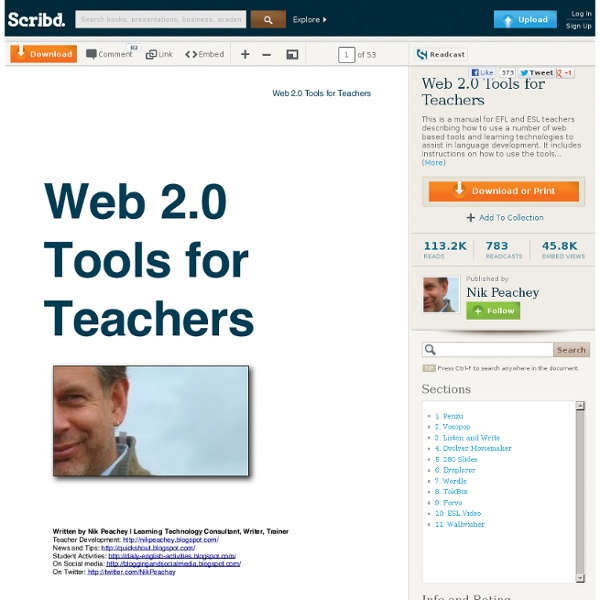
A Free Complete Guide to Evernote Evernote is currently my favorite service for note-taking and bookmarking. I have Evernote installed on my iPad, my Android Tablets, my phone, my computers, and I have the Evernote web clipper installed in all of my browsers. Because of Evernote's versatility I highly recommend it to anyone looking for a good note-taking and bookmarking tool. One question that I often hear from first-time Evernote users is, there's so many options, where do I start? Make Use Of has just released a new guide that will answer that question and many more. How To Use Evernote, The Missing Manual is a free 34 page guide to using Evernote.
ZoomIt Introduction ZoomIt is a screen zoom and annotation tool for technical presentations that include application demonstrations. ZoomIt runs unobtrusively in the tray and activates with customizable hotkeys to zoom in on an area of the screen, move around while zoomed, and draw on the zoomed image. I wrote ZoomIt to fit my specific needs and use it in all my presentations. ZoomIt works on all versions of Windows and you can use pen input for ZoomIt drawing on tablet PCs. Using ZoomIt The first time you run ZoomIt it presents a configuration dialog that describes ZoomIt's behavior, let's you specify alternate hotkeys for zooming and for entering drawing mode without zooming, and customize the drawing pen color and size.
The 35 Best Web 2.0 Classroom Tools Chosen By You 100 Web 2.0 Tools Every Teacher Should Know About 44.24K Views 0 Likes We're always trying to figure out the best tools for teachers, trends in the education technology industry, and generally doing our darnedest to bring you new and exciting ways to enhance the classroom. But I wanted t... 20 Free and Fun Ways To Curate Web Content 23.98K Views 0 Likes What's the best way to organize it all into at least some reasonable manner? It’s Time To Crowdsource Your School’s Social Media Policy 12.53K Views 0 Likes Every school has a different policy when it comes to social media. Educational Technology and Mobile Learning: Teachers Easy Guide to The Most Important Web Tools in Education When it comes to using web resources with our students, time plays a decisive role.It is next to impossible for a busy teacher restricted by curriculum constraints, day to day lesson preparations, assignment corrections, to mention but a few of his chores, to effectively search the web and find the adequate resources to share with his/ her students. Most people just do not have the time to learn all these technologies and some educators pick just one or two websites of interest and start exploring them. This is definitely not the right thing to do particularly if you want to leverage the huge potential of technology into your classroom.There is, however, a simple roudabout to this problem. Look for educational technology blogs ( such as the one you are reading now ) and subscribe to their feeds to stay updated about the latest web tools to use in your instruction. 1- A List of The Best Video Editing Tools for Teachers 2- A List of The Best Digital Story Telling Tools for Teachers
ED Tech Cheat Sheet Every Educator Should Know about One of the perplexing things that teachers and educators encounter when trying to understand educational technology and leverage it to their classrooms is the abundance of those baffling techy terms. Blended Learning is different from Differentiated Learning, Educational Technology might not be necessarily Instructional Technology, a Virtual Classroom is different from an Electronic Classroom or Flipped Classroom; There is also asynchronous, synchronous, and personalized learning, these and many more are but some examples of the growing terminology in this field. Boundless has created this wonderful visual explaining some of the major trending EdTech terms. We invite you to have a look and share with your colleagues. Enjoy Browse more data visualizations.
20 Tips for Creating a Professional Learning Network - Getting Smart by Miriam Clifford “20 Tips for Creating a Professional Learning Network” by Miriam Clifford first appeared on the InfomED blog. Networking is a prime form of 21st century learning. The world is much smaller thanks to technology. Learning is transforming into a globally collaborative enterprise. Just this month, a tech news article showcased how Harvard scientists are considering that “sharing discoveries is more efficient and honorable than patenting them.” As educators, we aim to be connected to advance our craft. Learning networks are based on the theory of connectivism, or learning from diverse social webs. What are some ways to grow your PLN and improve the quality of your interactions? 10 Tips For Using PLN’s Keep the spirit of collaboration as your driving force. 10 Tools & Strategies for Establishing a Productive PLN Use Diigo, Evernote, Pocket, or Delicious to bookmark links. PLNs are a powerful change agent.
How Teachers Feel About The 10 Biggest EdTech Trends Figuring out the biggest edtech trends is a great first step. We’ve taken it many times . Figuring out how teachers actually feel or care about those particular trends is a whole other story. A new infographic sheds light on what 100 teachers from North America and Europe feel about edtech trends identified below. Granted, that’s a super small sample size but it gives a little insight into how teachers and admins feel these days. The EdTech Trends In the interest of explaining the infographic a bit more (some of the words are basically written upside down!) Web-Based Tools for Educational Purposes Online Educational Resources Digital Literacy Personal Learning Networks (PLNs) Blended Learning Social Media Education E-Moderation Mobile Learning Digital Games In Education Interactive Whiteboards How It Works So how do teachers (at least the 100 or so teachers polled) feel about these various trends? How do you fall in with these feelings? Click the infographic below to enlarge
The Best of Teachers Web Tools The Best of Teachers' Web Tools Educational Technology and Mobile Learning www.educatorstechnology.com Introduction Technology is radically transforming every aspect of education : reading andinteracting with the web; writing memos and sending emails; computing withspreadsheets and statistical analysis programs; analyzing problems with datavisualization tools; creating social networking sites; teaching with digital video tools;making presentations using web-based services. today’s digital natives as we were taught yesterday is robbing them of their tomorrow ( John Dewy ), a fact which aligns with the core purpose of education that is the lightingof a fire and not the filling of a pail.This eBook is created with you and your teaching and learning needs in our mind.
10 Great New Web Tools for Teachers It just about time I provide you with another list of awesome educational web tools I have being bookmarking for the last couple of weeks. The purpose is to update you with the latest and new web tools that have been recently released online and which you can use either in your teaching or for your own professional development as an educator. Enjoy 1- Vivoom Vivoom is a video enhancer that allows users to add amazing looks to their videos 2- Noteshares NoteShares is a social document sharing platform that makes it insanely easy to share documents with friends and family. 3- ShowDrive ShadowDrive is a social cloud drive that securely drives, controls and delivers a unique way to back up and share files with your friends 4- Instant Google Street View Simply start typing an address, place name or location, to be instantly taken there via Google Street View.If no Street View exists at the location, or if your search is too broad (e.g. 5- MyLinkCloud