


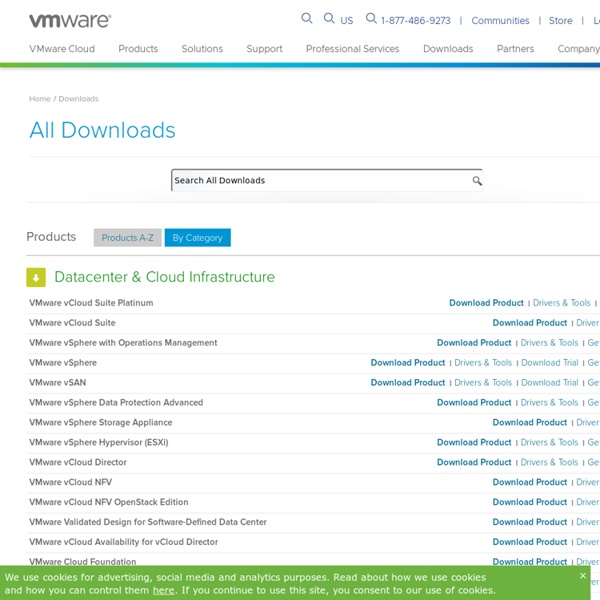
Continuum - Meet people from all over the world...then kill them. VMware Un livre de Wikilivres. Cette page est une feuille volante Il faudrait la ranger dans un wikilivre où elle aurait sa place. VMware ESX[modifier | modifier le wikicode] Présentation générale de VMware ESX[modifier | modifier le wikicode] La grande différence de ce produit par rapport aux autres est qu'il s'installe directement sur la couche matérielle (on parle d'hyperviseur Bare Metal). VMware ESX est donc un hyperviseur qui permet une gestion plus précise des ressources pour chaque machine virtuelle et de meilleures performances. Nombres d'options sont disponibles par le biais de la "service console", il est cependant déconseillé de manipuler ESX depuis cette interface pour les novices. La gestion des serveurs se fait à l'aide d'un navigateur via une interface web, à l'aide d'une console cliente (Virtual Infrastructure Client) ou d'un outil de gestion centralisé VMware nommé Virtual Center. Une machine virtuelle est en fait un assemblage de plusieurs fichiers. Les Best Practice : Remarques :
How To Install VMware Server On Ubuntu 6.06 LTS (Dapper Drake Version 1.1 Author: Till Brehm <t [dot] brehm [at] projektfarm [dot] de > Last edited 08/18/2006 This tutorial provides step-by-step instructions on how to install the free VMware Server (version 1.0) on Ubuntu 6.06 LTS (Dapper Drake). VMware has just released version 1.0 of its free VMware Server. With VMware Server you can create and run guest operating systems ("virtual machines") such as Linux, Windows, FreeBSD, etc. under a host operating system. This has the benefit that you can run multiple operating systems on the same hardware which saves a lot of money, and you can move virtual machines from one VMware Server to the next one (or to a system that has the VMware Player which is also free). I want to say first that this is not the only way of setting up such a system. 1 Preliminary Note I assume you have already set up a basic Ubuntu 6.06 system. You should have a working root account (as the following steps have to be run as root) or run sudo su apt-get install ssh openssh-server
Download YouTube Videos as MP4 Files Workstation Player | VMware | FR Configuration CPU requise : Intel Sandy Bridge ou un CPU plus récentAMD Bulldozer ou un CPU plus récent Systèmes d’exploitation hôtes : Windows 10 2004 Configuration minimale requise pour exécuter Container Runtime sur les systèmes d’exploitation hôtes Windows Workstation : Windows 10 1809 ou supérieur Configuration minimale requise pour la prise en charge du mode sombre sur les systèmes d’exploitation hôtes Windows Workstation : Windows 10 1809 ou supérieur Pour la prise en charge du moteur graphique à accélération matérielle 3D : Configuration matérielle requise : Pour les hôtes Windows, un GPU prenant en charge DirectX 11 est requis. Configuration logicielle requise : Système d’exploitation hôte 64 bits : Windows 8 ou supérieurGNU/Linux avec pilotes NVIDIA prenant en charge OpenGL 4.5 et versions ultérieures Système d’exploitation client Windows 7 ou supérieurGNU/Linux avec vmwgfx * Sauf exception, les CPU suivants ne sont pas pris en charge : De plus, les CPU suivants sont pris en charge :
SeamlessVirtualization Rather than have an entire separate Windows desktop, you can run virtualized programs directly on your Linux desktop using the latest (version 1.5.0) rdesktop package that comes with Ubuntu 7.04, and Windows XP Professional's Terminal Services feature. You do not however need a whole Windows installation (and therefore not need a virtualization at all) to: run Windows applications in general. This can be done with the open source project [Wine] use Internet Explorer. See InstallingInternetExplorer edit video, develop web applications, etc... There are very many open source alternatives to your old Windows application. See Start a Windows XP pro VM. qemu -m 384 -redir tcp:3389::3389 windows.img This also works with VirtualBox, similarly easy as in VmWare. This makes any connections to the localhost port 3389 be directed to the QEmu VM on port 3389, where Windows Terminal Services will run. In the VM, log in as Administrator. For QEmu, use 'localhost' for <IP of VM>.
Ant.com Video Downloader + Video Player Executive Exchange : L’innovation, moteur de la croissance et du développement des entreprises Le mercredi 29 janvier s’est tenue la 5e édition de « l’Executive Exchange », un moment privilégié d’échanges et de partage entre VMware et les Tech Leaders de ses clients. Au cours de la matinée, de nombreux intervenants tels que l’Education Nationale, Accenture ou Airbnb étaient présents pour discuter innovation, accélération technologique et changement culturel. « L’innovation est au cœur de la dynamique de VMware. C’est au travers d’une matinée en quatre temps que s’est déroulé le premier rendez-vous Executive Exchange de l’année. Comme l’a déclaré Anthony Cirot, Directeur Général de VMware France dès le début de la journée, la digitalisation du monde s’accroît à grande vitesse : alors que pas moins de 335 millions d’applications sont utilisées de nos jours dans le monde et que ce chiffre aura plus que doublé d’ici 2024, les entreprises doivent trouver un moyen de conserver leur identité et garder le rythme. L’expérience client : la clé d’une stratégie d’innovation réussie
VMware Player with your own Windows XP Professional Virtual Machine Today, after re-reading the "How-to: VMware Player modification" post on the Hack a Day site, I decided to give my creating a VM that works with the free VMware Player another chance. The instructions given below are based on a post made by Rhys. If you haven't done so yet, download the Free VMware Player. Next, you need the qemu-img.exe program that comes with QEMU. If you are using Windows (like I do) you can download QemuInstall-0.7.2.exe. cd C:\Program Files\Qemu and create a VMware disk file as follows: C:\Program Files\Qemu>qemu-img.exe create -f vmdk WindowsXPPro.vmdk 2G Formating 'WindowsXPPro.vmdk', fmt=vmdk, size=2097152 kB If you copy paste the above line into the command prompt (cmd.exe), do not include the prompt (the text before qemu-img.exe). A file "WindowsXPPro.vmdk" with a maximum disk size of 2G (the actual file is much smaller; about 320 KB) has been created. Note: I have made several empty VMware virtual disk files of various sizes available as a single 21 KB download.
wxDownload Fast (or just wxDFast) - A great multithreaded and multi-plataform Download Manager Que signifie VMware vSphere? - Definition IT de Whatis.fr VMware vSphere est le nom de marque de la famille de produits de virtualisation de VMware. VMware vSphere, qui constitue un composant nécessaire de vCloud Suite pour le Cloud computing, comprend les éléments suivants : VMware ESXi – Hyperviseur qui virtualise les processeurs, la mémoire, le stockage, ainsi que d'autres ressources dans plusieurs machines virtuelles (VM, Virtual Machine). VMware vCenter Server - Point de contrôle central destiné aux services du datacenter, tels que le contrôle des accès, la surveillance des performances et la gestion des alarmes. VMware vSphere Client - Permet aux utilisateurs de se connecter à distance à ESXi ou à vCenter Server, depuis n'importe quel PC Windows. VMware vSphere fait l'objet de révisions et de mises à jour périodiques qui permettent de lui ajouter des fonctionnalités, et d'apporter des modifications à l'interface de programmation d'applications (API, Application Programming Interface) et à sa ligne de commandes ESXi Shell.
VMware Company that makes virtualization software; publicly traded subsidiary of Dell VMware, Inc. is a publicly traded software company listed on the NYSE under stock ticker VMW. Dell Technologies is a majority share holder. VMware provides cloud computing and virtualization software and services.[6] It was one of the first commercially successful companies to virtualize the x86 architecture.[7] History[edit] In 1998, VMware was founded by Diane Greene, Mendel Rosenblum, Scott Devine, Ellen Wang and Edouard Bugnion.[9] Greene and Rosenblum, who are married, first met while at the University of California, Berkeley.[10] Edouard Bugnion remained the chief architect and CTO of VMware until 2005,[11] and went on to found Nuova Systems (now part of Cisco). In 2003, VMware launched VMware Virtual Center, vMotion, and Virtual SMP technology. 64-bit support was introduced in 2004. In April 2011, EMC transferred control of the Mozy backup service to VMware.[23] Acquisitions[edit] Litigation[edit]
Télécharger VMware Player Pro (gratuit) - Comment Ça Marche VMware Player Pro est un émulateur permettant de simuler des machines virtuelles tournant sous des plateformes différentes sur un seul poste. Plusieurs options de gestion des systèmes d'exploitation installés sont disponibles. Principales fonctionnalités Émulation : Avec le programme VMware Player Pro, il est possible de profiter des fonctionnalités de plusieurs systèmes d'exploitation sur un seul ordinateur. Il permet de passer d'une plateforme à une autre sans devoir redémarrer la machine. Gestion : Toutes les machines virtuelles émulées dans ce programme sont affichées sur un tableau de bord de sa fenêtre principale. Sécurisation : Les systèmes d'exploitation installés sur VMware Player Pro peuvent contenir chacune des données et des sessions utilisateurs différentes. Plus L'interface graphique de VMware Player Pro est disponible dans la langue française. Ce logiciel est en mesure d'installer plusieurs plateformes différentes sur le PC, dont Linux, Mac ou Windows. Moins Plus Moins
Tech Leader Exchange : Quelles relations les leaders technologiques ont-ils avec l’innovation ? Quelles évolutions pour les rôles de CTO, DSI, RSSI dans les entreprises face aux impératifs de transformations rapides ? C’est l’une des questions qui a été débattue lors du Tech Leader Exchange de VMware qui s’est tenu le 29 janvier dernier à Paris. Une rencontre qui portait une promesse d’échanges très participatifs pour les invités. Cloud-native applications, conteneurisation, Kubernetes… mais également cybersécurité, confiance, et nouvelle attitude face au comex. C’est un large tour d’horizon des enjeux forts de transformation technologique et organisationnels que connaissent tous les CTO, qui a animé la matinée du 29 janvier au Blue Shaker, dans le 8e arrondissement de Paris. Au sein du confortable lieu de co-working réceptif, mélangeant ambiance lounge et modernisme épuré, l’éditeur VMware avait proposé à un panel de « leaders technologiques » dans les entreprises de se confronter et de débattre sur le rapport qu’ils entretenaient à l’innovation.