


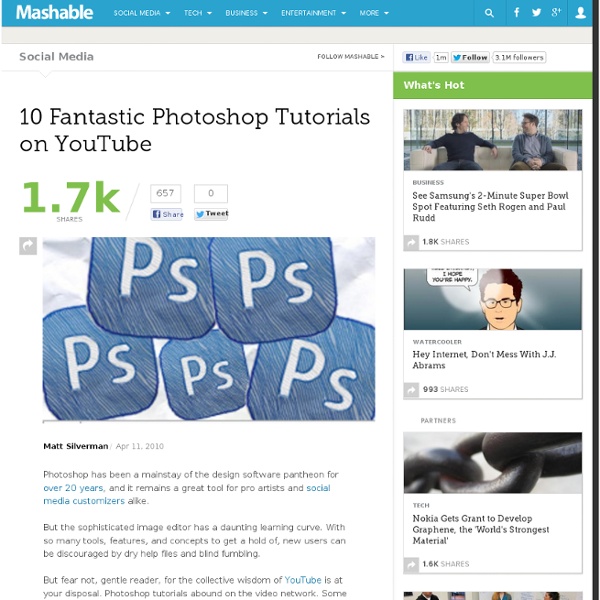
Watermark Your Images in Photoshop CS5: FREE & EASY You are here: Blog Home » Announcements » Watermark Your Images in Photoshop CS5: FREE & EASY Watermarking and re-sizing are two effective ways to protect your photos from theft on the internet. And they also brand your images, which is an added bonus. While people may still copy or take a screen shot, prominent logos on re-sized photos make it harder for customers to print your images without permission. Watermarking and adding logos to images can be accomplished in a variety of ways using Photoshop. You can add your branding with Photoshop actions and apply it one image at a time or by creating a batchable logo action. The Russell Brown Adobe Watermark Panel is an innovative way to add your watermark or logo and re-size hundreds of images in minutes. The only way to get the script and watermark panel for Photoshop CS4 is to become a member of the NAPP (National Association of Photoshop Professionals).
Family Trunk Project :: Patterns A Note About Our Scale of Difficulty We are all more comfortable with certain techniques than others. These ratings give an overall idea of difficulty, but a list of specific techniques used in each design can also be found in the Pattern Info section of every pattern page. Happy crafting! The Ratings:Relaxing: Within reach of knitters at the advanced beginner level, these designs feature stitch patterns and shaping that are easy to follow and memorize. knitwear design tutorials Cross posted at the Create Along People run pretty hot and cold, when it comes to the topic of charts. Personally, I'm a big fan of them, and when it comes to lace, I find it nearly impossible to work without a chart. If you saw my knitting notebooks, you'd see that, no matter how simple or complex, I always chart my lace patterns out. If you enjoy working from charts or if you ever need to create a chart for a pattern, you can produce good clean results with spreadsheet software like Excel. I've created several tutorials in the past, which you can access here. The lace I've chosen a very simple lace stitch pattern, designed by Dorothy Reade, which I'm using in Donna Druchunas' upcoming book. Here are the verbose instructions. These instructions could be compressed even further, as the foundation row, 9, and 13 are all identical and 1 and 11 are identical. Set up your workspace Inserting the first row of symbols Foundation row: k1, *kbl, yo, ddc, yo, kbl, k1* repeat to end of row
Schoolhouse Press knitting patterns Elizabeth Zimmermann's Green Sweater (SPP 13) designer Elizabeth Zimmermann pattern instructions by Sunday Holm This sweater was designed by Elizabeth Zimmermann and given to Joan Morhard Smith in the 1950s. Designer Sunday Holm reconstructed the pattern replicating the original shaping of the garment. 4 pages. $10 The original yarn EZ used for this pattern is no longer available. You can also achieve 5 stitches to the inch in Canadian Regal or Quebecoise for a slightly thicker fabric; however, consider knitting The Green Sweater by changing the gauge or achieving a looser gauge using Shetland Jumperweight or Jamieson Spindrift--hundreds of color options, including many different shades of Green! The Green Sweater re-knit in Peat Mix Ultra Alpaca
The Ultimate Collection Of Free Photoshop Patterns - Smashing Magazine Advertisement Photoshop users can save themselves a great deal of time and end up with better results by taking advantage of readily available freebies, such as brushes, patterns and shapes. With the wide variety and (often) high quality of resources available, whatever you need or are looking for is in most cases already available somewhere. The only problem is that the vast quantity of freebies can make it difficult to track down what you need. The resources featured here are all available as downloads in PAT format, which can be placed in Photoshop. Skull Patterns Two skull patterns from Go Media using an image from one of its vector packs. Carbon Fiber A carbon fiber pattern. Patterns from PunkSafetyPin This set of 15 patterns from a deviantART user offers more than 30 other packs of patterns. Grunge Pattern Set Nine large and high-quality grunge patterns. Dots Pattern Set Eight dot patterns of various colors and styles. Skulls and Hearts Three different gray, white and pink patterns.
Blocking It was quite thrilling to read all of your comments on blocking. Many of you are in agreement with us that it is a vital part of the knitting process. I hope I allayed some fears; a lot of us seem to hear a strident voice telling us that we have to do things a certain way. My M.O. with knitting is a little more casual. That said, there were lots of great questions which made me think that a second post about blocking would be welcomed. Notes I forgot to credit the Jubilee pattern! I have to first confess that the adorable blocking board inspector is not my pooch! Questions Where can I buy blocking supplies? CR: Check your local yarn shop, or if that doesn’t work, use an online retailer. NG: I have to admit I usually retro fit supplies. Can you block acrylic yarns? CR: It depends. NG: Be very careful, heat can totally change the nature of acrylic yarn. Why do the pins and wires have to be rust proof? CR: When you wet block a natural item it can often take several days to air dry completely.
Mathematical Knitting The Home of Mathematical Knitting (sarah-marie's mathematical knitting pages and mathematical fiber arts pages) Conference Sessions and Books Carolyn Yackel and sarah-marie belcastro co-organized three mathematics conference sessions, each of which included a sequence of talks and a mathematical fiber arts exhibit. exhibits of sarah-marie's work: publicly available media mentions of sarah-marie's work: Roots of Unity: Knotted Needles Make Knitted Knots by Evelyn Lamb, Scientific American blogs. talks on mathematical knitting You know, just in case you want to invite someone to speak on mathematics and knitting...and if you've been to or given a talk not listed here, please let me know so I can add it. Mary Harris, Spring 2011, Some Mathematics Within? A class on math and fiber arts: Jill Zarestky's seminar at TAMU. Selected links: Mathematical Knitting You can find more mathematical knitting projects if you are a ravelry member by flipping through my favorites.
Photoshop: Layer masks I love layer masks. I love them more with each passing day. I’ve talked about layer masks so much, you probably already know that. Today I’ll just give you another example of how wonderful they are. Basically: 1. 2. Here’s the original photo I worked with. I wanted to warm up the color of the horses, so I ran the “Warmer” action from PW Action Set 2. Here’s the before and after: Here, you’ll see the “Warmer” layer on top of the original image. So what we’re going to do, with the layer mask selected, is select the brush tool (soft brush) and paint BLACK right on the photo in the areas where we do NOT want the “Warmer” effect to appear. Here, I’ve started painting. Here, I’ve “painted” black on the sky on the left half of the photo. NOW look at the layer mask—notice that as I painted the sky with black, the black actually showed up on the layer mask, indicating which areas of the photo didn’t need to reveal the “Warmer” effect. Here, I’ve finished the sky. But once you get it—it’s incredible.
Knitting Goes Hi-Tech. · Knitting @ CraftGossip So you’re ready to take your knitting to the next level, raise the bar, go high tech? Do we have the answer for you! Software designed for the knitter, enabling you to make up your own patterns and designs without fiddling with all that fussy math. Here are some I’ve found:Knitware - Knitting and crochet pattern design software for hand knitters, machine knitters, and crocheters Here’s a Random Stripe Generator, from Biscuits and Jam, it generates random stripe patterns for knitting sweaters, scarves, blankets, etc. It’ll give you an idea of what the finished sweater will look like, but it still leaves some unpredictability to the stripe pattern. Of course, there’s the ever popular, Sweater Wizard. Knitware has a free trial. Swatch Wizard calculates your rows and stitches to give you an accurate guage. The Sole Solution provides hundreds of sock patterns for the price of about 5-6 individual patterns. DesignaKnit touts itself as being professional design software.
One Row Buttonhole Tutorial Since most of my designs are cardigans, I thought it might be nice to share one of my favorite buttonhole techniques. I've been told by some knitters and tech editors that it that is not used too often. Or maybe it's just one of those secret knitting techniques people just don't talk about. Either way, it is too nice of a buttonhole to have it languish in the cold, dark, overlooked world of good finishing techniques. One row buttonhole tutorial 1. 2. 3. 4. 5. 6. 7. 8. 8a. 8c. 8d. 9. 10. 11. Completed buttonhole Work in rib, stockinette or pattern until you get to your next buttonhole and repeat.