


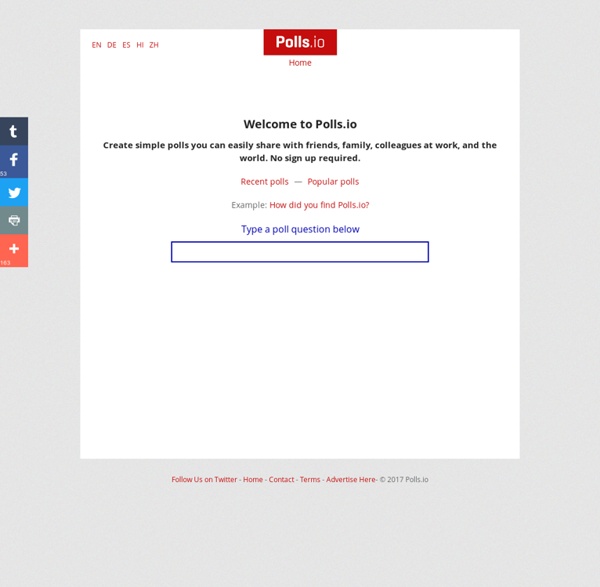
Testmoz - The Test Generator כלים לתכנון שיעור Pedagogically speaking, lesson plans are very important elements in the teaching process. Besides giving life to a lesson they also give it a structure and organize its components in such an orderly way that students can systematically take it in. I am not really a huge fan of lesson planning for I consider it a laboriously monotonous task that adds up to the pile of strenuous chores teachers have to perform at home. I do prefer creating mental mind maps of my lessons before I deliver them to my students, but as you know, the administrative procedure, and work ' ethics' require us to have a formal written lesson plan to go hand in hand with what we teach. Thinking about how to make this task as painless and time saving as possible , I came up with a list of three outstanding tools that you can use for this purpose. 1- Planboard This is a simple tool that is desgined specifically for teachers and educators to simplify their lesson planning. 2- Core Planner 3- Plan Book Edu
Techie Tues – Jenny Hansen’s Top Ten OneNote Tips – K.B. Owen, mystery writer Welcome to Tuesday Terrific, where we celebrate getting over the Monday hump and picking up speed for the rest of the week. I am SO excited (somebody pinch me!) to have the ever-fabulous blogger/tech guru/writer/overall-great-gal Jenny Hansen here today! This Tuesday really is terrific, LOL. Techie Tuesday has moved over here to K.B. I promised Kathy a post on her new writing BFF – Microsoft OneNote (electronic notebook extraordinaire). I’m a software trainer by day so I have several “true loves” in the software realm. I. What is it, and where do I find it? OneNote is a planner and note taking software. OneNote allows you to keep this information in the same format electronically so it’s searchable. I could do several posts on the topic (and I probably will) but when I stopped to think about what I use the MOST in the program, it was pretty easy to come up with my Top Ten fave features. #10 – ToDo Lists OneNote allows you to insert handy checklists. How to do a check list: p.s. Kathy
כלים לפרסום עבודות תלמידים There is nothing much rewarding for students than to see their accomplished work being published and celebrated with others. This is very much motivating and is a strong impetus for them to achieve more and work harder. Can you imagine how happy a student would be to share his classroom work with his parents in a neat and clean online platform that they access anywhere and anytime ? There are several online tools that you as a teacher can use to host your students work and share them with the whole class and as well as parents .Below are some tools that can help you do that. 1- Flipsnack Fipsnack is an online flipping book software that allows you to convert PDF documents into Flash page flip digital publications ideal for publishing students work. 2- Issuu This is another populat website where you can upload and share your students work very easily and for free.3- Tikatok Tikatok lets you easily create an unlimited books online . 4- Mixbook 6- Lulu 7- Other tools
Sinead Laffan - Five, ten, fifteen minutes? Exactly how long does 'development' take? About the webinar Time; there's never enough. And finding some for your own development can seem impossible. However, short and simple activities can be incredibly revealing and extremely rewarding. This session looks at a number of practical tasks, hears from teachers who have tried them out, while focusing on the power and importance of having a listener to support you in your developmental path. The tasks discussed are simple and ones that any teacher could undertake, with little "time investment". The rationale for this talk is to give participants a "window" into the professional lives of other teachers and the challenges that we face, to share some simple development activities which they can undertake in their own practice, to demonstrate how they work, to explore what potential, tangible outcomes they have had for other teachers, as well as to encourage participants to share with each other their own experiences. About the speaker Watch a recording of this talk below
כלים ליצירת מחברת ציונים Gone are the days when teachers would rely only on traditional gradebooks to record both their teaching progress and their students achievements. Now, technology has made it easier for teachers to create and access their gradebooks online and from anywhere with internet connection. Educational Technology and Mobile Learning has compiled a set of awesome tools that you can use for grading, managing your courses and student information, taking attendance, and even sharing with parents their kids grades. Check out the list below and share it with your colleagues. 1- Engrade It is the number one online gradebook in class management system with more than 2 million members . 2- Plan Boo Edu Plan Book Edu helps you with your lesson planning and makes your plans available anywhere you go. 3- School Crcuit This is an awesome platofrm where you easily create and use your online gradebook, check your grades instantly and find posted assignments and interact with your students. 4- LearnBoost 5- Schoology
ESL Reading Activities - Interactive Games Every ESL textbook will have reading comprehension lessons. Take any reading lesson and here are 4 reading activities and how to make reading more interactive, fun, and interesting for your international students. Even a reading lesson can become an interactive game. Let's get them moving and out of their seats. 1. Students get into groups of three. Writer is given a list of reading comprehension questions at the desk. Writer asks the runner the first question. Students continue to do this until all questions are answered. As a class, go over answers or any questions about the reading. 2. Separate students in half. Other half of the students are given questions and they can work together to predict what the reading will be about and what they think the answers will be. Pair students who read with the students who have the questions. This reading activity is for high-intermediate to advanced students. Reading Race Reading Scavenger Hunt Post paragraphs of a reading around the classroom.
Educational Technology and Mobile Learning: A Handy Guide to Everything Teachers Need to Know about Edmodo What is edmodo ?Edmodo is a web-based platform that provides a safe and easy way for your class to connect and collaborate, share content, and access homework, grades and school notices. It is like Facebook but in a safe and controlled environment appropriate for school. How can I use edmodo with my students ?Edmodo provides you with a secure environment where you can create a classroom group for your students. Place digital resources on edmodo for students to access or download, Create polls for students to vote online.Write short summaries of lessons for students who were absent from class (better yet: get your students to write the summary). What is it that makes Edmodo class a secure environment ? Edmodo explicitly deals with school and teacher concerns about social networking for students in the following ways:Each edmodo class group is managed and controlled by the teacherStudents need an access code to join the class. 1- A quick explanation of why to use Edmodo in the classroom.
Research, create, and present school projects online - Biteslide Top 8 Plagiarism Plagiarism is a plague which has accompanied human scholarship from its early inception till its actual state. It has succeeded in adapting itself to different environments and in different epochs. It always finds people to nourish and develop it. However, throughout mankind's history, there has never been as a cherishing and thriving environment for plagiarism as the one we are living in now. With this boom in digital technology, plagiarism has been elevated to the ranks of serious epidemics. 1- Plagium Plagium is a cool plagirism detection tool. 2- Turnitin This is another great tool for detecting plagiarism in your students work. 3- Dupli Checker With you Dupli Checker you only have to copy paste, or upload your content file containing essay, thesis, website content or articles, and click ‘search’, and you get the analysis reports within seconds. 4- iThenticate iThenticate is a service offered by Plagiarism.org, but is geared more toward professional writing and scholarly research.
10 sites for creating digital newspapers I came across an interesting list on one of the blogs I follow. They found 10 sites that will help you create and or distribute a digital newspaper. (It's worth noting that I'm using a pretty broad definition of newspaper here.) Issuu - One of the most popular and successful online digital magazine creators/publishers around, with a very nice user interface.Yudu - Upload a document or PDF to create an online magazine that can be emailed our or embedded into a site.Openzine - Very user friendly site with an abundance of templates and layouts to create a professional-looking magazine and share online.NewsCred - Create a terrific looking online newspaper in 5 minutes, similar to Openzine.Scribd - A very popular Web 2.0 site for creating online content and publishing.Fodey - A fun site to create a newspaper and then download to print out or put on a blog or site.Zinepal - A great way to bring the news to students by "clipping" online articles. via TechLearning P.S. Check These Out!
ClassroomScreen 30 creative ways to use Padlet for teachers and students I’m always excited when I’m using Padlet. Is it the interface, the way everything is designed, its purpose or the fact that I’m organizing things smoothly? I don’t know. And today I’ll try to make you happy as well. But first: What is Padlet? Padlet can be used by students and by teachers. Whoever has the Padlet board opened on his smartphone or computer, can see what’s on it and what everyone is writing. How to use Padlet? Using Padlet in the classroom is easy. Here you create an account and make your first board. Let your students insert the link in the browser or in the Padlet app. Then there’s one more question that needs to be answered: How to post things on Padlet? double click anywhere on the board;drag files in;paste from clipboard;save as bookmark with Padlet mini;or just click the ‘+’ button in the lower right corner. There is also the possibility to incorporate your Padlet into a Widget. 30+ Ways to use Padlet in the classroom Padlet reaches as far as your imagination. 1. 2. 3.