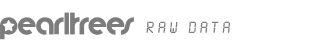AppSafari - iPhone Apps, iPad apps & iPod touch App Reviews
The NYT Now iPhone app is a smart, sophisticated resource for the day's headlines and news. It sets itself apart from online news providers' apps with its clean interface and context-driven focus. The NYT Now iPhone app streamlines and simplifies the full NYTimes.com experience. The editors select must-read articles to create your… read app review The Razorgator eTickets iPhone app purchases tickets to sports, concerts and a huge variety of events with simplicity and security. The intuitive interface incorporates smart features like venue layout, all-inclusive pricing, and e-ticket delivery to your iPhone.
http://www.appsafari.com/
iPhone
Apple's iPhone is perhaps not the ideal platform for playing on with its small screen but its ubiquity and its touch screen ensure there is plenty of interest in internet clients, AI based games and its use as a study tool. All apps developed for the iPhone or iPod Touch can also be played on the iPad, but there are also apps written specifically for the iPad. App Store There is a growing number of go applications available from the App Store.
17 Reasons Why Your Mac Runs Slower Than it Should
Has your Mac become as slow as an asthmatic ant carrying some very heavy shopping? It can happen so gradually at first its hard to notice, sometimes its not until you get to use another machine that it finally dawns on you. Macs like all computers, can run slower over time, but it doesn’t have to be like this.
Primate Labs Blog
Late last year Ars Technica noticed that some Samsung phones artificially boost performance when running Geekbench 3. This boost inflated Geekbench 3 scores by up to 20%. Since benchmarks are only meaningful when they're treated the same as any other application, we have been working on determining which devices "benchmark boost", and what we should do with results from these boosted devices.
Near realtime face detection on the iPhone w/ OpenCV port [w/cod
Hi OpenCV is by far my favorite CV/Image processing library. When I found an OpenCV port to the iPhone, and even someone tried to get it to do face detection, I just had to try it for myself. In this post I'll try to run through the steps I took in order to get OpenCV running on the iPhone, and then how to get OpenCV's face detection play nice with iPhoneOS's image buffers and video feed (not yet OS 3.0!). Then i'll talk a little about optimization Update: Apple officially supports camera video pixel buffers in iOS 4.x using AVFoundation, here's sample code from Apple developer.Update: I do not have the xcodeproj file for this project, please don't ask for it.
How to Create Your First iPhone Application
Advertisement Update: 01/10/2012: The original version of this article by Jen Gordon was published in August 2009. It was thoroughly revised and updated by the author in September 2012. — Editorial Team Since the iTunes App Store launched in 2008, over 500,000 apps have been approved by Apple, and thousands more app ideas are scrawled on napkins across the world every day.
NSDateFormatter Class Reference
Overview Instances of NSDateFormatter create string representations of NSDate objects, and convert textual representations of dates and times into NSDate objects. You can express the representation of dates and times flexibly using pre-set format styles or custom format strings. Date formats for user-visible strings should be configured using the styles configured by the user—use setDateStyle:, setTimeStyle:, and appropriate style constants (defined in NSDateFormatterStyle) to choose between them. If for some reason you need to define a format that was not specified by the user at the system level, you can set individual attributes such as the locale, time zone, calendar, format string, and various textual strings like the month names. Note that although setting a format string (setDateFormat:) in principle specifies an exact format, in practice it may nevertheless also be overridden by a user’s preferences—see Data Formatting Guide for more details.
100 courses for iphone app developers
100 Free Courses & Tutorials for Aspiring iPhone App Developers Unless you’ve been living under a rock, you know that the iPhone is a big deal and it’s one of the most popular subjects of development these days. Lots of developers are creating their own iPhone apps, and with the right know-how, you can too. Check out our list of courses and tutorials to learn everything that’s important about developing for the iPhone.
Turning Ideas Into iPhone Applications - Inside iPhone Blog
"I have an idea for an iPhone application." The most common conversation I have with people these days concerns the process of turning ideas into iPhone applications. Someone reaches out to me from across the Internet, hoping I will be able to build an iPhone application or make connections to people who will. I love talking with entrepreneurs and people passionate about their ideas.
Related:
Related: