


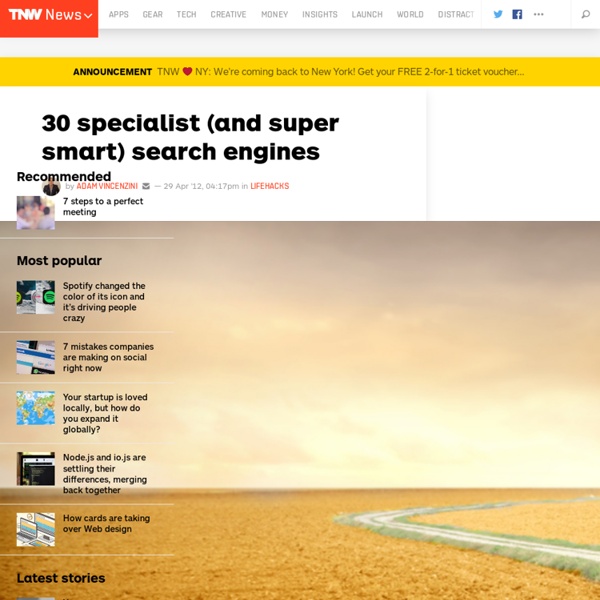
List of search engines - Wikipedia, the free encyclopedia This is a list of articles about search engines, including web search engines, selection-based search engines, metasearch engines, desktop search tools, and web portals and vertical market websites that have a search facility for online databases. By content/topic General P2P search engines Geographically limited scope Semantic Accountancy IFACnet Business Computers Electronics Enterprise Funnelback: Funnelback SearchJumper 2.0: Universal search powered by Enterprise bookmarkingOracle Corporation: Secure Enterprise Search 10gQ-Sensei: Q-Sensei EnterpriseTeraText: TeraText Suite Fashion Fashion Net Food/Recipes Genealogy Mocavo.com: family history search engine Mobile/Handheld Job Legal Medical News People Real estate / property Television TV Genius Video Games Wazap (Japan) By information type Search engines dedicated to a specific kind of information Forum Omgili Blog Multimedia Source code BitTorrent Cloud Open Drive Email Maps Price Question and answer Human answers Automatic answers Natural language By model Search appliances
17 Things You Should Stop Doing to Your Websites We see dozens of guides and tutorials on how we should make our websites better to rank, convert, and perform. On the other hand, there’s so much wrong-doing, it can be easier for you to STOP doing some things to get better results with your online presence. Below I’ve outlined the 17 most popular “sins” I’ve identified on my customers’ websites within the last 2 years. 1. Stop posting pathetic useless promotional content I do realize, some “boring niche” companies find it pretty hard to create a content strategy and produce fascinating content on a regular basis… But it’s not an excuse for publishing something-of-no-use to anyone. 2. Yes, you got me right – there’s not much sense in stealing stock images. Image credit Sorry, I don’t believe these guys :) Dozens of studies and experiments prove that users are more attracted by amateur pictures that look true-to-life, though they can miss a polished glamorous look. 3. 4. If your target audience comprises mostly PhDs, then I may be wrong.
Five Excellent (Yet Free) Video Converters For Your iPhone And iPod By Umar Anjum on March 11, 2011 Five Excellent (Yet Free) Video Converters For Your iPhone And iPod Don't Forget to participate in a contest where you can win an amazing e-Commerce template from TemplateMonster. As entertaining as they are, unfortunately portable media players cannot handle all media types you throw at them. Unless there comes an all-format-accepting portable media player, we have to use video conversion software to transform our media type before our iPhones and iPods can play them. For my fellow iPhone and iPod owners who are looking for a competent yet free software solution for video conversion, here are 5 of the best options available online. FreeStudio FreeStudio is DVDVideoSoft’s handy video conversion freeware that will excellently suit iPhone and iPod video conversions. Daniusoft Video Converter Free In addition to iPods and iPhones, Daniusoft Video Converter Free also supports video conversions for PSP, Zune, and other cell-phones and portable media players.
4 Principles to Drive SEO Success 4 Principles to Drive SEO Success I’ve been lately asked to give some tips, especially to new SEOs, to enhance their skills. Although I already presented in MozCon last year best practices and guidelines to effectively manage SEO projects, I would like to share some principles –instead of specific tips–, that when followed together I’ve found they create the foundation of a great SEO work, providing consistent, long-term value to clients that can be applicable to any SEO project and differentiate exceptional SEO specialists. I have no doubt that most of you already know and follow them in one way or another but I have also seen how these principles are unfortunately diluted in our busy daily SEO life. 1. Have you ever proposed to build a “useful resource or tool” or an “attractive piece of content” to your clients just to realize that they already had developed it and you had no idea? Don’t be afraid to ask, do a complete research from the start and ongoing follow-ups. 2. 3. 4.
10 Effective Project Management Software That Simplify Your Tasks Project management is the discipline of planning, organizing and managing resources to accomplish a successful project. It is a temporary effort that has a fixed beginning and end and is mostly time-constrained. It simply means that you have to accomplish some tasks on time through proper planning and management. Projects need a great deal of planning and dedication to be successful, so having an efficient project management tools are really inportant. An ‘efficient‘ project management tool should not only be fast but should also boast all of the following features: SchedulingCost ControlBudget ManagementResource AllocationCollaborationCommunicationDocumentation So today we have a list of 10 Awesome FREE Tools For Effective Project Management. OpenProj Advertisement It is an open source tool and it can be used as the desktop substitute of Microsoft Project. dotProject This one is a web-based Project Management tool. GanttProject ConsultComm Its main features are: TaskJuggler Collabtive OpenGoo
15 Title Tag Optimization Guidelines For Usability and SEO The HTML title tag defines the name of a web page and should be used to describe content of that page in a concise way. Thus, what is placed between the opening and closing HTML title tag is extremely important for both usability and Search Engine Optimization (SEO). In this post I will discuss proven title tag optimization guidelines that you can use to create the ultimate title tag: one that is both human and search engine friendly – a title that will help in driving quality traffic to your web site. Title Tag Optimization: Why is it important? Title tag optimization is important because the content of the title tag is used by: Web browsers: To label the web browser’s tab(s) (Older browsers used to display the title of the web page in the browser’s window title) Web browsers display the page name in their tab by retrieving the contents of the title tag of the web site being viewed Search engines: As the clickable headline for listings on Search Engine Result Pages (SERPs) Conclusion
5 Best Free and Open-source Real-time Strategy Games for Linux StarCraft and Red Alert are two of my favorite real-time strategy (RTS) games. Though these games are closed-source, they are still playable in Linux through Wine. Recently, I have tried a few free and open-source RTS games and was really impressed with some of them. The best thing is that I can play them instantly on my Linux box without the need for Wine and without having to spend a single dime. If you are into real-time strategy gaming, I highly recommend you check out these Free and Open-source RTS games: Warzone 2100Warzone 2100 was originally released in 1999 for Microsoft Windows and PlayStation. Although Warzone 2100 is comparable to Earth 2150 in many significant respects, it does contain certain unique aspects that clearly differentiate the two, including various radar technologies, a greater focus on artillery and counter-battery technology, more frequent in-game cinematic updates as gameplay progresses, and customizable vehicle designs. Visit game website HERE
6 Free Google Docs Every SEO Needs To Have One of my favorite parts of being in the online marketing community is how people within the community are so generous in sharing tips, strategies, and tools to do your job better. A common way that a lot of online marketers use to build helpful tools is Google Documents. Using Google Docs is ideal because it’s free, flexible, and easy to share with others. Hundreds Of Tools For Marketers By Annie Cushing (Link to document) Document Summary: Do you wish that you could have an organized list of nearly every tool for keyword research, seo analysis, competitive analysis and many more sections. SEER Interactive SEO Toolbox by Chris Le ( Link to document ) Document Summary: Now that you’ve seen how many tools and the amount of information that is available the problem isn’t obtaining the data. Ultimate Link Building Query Generator by Stoked SEO ( Link to document ) Content Strategy Generator Tool by SEO Gadget ( Link to document ) Managing Projects in Google Docs By Alex Moss ( Link to document )
All About Project Management Project management is a carefully planned and organized effort to accomplish a successful project. A project is a one-time effort that produces a specific result, for example, a building or a major new computer system. This is in contrast to a program, which is 1) an ongoing process, such as a quality control program, or 2) an activity to manage a series of multiple projects together. In some countries, the term "program" refers to a software tool and the term "programme" can mean a TV or radio show. Project management includes developing a project plan, which includes defining and confirming the project goals and objectives, identifying tasks and how goals will be achieved, quantifying the resources needed, and determining budgets and timelines for completion. Projects usually follow major phases or stages (with various titles for these), including feasibility, definition, project planning, implementation, evaluation and support/maintenance. Sections of This Topic Include