


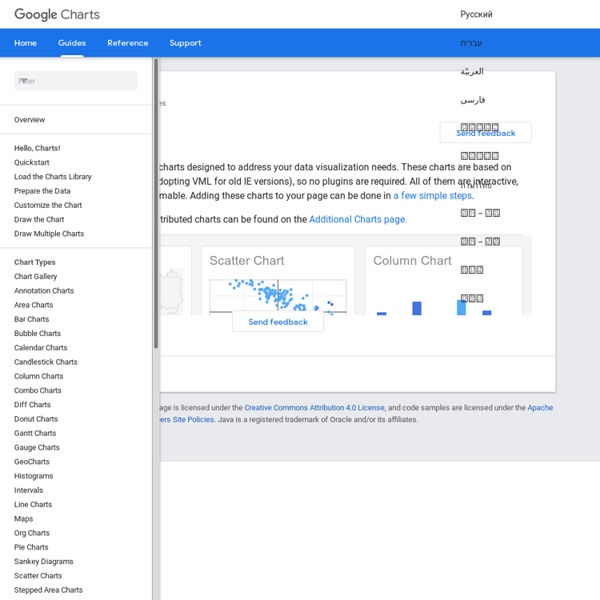
Tab Navigation with Smooth Horizontal Sliding Using jQuery In this tutorial I'll show you how to create a navigation menu that slides horizontally. It begins with a set of "tabs" on the right side of a containing element. When clicked, a tab slides to the left to reveal a group of links. Click the tab again, and it slides back. Download You can now download a .zip of complete, working demos featured in this post. The Styles For the navigation items, I used a simple unordered list wrapped in a <div class="nav">. Most of the relevant CSS here has to do with positioning the nav items. The wrapper's overflow declaration is significant, as it hides the list items when they're sticking out to the right, but the rest is "window dressing." Sliding the Nav With the nav looking the way I want it at its initial state, it's time to make it do something. For this basic behavior, everything can be done inside a click handler for the top-level links. The first thing to do is set a few variables. JavaScript: Notice the use of $(this). Give it a try: One at a Time
UNdata Nicholas Felton Seven things I learned about data visualization Last week, the World Bank Data team descended on New York City for Visualized - a two day event exploring the “evolution of communication at the intersection of big data, storytelling and design.” It was awesome. Here are seven things I learned: 1) Iteration is the path to perfection By now you’ve heard of Nate Silver - the statistician behind FiveThirtyEight and a near-perfect prediction of the 2012 US elections. Shan Carter from the NYT graphics team showed how newspapers have struggled to represent the potential scenarios and actual outcomes of US elections ever since the late 19th century. That’s 257 revisions. 2) Competitions can waste creative talent Scott Belsky of Behance - an online showcase of creative work talked about “the future of creative careers.” I paraphrase, but Scott gave the example of a company’s logo design contest that had a prize of EUR 1,500. But wait Tariq! Johan and Amparo (my economist colleagues...) point out that “life is a trade-off problem.”
jQuery Carousel 2 Sides Slider Plugin Features Carousel style navigation with 2 sides support. Auto delay slideshow. Recommendations For You jQuery OneByOne Slider Plugin: Gapminder: Unveiling the beauty of statistics for a fact based world view. Six maps that show the anatomy of America’s vast infrastructure - Washington Post
ExtraCare Rewards Program - ExtraBucks - CVS pharmacy You are using an Internet browser with an outdated version of Transport Layer Security (TLS). In order to view and use our website, you must enable TLS 1.1 in your current browser, and/or update to a newer browser version that offers TLS 1.1 or higher. We apologize for any inconvenience, but this is essential part of keeping our customers’ information secure and private. Choose a browser that TLS 1.1 or higher. City-Data.com - Stats about all US cities - real estate, relocation info, crime, house prices, cost of living, races, home value estimator, recent sales, income, photos, schools, maps, weather, neighborhoods, and more Jeffrey Zeldman Presents The Daily Report Venngage Khan Academy International Programs - Information Gateway Frequently Asked Questions (FAQ) 1. What is the International Data Base? The International Data Base (IDB) offers a variety of demographic indicators for countries and areas of the world with a population of 5,000 or more. 2. The IDB provides many types of demographic data, including: · Estimates and projections of: Birth, death, and growth rates, migration rates, infant mortality, and life expectancy Fertility rates Total population and population by age and sex 3. The following ZIP file contains the complete data set which has currently been released and is used by the International Data Base tool. 4. The demographic estimates and projections found in the International Data Base are the result of over 30 years of analysis of census, survey, vital statistics, and other data by Census Bureau demographers. 5. The following reports cover fertility, mortality, and migration: 6. (play button). 7. For additional information, please see our Population Estimates and Projections Methodology page. 8.
About Pattern Tap Designers don’t design in a vacuum. They find inspiration and influence from the world around them. They collect other designs besides their own. But what designers are really doing is continuing their education and improving their design literacy. The Secret Origins of Pattern Tap A long time ago, in an Internet far, far away … or 2008, Matthew Smith saw that there wasn’t any place on the Web that inspired other designers to be better at their craft. Four years later, Pattern Tap has more than 25,000 registered users from around the world and across the galaxy. But your design education and literacy doesn’t stop at Pattern Tap. If you have feedback or suggestions, our door is always open and you can reach us at the feedback form.