


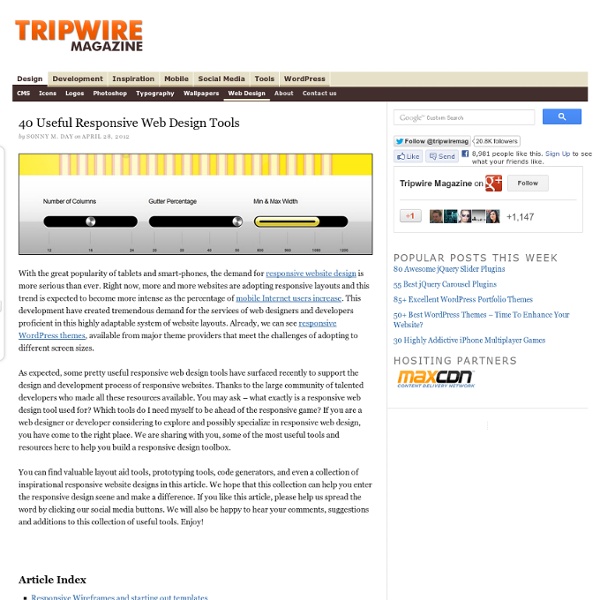
60+ Best Responsive WordPress Themes A responsive WordPress theme is a theme build to adapt with the purpose of giving tablet and smartphone users a great experience. This without maintaining multiple websites and multiple sets of content! For some time dedicated WordPress mobile themes was the best option, but recently responsive WordPress themes have been all over the place. Having a responsive web design allows your website content to be displayed correctly to all users by adjusting the layout to accommodate screens of different sizes and orientation. The trend now seems to be either creating custom fit for purpose responsive layouts or using Twitter Bootstrap. For testing responsive layouts and tuning you should check out some responsive web design tools. This article is continuously updated with fresh responsive WordPress themes! Disclosure: Please note that some of the links below are affiliate links and I will earn a commission if you purchase through those links (at no extra cost to you). Advertisement Index
Listify - Convert Text to li / option Elements What is Listify? Listify is a very simple free service for web developers which allows you to convert raw text to html's 'list' or 'option' elements by choosing various options like delimiter, type of lists and ignoring digits. This is still in Alpha stage and we would love to hear some suggestions for new features that you would like. Drop us a feedback on our Email or leave a comment. How will it help? Using listify you can speed up your HTML coding process when you need to include large lists or option elements in your code. How to use it? Using Listify is pretty easy. Copy text from your desired source. Listify! Feedback New Chrome Extension! What are these options? List Type This option enables you to choose what kind of list you want generated. Delimiter A delimiter is a sequence of one or more characters used to specify the boundary between separate, independent regions in the text you want to be converted. Ignore Digits
The State Of Responsive Web Design New To WordPress - Where to Start WordPress.org Codex Codex tools: Log in Interested in functions, hooks, classes, or methods? Check out the new WordPress Code Reference! New To WordPress - Where to Start This page was moved to except above language locator. Retrieved from " Codex Resources Code is Poetry.
Top 50 WordPress Plugins for 2011 to Zoom SEO, SMO & Audience Engagement Keeping your website and blog visitors engaged is paramount to success. Check out these 50 WordPress Plugins to zoom your SEO, audience engagement and brand in 2011. I did a couple other posts with my favorite WordPress plugins and decided to update with almost all of the ones I have used in 2010. User experience is key to all websites. It’s critical to create an experience that enables your web visitors to be easily entertained, engage and share your content with their network on the social networks as easily as possible. Just because I include 50 wordpress plugins on this post doesn’t mean you should go off and install all 50. I included several options for social sharing as it’s important you test and select a social share plugin that best aligns with the needs of your audience. Have fun and be sure to tweet me a link to your site once you finish your refresh! Social Sharing & Engagement 1. 2. 3. 4. 5. 6. 7. 8. 9. 10. 11. 12. 13. Provides live streaming from your Facebook fan page. 14.
CSS Flexible Box Layout Module Abstract The specification describes a CSS box model optimized for user interface design. In the flex layout model, the children of a flex container can be laid out in any direction, and can “flex” their sizes, either growing to fill unused space or shrinking to avoid overflowing the parent. Both horizontal and vertical alignment of the children can be easily manipulated. CSS is a language for describing the rendering of structured documents (such as HTML and XML) on screen, on paper, in speech, etc. Status of this document This section describes the status of this document at the time of its publication. Publication as a Last Call Working Draft does not imply endorsement by the W3C Membership. The (archived) public mailing list www-style@w3.org (see instructions) is preferred for discussion of this specification. This document was produced by the CSS Working Group (part of the Style Activity). This document was produced by a group operating under the 5 February 2004 W3C Patent Policy. .
Google XML Sitemaps Use this plugin to greatly improve SEO to create special XML sitemaps which will help search engines like Google, Bing, Yahoo and Ask.com to better index your site. With such a sitemap, it’s much easier for the crawlers to see the complete structure of your site and retrieve it more efficiently. The plugin supports all kinds of WordPress generated pages as well as custom URLs. Additionally it notifies all major search engines every time you create a post about the new content. Supported since over 9 years and rated as the best WordPress plugin, it will do exactly what it’s supposed to do – providing a complete XML sitemap for search engines. If you like the plugin, feel free to rate it (on the right side of this page)! Related Links: License Good news, this plugin is free for everyone! Translations The plugin comes with various translations, please refer to the WordPress Codex for more information about activating the translation. Read all 2,059 reviews Contributors Arne Brachhold
28 Online Photo Editing Websites To have Fun With Maybe you want to be on a magazine cover, want your own personalized dollar or maybe just want to change your expression? Now you can do it with just few mouse clicks and in just few seconds. We’ve collected all of the best free photo editing services, which will keep you busy for quite a while and you will receive amazing results – maybe funny, maybe silly – but you’ll get the original photos and few more reasons to smile. Ok, now let’s get started on actual photo editing. BeFunky BeFunky Photo Effects allow everyday people to easily create photographically rich and artistic results from their digital images without the need for any technical knowledge. FunPhotoBox The FunPhotoBox site is a place where you can create funny pictures from your photos. PicArtia Create photo mosaic Online and Free! Photo 505 Huge collection of photo templates, which will keep you busy for quite a while. Loonapix In a few words – Loonapix is going to beautify your life. Funny Photo Dumpr WriteOnIt MagMyPic FaceInHole
Responsive web design: key tips and approaches Some time ago, designers knew the exact dimensions of work they were commissioned to do whether it be a book cover, poster, newspaper, etc. However, with the emergence of smart phones, iPads and other monitors with different sizes, aspect ratios and resolutions, we’ve lost control of our visual borders. It’s not surprising that responsive web design (RWD) has become the new buzz. This emerging trend is not about fashion or aesthetics; it is rather an attempt to solve usability problems that arise due to the various devices used to browse the Internet. In this article, I’ll describe the approaches used when designing for different devices, what screen sizes and resolutions should be taken into account, and how RWD works from a designer’s point of view. Responsive web design approaches When creating a website that is fit for all monitor screens, the most common approach is designing within the standard screen width and height. There are dozens of graphics display resolutions. In conclusion
Fix the RSS update time on the WordPress RSS widget One of the most common complaints on the WordPress support forum is that the content of the RSS widget doesn't update, or doesn't update frequently enough. Here's the scoop, each widget instance checks the feed once every 12 hours. Twice a day — that's it. And that aint much. If you are using WordPress 2.8.3, the most current version as of this writing (and you should be), you can change this setting by adding the following to your current theme's function.php: add_filter( 'wp_feed_cache_transient_lifetime', create_function('$a', 'return 1800;') ); The above code will cause the feeds to be checked every 30 minutes. 1800 = 1800 seconds == 30 minutes. August 4th, 2009 · tech-talk · whoo · Comments (12)
Company Profile - HootSuite Social Media Management Asóciate con el experto en redes sociales Sea cual sea el problema de tu empresa, trabajaremos juntos para resolverlo. Nuestros expertos te brindan el asesoramiento práctico que necesitas para incorporar rápidamente a tus equipos y tener éxito año tras año, sin importar lo rápido que cambie el panorama de las redes sociales. Forma a tus equipos y ve creando una serie de competencias de referencia en tu empresa con Hootsuite Academy. Con la formación en línea de profesionales cualificados y los programas de certificación de redes sociales reconocidos por el sector, es la manera perfecta de mejorar y mantenerse al día en las redes sociales. Asóciate con el experto en redes sociales Sea cual sea el problema de tu empresa, trabajaremos juntos para resolverlo. Forma a tus equipos y ve creando una serie de competencias de referencia en tu empresa con Hootsuite Academy.
Bootstrap Need reasons to love Bootstrap? Look no further. By nerds, for nerds. Built at Twitter by @mdo and @fat, Bootstrap utilizes LESS CSS, is compiled via Node, and is managed through GitHub to help nerds do awesome stuff on the web. Made for everyone. Bootstrap was made to not only look and behave great in the latest desktop browsers (as well as IE7!) WordPress.com Get started with WordPress.com WordPress.com est aussi disponible en Français We'll send you an email to activate your account, so please triple-check that you've typed it correctly. Your username should be a minimum of four characters and can only include lowercase letters and numbers. Great passwords use upper and lower case characters, numbers, and symbols like !" Generate strong password Choose an address for your blog. Thinking about upgrading? Choosing to upgrade on signup can save you some cash over buying upgrades at a later date. WordPress.com Beginner WordPress.com Premium WordPress.com Business eCommerce Free Blog A Custom Site Address Space Unlimited No Ads Custom Design VideoPress Premium Themes Support Community Direct Email Live Chat Cost Free C$166.00C$99.00 per year C$686.00C$299.00 per year By creating an account you agree to the fascinating Terms of Service. Free Trials — Try any of our upgrades for 14 days. Details and Terms We will send you an email reminder one day before you will be charged.
Responsive Navigation: Optimizing for Touch Across Devices As more diverse devices embrace touch as a primary input method, it may be time to revisit navigation standards on the Web. How can a navigation menu be designed to work across a wide range of touch screen sizes? In these demos, Jason Weaver and I decided to find out. The Demos Why do these navigation menus work across a wide range of touch screen sizes? Across Screen Sizes First, why do we care about touch across a wide range of screen sizes? Tablets are no different. And the very notion of what defines a tablet is being challenged by laptop/tablet convertibles and touch-enabled Ultrabooks. Even beyond 13 inches, touch and gesture interfaces are possible. Accounting For Touch So what does it mean to consider touch across all screen sizes? Touch target sizes are relatively easy: just make things big enough to prevent accidental taps and errors. Designing towards touch really forces us to simplify and decide what's most important- what needs to stay on the screen. An Adaptive Solution