


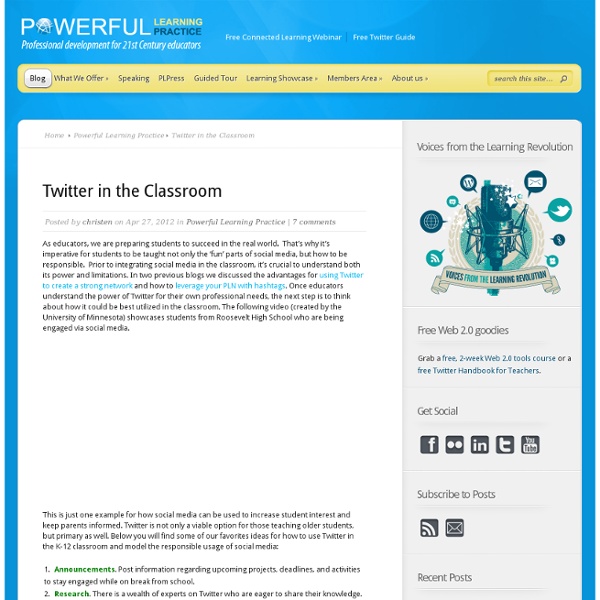
Educational Web Sites Twitter Cybrary Man is a Twitterbrarian! My Twitter Friends My RebelMouse Wording by @sjunkins Sign by Maureen Devlin @lookforsun Sign by @sjunkins 45 Simple Twitter Tips Everyone Should Know About Are you a tweetin’ teacher? Do you rely on tweets for your extended PLN ? Whether you use the service or not, there’s a whole world of information being shared and you should start taking part. But if you’ve been too nervous or unsure about HOW to actually use Twitter as efficiently as possible… the wait is over. We’ve offered up plenty of tips and tricks for Twitter but never anything like this. It’s an elegantly organized set of infographics detailing the step-by-step process of using Twitter and making it work for you. Key Questions Answered Did you know SEO played a role in your Twitter profile? View Tips As Slideshow
The A-Z Dictionary of Educational Twitter Hashtags Whether you’re a new or seasoned Twitter user, you likely come across confusing hashtags that probably look like a bunch of nonsense. First, What’s A Hashtag? The # symbol, called a hashtag, is used to mark keyword or topic in a Tweet. For example, the popular #edchat hashtag is used by thousands of users every Tuesday. How To Hide Your Hashtag Chat From Followers When having a Twitter #hashtag chat, if you want to avoid overwhelming your followers, start any tweet you want to “hide” with @HideChat or (one character shorter) @HideTag . You don’t need to do this with all your chat tweets (though you could). Sources That’s why it’s probably helpful for you to check out the following list of popular educational hashtags. The Most Popular Hashtags #edchat – Education, worldwide (lots of US teachers). Technology #edtech – a very wide range of tweets relating to the use of technology in education. Subject Specific Specific Areas / Roles The Full List of (Nearly) All Educational Hashtags
Using Twitter & the PLN in Education | @Ideas_Factory The blog of Julian S. Wood-Mozilla Firefox This work is licensed under a Creative Commons Attribution-NonCommercial-ShareAlike 3.0 Unported License. @Ideas_Factory The blog of Julian S. Wood. Privacy Policy for www.ideasfactory.me If you require any more information or have any questions about our privacy policy, please feel free to contact us by email at skyblue_jules@talk21.com. At www.ideasfactory.me, the privacy of our visitors is of extreme importance to us. Log Files Like many other Web sites, www.ideasfactory.me makes use of log files. Cookies and Web Beacons www.ideasfactory.me does not use cookies. Some of our advertising partners may use cookies and web beacons on our site. These third-party ad servers or ad networks use technology to the advertisements and links that appear on www.ideasfactory.me send directly to your browsers. www.ideasfactory.me has no access to or control over these cookies that are used by third-party advertisers. If you wish to disable cookies, you may do so through your individual browser options.
10 Steps to Kick Start Your Twitter Network Make the Most of Your 140 Twitter Characters | TutWow Twitter, the ever faster growing social network, is famous for its “What are you doing?” question. You just type in what you’re currently doing, click update, and your message gets sent off to all your followers and friends. There is one catch, though, and that is that you have to describe what you’re doing in less than 140 characters. This can be extremely hard to do, especially if you have a lot of things to say, and a lot of people don’t even bother to sign up because of it. Don’t give up on Twitter yet, however. 1. If you’re posting a URL in your tweet, then the best way you can cut down space is by using a URL shortening service. u.nuIt is the absolute shortest URL possible. Though those shorteners have extremely short domain names, Note: If you’re looking for some good Twitter apps for your Mac, you should read another post here at TutWow named 7 Free Twitter Apps for Your Mac. 2. 3. As your grammar teacher used to tell you, “always use two spaces at the end of your sentences”. 4.
My 5 Biggest Twitter Tips Before you read the rest of this, let me say a few words. I am by no means an expert in Twitter ( @edudemic ) and do not claim to be. Twitter, like every other social media tool, is just another piece to connecting you with online resources. Whether you’re a new user of Twitter or a seasoned expert, the following tips are meant to act as a refresher for anyone feeling like Twitter hasn’t been doing as much for them as they’d hoped. Twitter can be a rewarding yet cumbersome tool that requires constant supervision. Like any social network, you should dip your toe in, spend some time absorbing, and then figure out if it can fit into your life. So how should you go about using Twitter on a daily basis? Tip #1: Don’t over-tweet If you’re like me, you follow a ton of people. What is over-tweeting? While there’s no hard and fast number for over-tweeting, use your best judgement. Tip #2: Curate the list of people you follow Tip #3: Understand the lingo Tip #4: Use hashtags…but not too much
How Twitter in the Classroom is Boosting Student Engagement Professors who wish to engage students during large lectures face an uphill battle. Not only is it a logistical impossibility for 200+ students to actively participate in a 90 minute lecture, but the downward sloping cone-shape of a lecture hall induces a one-to-many conversation. This problem is compounded by the recent budget cuts that have squeezed ever more students into each room. Fortunately, educators (including myself) have found that Twitter is an effective way to broaden participation in lecture. Additionally, the ubiquity of laptops and smartphones have made the integration of Twitter a virtually bureaucracy-free endeavor. Increased Participation Classroom shyness is like a blackhole: Once silence takes over, it never lets go. That's why, Dr. During lecture, students tweet comments or questions via laptop or cell phone, while the TA and Dr. Students in another Twitter-friendly classroom at Purdue University agree that digital communication helps overcome the shyness barrier.
The Complete Guide To Twitter Hashtags In Education What is a hashtag? A word or phrase preceded by a “#.” How do hashtags work? Twitter can be a busy place with lots of tweets–and thus lots of “noise.” A #hashtag is a way to aggregate tweets that are appended with a hashtag. Who can use hashtags? Anyone. What else do I need to know? Don’t hashtag spam–if your tweet doesn’t add to that hashtag’s topic, discussion, or user base, don’t add the hashtag.Use more than one hashtag if it applies to more than one topic, but choose wisely. Meeting Times Many of the hashtags have “meeting times” where educators agree to “meet and tweet”–that is, send out messages on a topic at a certain time on a certain day. If you do participate at the agreed upon time, you’ll see the tweets stream in live and participate in said conversation (via twitter) in what is nearly real-time. Note, this list of hashtags will be updated periodically, including reorganization, functional linking on all hashtags, and the addition of meeting times and focus areas. Popular Hashtags
T is for teaching Tweet about me ... Aitken Creek Primary School student Campbell Walsh raised the above question about his NAPLAN results with the Prime Minister via Twitter. Photo: Jason South CAMPBELL Walsh was sick of waiting for his NAPLAN test results. In another era, Campbell might have been told to sit down and be quiet. Twitter, which has been described as the ''SMS of the internet'', enables users to send messages of 140 characters or less. Spink then sent it on her iPad using the class Twitter account @acps456. Advertisement Welcome to the social media revolution. According to the American author and international speaker on digital media, Erik Qualman, social media has become the number one activity on the web. On his website socialnomics.net, which tracks global trends in digital media, Qualman says generation Y and Z consider email passe. Despite this, Spink's use of social media in the classroom is still unusual. ''This is all happening via Facebook.
Twitter is a Teacher Superpower! “We all know that education budgets are getting cut more and more, and that meaningful professional development opportunities have unfortunately become a bit of an oxymoron in education. Not only can being a “connected educator” help change that, but it can also provide you with ongoing inspiration and support. I’d even go as far to argue that being connected will be the most impactful thing you can do in your career.” Elana Leoni, blogger for Edutopia. I will even go far enough to say that becoming a connected educator is a Teacher Superpower! While I can come up with pretty new and innovative ideas while planning inside my classroom, I can gain so much more from sharing my ideas, collecting ideas on Twitter (known jokingly as #ideabandits), and connecting with other educators to collaborate about even more inspiring ideas. Here is how: Get yourself logged onto Twitter and sign up for an account using your computer, iPad, or smartphone. Next step is to add an image of yourself.
A Dr. Seuss-Inspired Guide to Twitter Dr. Seuss, the writer and illustrator behind children’s classics The Cat in the Hat, How the Grinch Stole Christmas! and The Lorax, would have turned 110 on March 2nd. We think that if he were alive today, he would have been a social media master. So to honor his wit and wisdom, here’s our interpretation of the Seuss guide to Twitter. Can you think of a Seuss-inspired social media rhyme? A Seuss Twitter: Although it might feel, like a mountain to climb Twitter really is simple, if you put in the time. Doug Bowman (@stop) February 28, 2014 A Seuss Twitter: “Horton will Trumpet, The Grinch will Howl. It’s a Seussian day for all friends of the rhymer, at one-hundred and ten he’d be an old-timer. @hootsuite Do you like Tweets that are spam? The best flow is on the go! And if no one follows back, don’t be offended In due time they will see that you’re so splendid. Original artwork by @designowls Here’s a slideshare version of the illustration for easy sharing.
This gave a great example of how to use Twitter with connecting students and parents to the classroom. Using a Twitter Chat or posting comments would be a great way to communicate with parents about what is happening in the classroom. As for student use there are a variety of ways to use it. Historical or political (historic) debates could happen in my middle school class. Also, I like the idea of using as a vocabulary tool. by lhoyt Jul 13