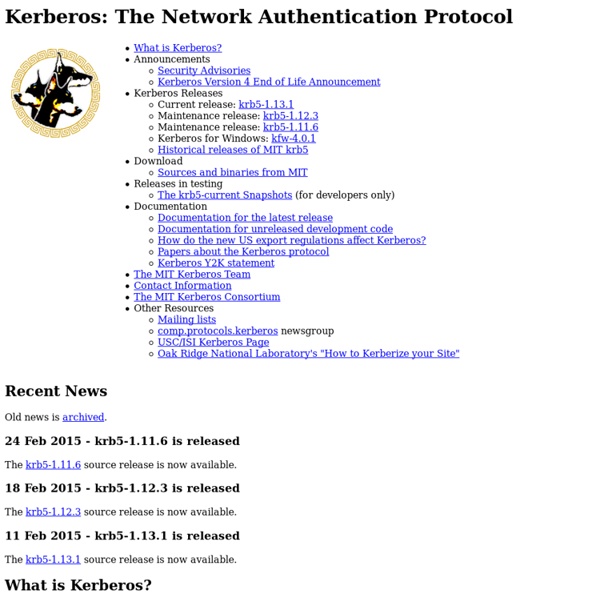Directory service
A directory service is a software system that stores, organizes, and provides access to information in a computer operating system's directory. In software engineering, a directory is a map between names and values. It allows the lookup of named values, similar to a dictionary. As a word in a dictionary may have multiple definitions, a directory service can associate a name with multiple, different pieces of information. Introduction[edit] A directory service called a naming service, maps the names of network resources to their respective network addresses. A directory service defines the namespace for the network. A directory service is a shared information infrastructure for locating, managing, administering, and organizing common items and network resources, which can include volumes, folders, files, printers, users, groups, devices, telephone numbers and other objects. Replication and Distribution have very distinct meanings in the design and management of a directory service.
Samba - opening windows to a wider world
Logging in to Mac OS X using Kerberos and LDAP | Classroom and Lab Computing
This document will explain how to configure a Mac running Tiger (Mac OS X 10.4.x) or Leopard (Mac OS X 10.5.x) or Snow Leopard (Mac OS X 10.6.x), such that all Penn State Access Account users will be able to log in to the Mac. The configuration will utilize Kerberos for authentication and LDAP for authorization. Please Note: We have a public wiki documentation page that is updated more frequently than this page. This page might be archived soon! First, verify which version of the Mac OS you are running, 10.4.x, 10.5.x, 10.6.x, or 10.7.x: WARNING: If you intend to implement this method on Mac OS X Lion, be sure to upgrade to 10.7.2 or later. From the Apple Menu, select 'About This Mac'. Definitions For Terms Used in this Document Authentication A process that uses a piece of information provided by the user (typically a password) to verify the identity of that user. Authorization The determination of whether a user has permission to access a particular set of information. Kerberos Login Process
Mac OS X Kerberos Authentication Setup | Classroom and Lab Computing
This document details the steps required to activate Mac OS X Kerberos authentication. It does not describe why you would want to do so, or how to test that you've performed this configuration properly. For that, you should read the document Authenticating and Authorizing Mac OS X Users. This method to activate Kerberos authentication will only work under Tiger (Mac OS X 10.4.x), Leopard (Mac OS X 10.5.x), and Snow Leopard (Mac OS X 10.6.x), Lion (Mac OS X 10.7.2+), and Mountin Lion (Mac OS X 10.8.x). Activating Mac OS X Kerberos Authentication Time sync your Mac. • For Tiger (Mac OS X 10.4.x), Leopard (Mac OS X 10.5.x), and Snow Leopard (Mac OS X 10.6.x), Follow These Steps: Modify the /private/etc/authorization file to allow Kerberos authentication. • For Lion (Mac OS X 10.7.2+), and Mountin Lion (Mac OS X 10.8.x), Follow These Steps: Modify the /private/etc/pam.d/authorization and /private/etc/pam.d/screensaver files to allow Kerberos authentication at the LoginWindow and ScreenSaver.
Configuring Mac OS X LDAP Authorization for Leopard (Mac OS X 10.5.x) and Snow Leopard (Mac OS X 10.6.x) | Classroom and Lab Computing
This document details the steps required to configure Mac OS X LDAP authorization. It does not describe why you would want to do so, or how to test that you've performed this configuration properly. For that, you should read the document Authenticating and Authorizing Mac OS X Users. These are the instructions for configuring Mac OS X for LDAP authorization under Leopard (Mac OS X 10.5.x), Snow Leopard (Mac OS X 10.6.x), and Lion (OS X 10.7.2+). If you are running Tiger (Mac OS X 10.4.x), you should use the Mac OS X LDAP Authorization Setup for Tiger (Mac OS X 10.4.x) document. Steps to configure Mac OS X LDAP Authorization Launch '/System/Library/CoreServices/Directory Utility.app': Click the 'Show Advanced Settings' button. As stated above, please refer to the document Authenticating and Authorizing Mac OS X Users to see how you might take advantage of LDAP authorization under Mac OS X.
Mac OS X Server: Alternatives to Windows NT 4.0 domain control (PDC) technology
This article contains information about alternatives to Microsoft Windows NT 4.0 domain control (PDC), which is no longer supported by Windows 7 and later clients, or by Lion Server. This article has been archived and is no longer updated by Apple. Background Windows NT 4.0 domain control is a system of network user and group authorization used by Windows Vista and earlier clients and Windows 2008 and earlier servers. Windows 7 and later clients no longer support the Windows NT 4.0 PDC technology provided in Mac OS X Server v10.6 and earlier. Windows NT 4.0 domain control is not a feature of Lion Server. Solutions You can integrate your Mac OS X Server into an Active Directory domain. Important: Mention of third-party websites and products is for informational purposes only and constitutes neither an endorsement nor a recommendation. Last Modified: Mar 19, 2014 One Moment Please Thanks for your feedback.
pGina