


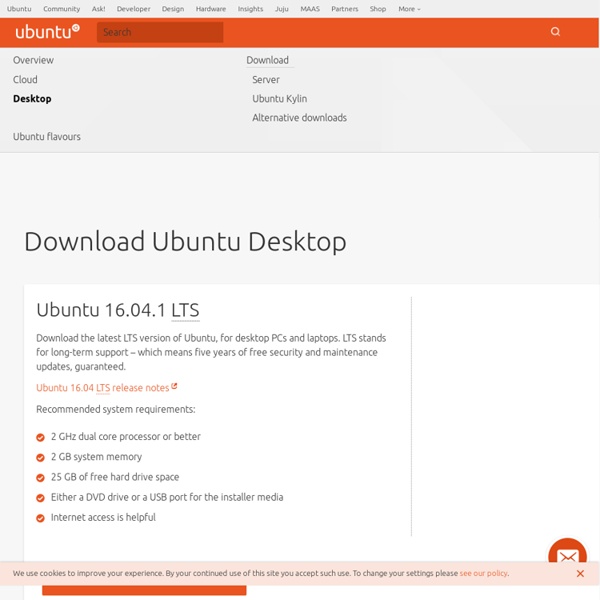
Installation/FromUSBStick The general procedure to install Ubuntu from a USB flash drive is: Acquire the correct Ubuntu installation files ('the ISO') Put Ubuntu onto your USB flash drive Configure your computer to boot from USB flash drive and boot from it Try Ubuntu or install it to your hard drive. Ubuntu can be installed from a USB flash drive. This may be necessary for netbooks and other computers without CD drives and is handy for others because a USB flash drive is so convenient. Booting from a USB flash drive created with this utility will behave just as if you had booted from the install CD. Note: This article uses the term "USB flash drive" instead of: USB stick, USB drive, and thumb drive. To create a USB installation disk, you will need: a 2 GB USB flash device/drive/stick. Notes about speed The most common USB ports and USB flash drives work according to the USB 2 standard. USB 1.1 is also possible to use, but it is very slow, slower than a corresponding CD/DVD disk. See also the following links Notes Note
Installation/FromUSBStick The general procedure to install Ubuntu (or Ubuntu flavour, Kubuntu, Lubuntu, Xubuntu, ...) from a USB flash drive is: Get the correct Ubuntu installation file, 'the iso file', via this link or Ubuntu flavour via this link. Download the iso file into your running computer (for example into the directory Downloads in the internal drive, not into the USB flash drive that you want to make into a USB boot drive). Check with md5sum (or another checksum tool) that the download was good. Put Ubuntu onto your USB flash drive alias 'stick' alias 'pendrive' alias 'thumb'. See also: Installation/FromUSBStickQuick for beginners starting from Windows. Ubuntu can be installed from a USB flash drive. Booting from a USB flash drive created with usb-creator alias Startup Disk Creator and mkusb will behave just as if you had booted from the install CD. Note: This article uses the term "USB flash drive" alongside USB stick, USB drive, USB device, USB pendrive and thumb drive. Dummy headlines Notes about size
PowerTop - optimiser l'autonomie de son portable (linux). | WebD
Il faut toujours le lire avant de poser des questions ! euh quel manuel ? by uglycharly Feb 8
Voici la version de ubuntu que nous avons utilisée : "ubuntu notebook", avec le manuel qui va avec. by uglycharly Feb 8