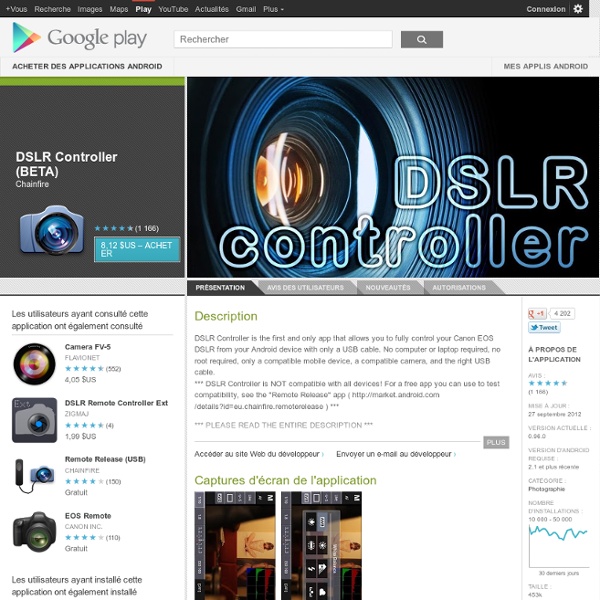DSLR Controller (BETA)
DSLR Controller was the first and remains the best app to fully control your Canon EOS DSLR from your Android device with a USB cable. No computer or laptop required, no root required, only a compatible mobile device, a compatible camera, and the right USB cable. Compatible camera's and WFT boxes can also be controlled using Wi-Fi (in either Smartphone/Tablet mode or EOS Utility/PC mode). *** DSLR Controller is NOT compatible with all devices! We strongly suggest you read up on the website ( ) about what DSLR Controller can do, how it works, and how to use it, before purchasing. If you need a refund, go to our website ( ). Usage notes, feature lists, device compat. list, changelogs, FAQs, can all be found on our website: Most questions should go to the support and discussion thread at XDA-Developers.com: Features Features include but are not limited to: - Nexus: 4
maylingisland: Samsung Galaxy S4 mini Hands...
YouTube for iPhone 3GS, iPhone 4, iPhone 4S, iPod touch (3rd generation), iPod touch (4th generation) and iPad on the iTunes App Store
WeVideo For YouTube Takes Editing Into The Cloud!
WeVideo For YouTube Takes Editing Into The Cloud! Break Free From YourSoftware Editors! This exciting free YouTube Add-On provides a useful timeline based editing platform while letting you edit videos from anywhere you have a browser! Introducing WeVideo! Yesterday we talked about 8 Creative Tools for Youtube which are a ton of fun… and I promised to give you a closer look at WeVideo… WeVideo is a cloud-based platform that integrates with YouTube and puts the power of tools similar to Microsoft Movie Maker at your fingertips in all major browsers. Having a standardized tool for both Mac & PC, that works in all four big browsers, and best of all is free, is very powerful not only for us as users but also when coaching and training so that there is a standardized learning environment. Take a moment and check out this quick overview of WeVideo. Exciting indeed! Now if that whetted your taste buds, here’s a look at how it works: Are you using video in your business? Get The Inside Scoop!
8 Youtube Creative Tools You’ve Probably Not Seen! And Are Gonna Love!
8 Youtube Creative Tools You’ve Probably Not Seen! And Are Gonna Love! YouTube has been building out it’s collection of Add-ons and the results are pretty darn cool! Over at you can find these 8 cool toys, most of which have been designed to work with YouTube but are partnerships with other companies. What’s really fantastic about this is that majority of these are video editors (and a few creators) that really streamline the creation process and make it easier to edit videos “on the go” right in the browser than ever before! The YouTube Video Editor (product of YouTube) is deeply integrated in the site and I wrote about them before. I also suggest having a close look at WeVideo which accomplishes a lot of what Windows Movie Maker can do and since it runs in the browser is available to Mac/PC/Linux. I think you’re really going to not only ENJOY this collection but also find a lot of cool ways you can bring video to your audience. Related Posts:
maylingisland: Kimberly Castleberry http:...
Kimberly Castleberry
Related:
Related: