


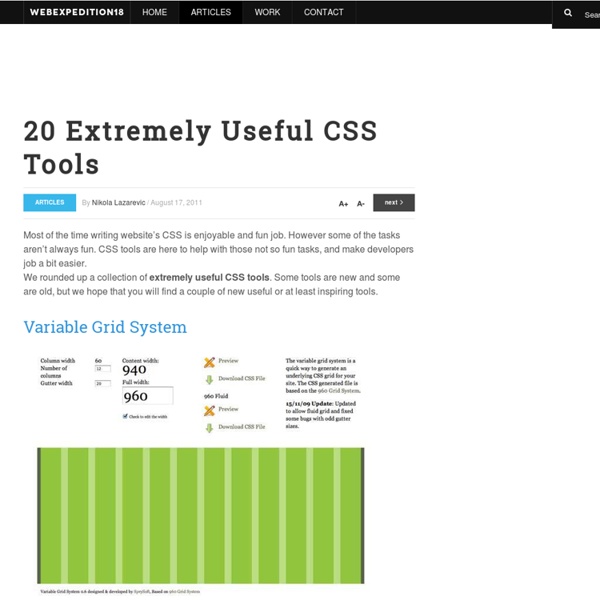
8 examples of stunning CSS3 text effects How to Create Inset Typography with CSS3 Just two years ago, we all used Photoshop to create beautiful inset typography. Now, you can do it using only CSS3. This great tutorial will help you getting started. View tutorial: Create Beautiful CSS3 Typography Technically speaking, styling text is very simple. Create a Letterpress Effect with CSS Text-Shadow The “letterpress” effect is very popular in web design. How to Create a Cool Anaglyphic Text Effect with CSS Chris Spooner again! Text Rotation with CSS Why should text always be displayed horizontally? Text Embossing Technique With CSS One more technique I’ve done exclusively in photoshop in the past. Adding an outline to your text using the CSS3 text-stroke property Although this technique only works in webkit for now, I must admit that I really love it. CSS textured text
CSS Ribbon Menu - StumbleUpon - Pentadactyl Use CSS3 transitions and CSS2 pseudo-elements to create an animated navigation ribbon with minimal markup. February 1, 2012 Browser Support IE8 and IE9 do not support CSS3 transitions, so the hover state will not be animated for those browsers. The HTML <div class='ribbon'><a href='#'><span>Home</span></a><a href='#'><span>About</span></a><a href='#'><span>Services</span></a><a href='#'><span>Contact</span></a></div> The forked ends and folds are created with CSS pseudo-elements, allowing for very clean HTML. The CSS Forked ends Here the :before and :after pseudo-elements are used to create empty elements with a thick border. Links The links and the forked ends are all floated left so that they fit flush against each other. Animated Folds A nifty trick for vertically centering text inside of an element is to set the line-height to be the desired height of the element, and remove any vertical padding. The top-margin gives the span space to be animated while staying within the anchor element. Hey,
CodeBangers | A collection of solutions for the bastard programming problems. Tools For Web Developers and Designers – 60 Useful Cheat Sheets For developers and web designers can be very difficult to memorize the syntax for various programming languages, especially considering that they are always constant evolution and growth, so it is normal that you forget things. Cheat sheets are reference guides with useful information, features and functions of a particular language. In this article you’ll find 60 most useful cheat sheets about HTML5, XHTML, CSS, JavaScript / Programming Languages, Databases, Subversion, Mod_rewrite, MySQL and some other useful cheat sheets. This is something that a web developer/designer can get to use every day, I’m sure that will make easy the tasks involved in web design and web development. CSS 2 Visual Cheat Sheet For the launch of Woork Up I prepared this CSS2 Visual Cheat Sheet, a useful and practical reference guide to Cascading Style Sheets Level 2 for web designers and developers. CSS Help Sheets CSS Property Index CSS3 Click Chart Web Browser CSS Support W3C-CSS current work & how to participate
HTML5 presentation - StumbleUpon - Pentadactyl In March 1936, an unusual confluence of forces occurred in Santa Clara County. A long cold winter delayed the blossoming of the millions of cherry, apricot, peach, and prune plum trees covering hundreds of square miles of the Valley floor. Then, unlike many years, the rains that followed were light and too early to knock the blossoms from their branches. Instead, by the billions, they all burst open at once. Then came the wind. It roared off the Pacific Ocean, through the nearly uninhabited passes of the Santa Cruz Mountains and then, flattening out, poured down into the great alluvial plains of the Valley. This perfumed blizzard hit Stevens Creek Boulevard, a two-lane road with a streetcar line down its center, that was the main road in the West Valley.
22 Websites that are Beautiful and Useful Here at WDL, we like to keep you inspired by showing you beautifully designed websites every week with our web design inspirational lists. Today we decided to go a different route, and instead of picking a single “theme” of examples, we gathered examples of websites that are inspiring and useful for web designers. We gathered different tools and skill sharing websites to show you so you can be inspired and also discover a nice tool/service. From free lessons to learn how to code to monthly memberships to help you to learn more about design, in this post you will find here 22 examples of inspiring and useful websites. Make sure to visit all of them, enjoy! responsify Responsify is a browser based tool, which allows you to create your own responsive template. iconmonstr Free simple icons for your next project. Lore Instructors, extend your classroom online with discussions, gradebook, and more. Codeacademy Codecademy is the easiest way to learn how to code. Skillshare Pokki Work & Turn Symbolset
7 Quick CSS Enhancements for Better User Experience The beauty in CSS is that a tiny directive can make a huge difference in how the page displays. Here are seven quick CSS snippets that will give your website more "pop" and make your user's experience more functional and enjoyable. Change Text Highlight Color The default text selection color is usually a boring navy color (at least on Windows PCs). Firefox, Opera, and Safari allow you to change the color to whatever you'd like! Prevent Firefox Scrollbar Jump Firefox has an unfortunate habit of showing the right scrollbar when a page is long and hiding it when the page doesn't reach below the fold, thus creating an undesireable "jump." Rounded-Corner Elements Adding a subtle rounded corner to input elements (like WordPress does) can add a classy touch to otherwise boring elements. Print Page Breaks Don't forget that many users print off your informational pages! Attribute-Specific Icons Spice up your links by adding attribute-specific icons to your links. CSS Pointer Cursors display:block Links
Stripe Generator - ajax diagonal stripes background designer - StumbleUpon - Pentadactyl Startups, This Is How Design Works – by Wells Riley 21 Amazing CSS Techniques You Should Know Cascading Style Sheets(CSS) is one of the building blocks of modern web design without which websites would have been ugly just like they were a decade ago. With time, the quality of CSS tutorials out there on the web has increased considerably. Here are 21 amazing CSS Techniques that you might not have thought could be done by CSS. 1. Cross Browser CSS SlideShow Amazing demonstration of how to create a cross browser image gallery using just CSS. 2. This tutorial demonstrates a crazy way to create an image map using just CSS. 3. Create a lighbox using just CSS with no JavaScript required. 4. Replace the submit buttons with images using CSS, degrades back to submit button if CSS is disabled. 5. Amazing tutorial on how to create an animated navigation menu using just CSS. 6. Create a tree like navigation from nested lists of links. 7. Create eye-catching titles with nice gradient effect using just CSS. 8. 9. Amazing way to create a liquid layout using negative margins 10. 11. 12. 13. 14. 15.
Color Theory, Color Wheel and Combining Colors, Colors on the Web - StumbleUpon - Pentadactyl 5 Habits to Help You Complete Your Project in Record Time Everybody wants to be more productive. Productivity translates to success, whether you’re a freelancer or an employee. Here are five powerful ways to make sure you’re getting the most out of your time. Even if increased productivity didn’t bring extra income, people would still want to be productive because there’s just a confidence-building, make-you-feel-great kind of charm about knowing you can work fast, be efficient and get the job done without rushing. As time management will obviously be a huge part in this post, you may also be interested in 5 Simple Time Management Techniques for Freelance Designers. The first step, and the most important, is to plan out the details of your project before you start. The #1 rule of productivity is, ‘Be Organized’. We can’t remember everything, and I’m sure everybody has experienced one of those moments where your mind goes blank, leaving you thinking, “I’ve used this command a billion times. Productivity isn’t just getting something done quickly.