


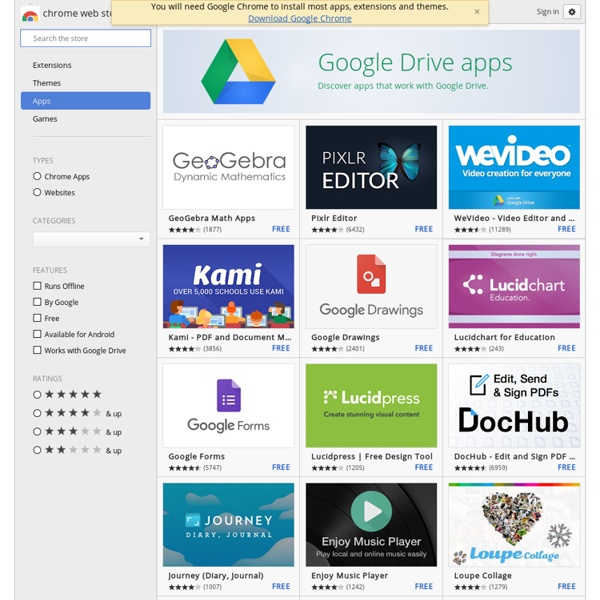
Chrome Extensions for Educators Entrepreneurship & Business Course by Prof Mark 7 Google Chrome Extensions that Help Students with Dyslexia In this day and age, high-quality assistive technology (AT) can be found on almost every computing platform. This widespread availability is making curriculum access easier for students with dyslexia. As many schools are adopting low-cost Chromebook programs, the AT supports associated with Google’s Chrome Web browser are becoming popular accommodations. The first article in this series explored the basics of Chrome and how it can enable dyslexic students to complete their work alongside their non-dyslexic classmates. What Are Chrome Extensions? Extensions are tools that can be added to the Chrome browser. Read&Write for Google One of the best and most full-featured extensions is Read&Write for Google, created by Texthelp, a leading AT developer. For the creation of Google Docs, the toolbar adds functions for dictation and word prediction. Co:Writer Universal Snap&Read Universal Ginger The Ginger extension is a contextual spelling and grammar checker. SpeakIt! Scrible Readability
Incluir imágenes, citas y enlaces fácilmente en Googledocs Muchos compañeros se sorprenden al descubrir la posibilidad de arrastrar imágenes web desde una pestaña del navegador hasta una diapositiva o un documento de texto de Google Docs. Pues bien, desde hace unos meses Google Docs incluye una herramienta que facilita la búsqueda e inclusión de ciertos elementos en sus documentos de texto y presentaciones. Permite incluir resultados de búsquedas de Google, citas de personajes famosos o históricos, imágenes, documentación indexada en Google Académico y enlaces web. Aunque todavía es mejorable, porque por ejemplo la forma en que se referencian las imágenes no es la apropiada (un simple enlace a la fuente sin licencia), esta herramienta puede ayudar a nuestros alumnos a enriquecer con estos elementos sus documentos cuando hagan pequeñas investigaciones. Espero que os resulte útil esta herramienta de Google Docs.
Trabajos cursos Conectar Igualdad Teacher Tech - Alice Keeler Difumina las caras en tus vídeos de Youtube. Si deseamos difuminar la cara de las personas de un vídeo que tengamos en Youtube, por ejemplo si son menores de edad, sólo tendremos que acceder dentro de nuestra cuenta Youtube a Gestión de vídeos: Pulsaremos en el botón editar del vídeo que deseamos modificar: Seleccionaremos a continuación la ficha Mejoras y ahí pulsaremos sobre el botón Funciones adicionales, nos aparecerá la opción para difuminar todas las caras del vídeo, sólo tendremos que pulsar sobre el botón Aplicar: Veremos que la pantalla del vídeo se divide en dos partes, en una nos mostrará el vídeo original y en la otra la vista previa de como quedará con las caras difuminadas. Cuando el proceso termine, el botón de Aplicar, cambiará por Aplicado y al lado aparecerá la opción para eliminar el vídeo original: Por ultimo podremos pulsar sobre el botón Guardar o Guardar como para guardar el vídeo con el mismo nombre o con otro.
La curación de contenidos | A medida que avanzamos y construimos nuestro PLE pasamos por diferentes etapas, la primera es la infoxicación debido a la cantidad de información que adquirimos y a las muchas herramientas que nos ofrecen para gestionar la información, para aprender y enseñar a gestionar esta información. Para ayudar a soltar esta infoxicación y lograr una gestión apropiada de la información utilizamos la “curación de contenidos” término Content Curator. El curador de contenidos es aquella persona encargada de dar forma a la información sobre un tema elegido y presentarlo de forma coherente en Internet, seleccionando la información de con un pensamiento crítico y un grado de análisis para ayudar a su audiencia a filtrar información con contenidos con cierto valor atemporal. Para facilitar esta tarea al curador de contenidos, existen muchas herramientas que facilitan la colección y el escaparate de contenidos. Me gusta: Me gusta Cargando...
Google for Education: Save time and stay connected For Education Spark learning with G Suite for Education A suite of free productivity tools to help students and teachers interact seamlessly and securely across devices. Get G Suite for Education What’s included A full suite of educational tools for your school. Manage your classroom with ease Create classes, distribute assignments, give quizzes, send feedback, and see everything in one place. Administer with confidence Add students, manage devices, and configure security and settings so your data stays safe. Communicate your way Connect with email, chat, and video conference. Collaborate anywhere Co-edit documents, spreadsheets, and presentations in real time. Manage all your tasks Build to-do lists, create task reminders, and schedule meetings. Google Classroom Google Classroom streamlines assignments, boosts collaboration, and fosters seamless communication to make teaching more productive and meaningful. Collaborate anytime, anywhere, on any device Benefits for your institution cloud_done Easy build book
Bloomin' Apps This page gathers all of the Bloomin' Apps projects in one place.Each image has clickable hotspots and includes suggestions for iPad, Android, Google and online tools and applications to support each of the levels of Bloom's Revised Taxonomy.I have created a page to allow you to share your favorite online tool, iOS, or Android app with others. Cogs of the Cognitive Processes I began to think about the triangular shape of Bloom's Taxonomy and realized I thought of it a bit differently.Since the cognitive processes are meant to be used when necessary, and any learner goes in and out of the each level as they acquire new content and turn it into knowledge, I created a different type of image that showcased my thoughts about Bloom's more meaningfully.Here is my visual which showcases the interlocking nature of the cognitive processes or, simply, the "Cogs of the Cognitive Processes". IPAD APPS TO SUPPORT BLOOM'S REVISED TAXONOMYassembled by Kathy Schrock Bloom's and SAMR: My thoughts