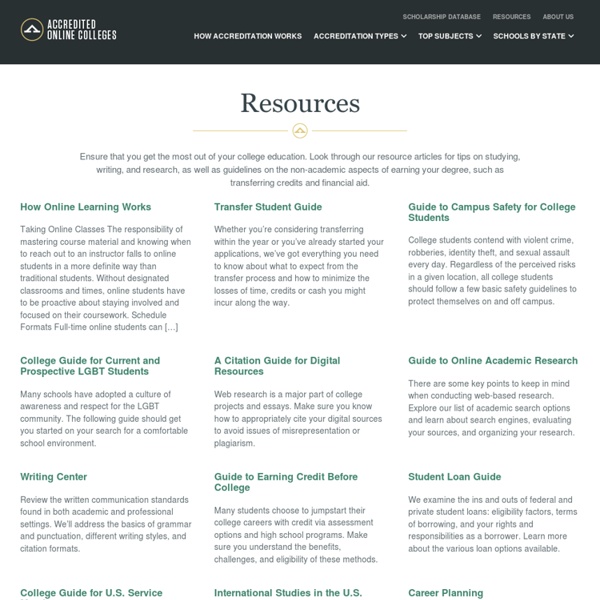The Pursuit of Technology Integration Happiness: Weekly Core Subject Resources - All Together in One Document
TeacherTube - Teach the World
# Timetoast Create timelines, share them on the web #edtech20 #edtools | web20andsocialmediaeSafetyinXXIcenturyeducation
HarlemCam : I want this book...
Top 10 Networking Tips for the College Student and Recent Graduate | Pearson Blog
Online & Blended Learning Can Less Successful Students Help with Retention? (by Dr. Gail Krovitz)by Gillian Seely | April 17th, 2014 By Dr. Workforce Education Finding HOPE at Patrick Henry Community Collegeby Gillian Seely | April 8th, 2014 Double-digit unemployment and a weak economy have long been the reality for residents of this southern Virginia community.
7 Top Tips to Attract EdTech Twitter Followers
Eager to get involved in the thriving and enriching EdTech Twitter community? Take advantage of these top tips to help you bag a host of followers in no time! 1. Promote Yourself Remember, when they first come across you on Twitter, all other users have to go on when deciding whether or not to follow you is your brief profile description. Avoid the temptation to make a sarcastic or witty comment and focus on getting across the main points about your interests and expertise – let them know why you’re worth following and what you’ll be tweeting about. 2. Getting involved in a particular Twitter community means putting your ear to the ground and immersing yourself thoroughly in the trending topics and important issues being discussed. 3. A great way to ensure that you are ‘on trend’ is to keep up to date with some of the education technology community’s most popular hashtags. 4. 5. 6. 7.
#Socialite - All your social networks in one convenient place! #gr8twitter client #edtech20 # | web20andsocialmediaeSafetyinXXIcenturyeducation
5 Uses of Augmented Reality in Education
Last week I mentioned augmented reality during a presentation and I could tell from the looks on some people's faces that augmented reality was a new thing to them. That's not uncommon. Sometimes when people hear "augmented reality" their minds drift to some vision of a science fiction world. Here are five potential uses of augmented reality in education today. Create 3D, augmented reality stories with ZooBurst. The Getty Museum offers a neat way to view art through augmented reality. Fetch! Spacecraft 3D is a free iPad app produced by NASA's Jet Propulsion Laboratory. Star & Planet Finder enables you to locate the planets and stars in the night sky through your iPhone or iPad.
How universities and students can benefit from smart inventions
10 March 2011Last updated at 07:42 By Andrew Bomford BBC Radio 4's PM programme In an age of plunging government grants, universities need to get smarter at coming up with good commercial ideas and getting them to market. Graduate Jeremy Innes-Hopkins' invention is to be marketed by a US company One way of doing that is to exploit their own talent pools of students in a way that benefits them and their students. The solution for Central Saint Martins, a leading art and design college in London, is an Anglo-American partnership aimed at bringing some Silicon Valley savvy into the classroom. "I would argue that it's a confidence thing," said Kevin Farnham, CEO of Method, a San Francisco based design and innovation consultancy. Method has worked with some of the biggest companies around such as Google, Samsung and Microsoft to design and market new products. 'Playful' sun cream A simple idea by Jeremy Innes-Hopkins, who graduated last year from the college, is a good example. 'Fearlessness'
The Simpsons' secret formula: it's written by maths geeks | Television & radio | The Observer
Without doubt, the most mathematically sophisticated television show in the history of primetime broadcasting is The Simpsons. This is not a figment of my deranged mind, which admittedly is obsessed with both The Simpsons and mathematics, but rather it is a concrete claim backed up in a series of remarkable episodes. The first proper episode of the series in 1989 contained numerous mathematical references (including a joke about calculus), while the infamous "Treehouse of Horror VI" episode presents the most intense five minutes of mathematics ever broadcast to a mass audience. These examples are just the tip of the iceberg, because the show's writing team includes several mathematical heavyweights. When they moved from academia to Fox Studios, these writers retained their passion for numbers and they have secretly planted mathematical references in dozens of episodes. The 2006 episode "Marge and Homer Turn a Couple Play", for example, contains a triple dose of secret mathematics.
3 Ways to Privately Share Videos
Videos are great for sharing the highlights of school events. That said, there are some parents who don't want videos of their children viewable by the general public. In those cases you might want to try sharing videos in a private online environment. Here are three methods for doing that. KinKast is a new service that offers free private sharing of the videos you record. Shutterfly allows users to create free sites for publicly and sharing their videos. YouTube gives you the option to make your videos "unlisted" or to share your videos privates. Using the unlisted setting in YouTube means your videos can only be seen by people to whom you've given the direct url for your video. YouTube is not the only video hosting service that offers a private sharing setting.
A Bloom's Digital Taxonomy For Evaluating Digital Tasks
What makes Bloom’s Taxonomy such a power tool is its flexibility in framing almost anything–which is why you’ve been seeing a lot of it around lately, and will likely continue to. Whether you’re creating a checklist for instructional design, evaluating an assessment, skimming a favorite unit of yours, or using it as a walkthrough instrument to get a feel for the level of student thinking in a classroom, Bloom’s Taxonomy is a powerful tool for any educator at any level. So the following Bloom’s Digital Taxonomy was was especially interesting in how it mashes digital tasks–podcasting, blogging, networking, hacking, bookmarking, social media sharing, and so on, with the stalwart learning tool so graciously delivered by Benjamin Bloom. The result is Bloom’s Digital Taxonomy, from edorigami’s excellent wikispaces site. One Takeaway Thematically, this is a chart version promoting technology in learning–or rather technology-infused learning.
Top 10 Social & Mobile Educational Games That Make You Smarter
The Hague, The Netherlands (PRWEB) September 12, 2012 Gramble’s mission statement is ‘to make the world a better place through social gaming’, so it’s no surprise that Gramble has an interest in educational games. “Gaming can be productive, educational, and time well spent,” says Gramble CEO and co-founder Adam Palmer. “We all know students will spend many hours on their devices playing games anyway, so we are happy to offer some ideas for games that are not only fun but can also help make you a little smarter.” Here’s Gramble’s top-ten list of social and mobile games to learn from: 1- Apparatus (Engineering/Math/Problem Solving) Using the laws of mechanics, players build complex machines to perform simple tasks. 2- Words with Friends (English/Grammar/Spelling) Players take turns forming words horizontally or vertically on a Scrabble-like board trying to score as many points as possible for each word. 9- Where in the World is Carmen Sandiego? About Gramble