


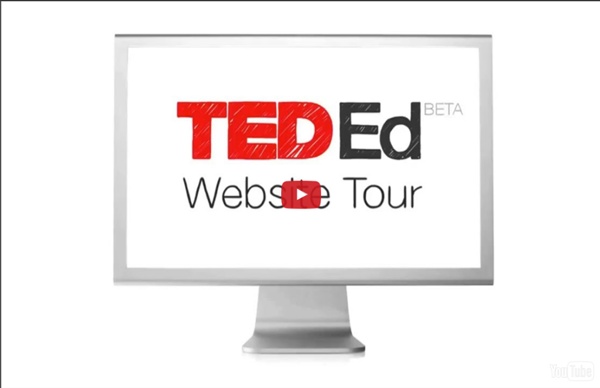
Movenote TeacherTube - Teach the World Metta What Is Metta? Metta (www.metta.io) is a digital storytelling tool that allows you to create lessons using audio, videos, and images from your computer or from the web. It is a great online app for creating short flipped or blended lessons for students to help them learn outside of the classroom. With this outstanding web application, teachers can easily create a digital content based story, supplemented with images and text. How To Use Metta For using the Metta app, you first need to create an account or login using your Facebook id.After you log in, you’ll be presented with a screen where you need to enter the title of your story or lesson. [Editors Note: I used Metta to put together the video below as an exercise in getting familiar with the tool. Metta Example A short video supplemented with an image and some text, followed by a short clip from another video, with the text changing part of the way through. Using Metta in the Classroom Print This Post
The Best Tools and Apps for Flipped Learning Classroom July 25, 2014 Following the posting of "Managing iPad Videos in Schools" somebody emailed me asking about some suggestions for tools and apps to create instructional videos to use in a flipped learning setting. In fact, over the last couple of years I have reviewed several web tools and iPad apps that can be used in flipped classroom but the ones I am featuring below are among the best out there. 1- Educlipper Educlipper is a wonderful tool for creating video tutorials and guides to share with students. Pixiclip is another wonderful tool to create step by step instructional videos to use in your flipped classroom. 3- Explain Everything Explain Everything is a great interactive whiteboard that allows you to create screencasts and video tutorials using annotation, animation, narration, importing, and exporting almost anything to and from almost anywhere. 4- Knowmia Knowmia Teach is a new free lesson planning and recording tool for teachers and their students. 6- Educreations
Scavenger Hunts: Searching for Treasure on the Internet! Internet scavenger hunts are a way for students to practice problem solving, improve their reading and comprehension skills, and learn how to search the Internet. Included: A sampling of online scavenger hunts for students of all ages! Scavenger hunts, or treasure hunts, have quickly become one of the most popular tools for teaching students how to access and use the resources and information available on the Internet. There are many reasons for the hunts' rapidly growing popularity. Among them: Online scavenger hunts are easy to create and the resulting interactive searches are both fun and informative for students. Below is a sampling of Internet scavenger hunts that have appeared on the pages of Education World during the past year: The Ants Go Marching...Into Your Lesson Plans! Article by Linda Starr Education World® Copyright © 2010 Education World