


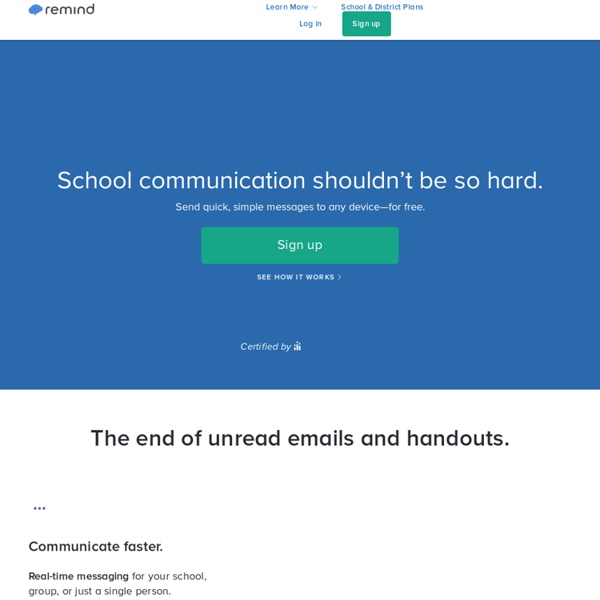
The 35 Best Web 2.0 Classroom Tools Chosen By You 100 Web 2.0 Tools Every Teacher Should Know About 44.24K Views 0 Likes We're always trying to figure out the best tools for teachers, trends in the education technology industry, and generally doing our darnedest to bring you new and exciting ways to enhance the classroom. But I wanted t... 20 Free and Fun Ways To Curate Web Content 23.98K Views 0 Likes What's the best way to organize it all into at least some reasonable manner? It’s Time To Crowdsource Your School’s Social Media Policy 12.53K Views 0 Likes Every school has a different policy when it comes to social media. BJP's Books & Articles | Digitales Books Articles I-imagine: Taking MY Place in the World ~ A Scrapbooking Journey PLUS Teacher's Guide (PDF Books) In life you have two choices. You either create a future for yourself, or adapt to a future created for you by others.- Larry Quick I-imagine™: Taking MY Place in the World is a personal, scrapbooking journey grounded in new research showing significant gains that comes from inspiring hope, joy and action in learners. I-imagine's Student Scrapbook (60 Pages) and Teacher's Guide (140 pages) are bundled as a complete do-your-own vision videos curriculum package. Order Now More Details Wiki Resources Digitales: The Art of Digital Storytelling This enchanted book by Bernajean Porter shares the art and possibilities of telling digital stories. While there are many technical books on hardware and software as well as traditional storytelling books, there are few books like DigiTales written to blend the power of both together. Purchase for iPad Purchase for Kindle More Details Download PDF
DROPitTOme - Securely receive files from anyone to your Dropbox 1000 Awesome Things | A time-ticking countdown of 1000 awesome things by Neil Pasricha ProfHacker A few weeks ago my ProfHacker colleague Mark Sample posted a wonderful article on his personal blog, “On Reading Aloud in the Classroom.” In that post, Mark takes on the perception shared by many in our field that “Asking students to take turns reading a text aloud offends our sensibilities as literature professors. It’s remedial. Childish.” Instead, Mark argues alongside Sheridan Blau, “one of the most powerful tools at the disposal of readers is rereading. In this post I want to reflect in a related way about in-class writing, which I think of as writing in public—an idea distinct from, though not always separate from, writing for the public). I suspect not much. The past few semesters, however, I’ve been devoting substantial time to in-class work on formal writing assignments. Writing in class forces students to think and plan ahead. [Creative Commons licensed photo by Flickr user Wiertz Sébastien.] Return to Top
Classical | FilterMusic Fact checking on the internet - 180 Free Technology Tip #39 Technology Tip Number 39 I can't believe it... "A lie gets halfway around the world before the truth has a chance to get its pants on." ~ Winston Churchill With the internet it’s probably possible for a lie to get all the way around the world several times before the truth has a chance to get its pants on. So how do you find the truth online? Here are a couple of websites that can help you sort fact from fiction and outright lies: For sorting through urban legends and dubious emails there is no better website than: This site is dedicated to stomping out “eRumors” that show up in your email: This site was made famous in the last presidential election. Speaking of politics, if you prefer your facts with a specific political slant you might want to consider one of these two websites: Fact checking with a conservative slant Fact checking with a liberal slant Have a nice day!
100+ Google Tricks for Teachers It's Google's world, we're just teaching in it. Now, we can use it a little more easily. With classes, homework, and projects–not to mention your social life–time is truly at a premium for all teachers, so why not take advantage of the wide world that Google has to offer? From super-effective search tricks to Google tools specifically for education to tricks and tips for using Gmail, Google Docs, and Google Calendar, these tricks will surely save you some precious time. Search Tricks These search tricks can save you time when researching online for your next project or just to find out what time it is across the world, so start using these right away. Convert units. Google Specifically for Education From Google Scholar that returns only results from scholarly literature to learning more about computer science, these Google items will help you at school. Google Scholar. Google Docs 22. 23. 24. 25. 26. 27. 28. 29. 30. 31. Gmail 32. 33. 34. 35. 36. 37. 38. 39. 40. 41. 42. 43. Google Calendar 44.