


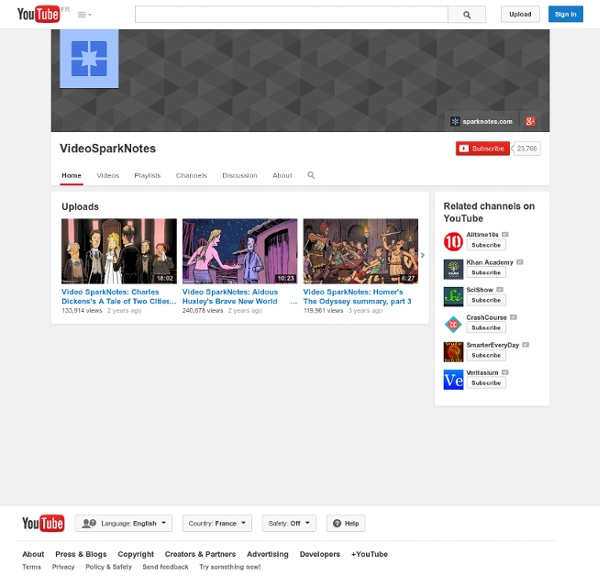
Comic Books as Journalism: 10 Masterpieces of Graphic Nonfiction - Kirstin Butler An unusual summer reading roundup of books that blend meaty subject matter with engaging visual storytelling Who doesn't love comic books? While infographics may be trendy today (and photography perennially sexy), there's just something special about the work of the human hand. Good old-fashioned manual labor, literally, brings a unique richness to storytelling where words alone sometimes fall flat. I've long loved authors Jack Kerouac, Allen Ginsberg, and William S. The Beats invokes the immediacy of 1940s and '50s art, music, and writing; even better, it provides political context and introduced us to an entire panoply of artists whose contributions to the era are lesser known. How do you make 500,000 declassified documents yield their stories? Whether you're an activist, foodie, or history buff, Edible Secrets is a fascinating and fun creation about acts of agriculture -- something each one of us, consciously or not, commits every day. Read my recent full review here.
5min - Find the best how to, instructional and DIY videos – Life Videopedia Up next 0:34 0:45 2:03 1:30 1:01 0:59 0:48 0:56 0:35 1:18 1:12 Caption Languages English Background Transparency Jessica Simpson rocks same Gucci pencil skirt she wore 19 years ago: ‘Remember this?’ Jessica Simpson rocks same Gucci pencil skirt she wore 19 years ago: ‘Remember this?’ Jessica Simpson is not a one-and-done wearer. 0:34 0:45 2:03 1:30 1:01 0:59 0:48 0:56 0:35 1:18 1:12 The Inn at Lambton 50 Education Technology Tools Every Teacher Should Know About Technology and education are pretty intertwined these days and nearly every teacher has a few favorite tech tools that make doing his or her job and connecting with students a little bit easier and more fun for all involved. Yet as with anything related to technology, new tools are hitting the market constantly and older ones rising to prominence, broadening their scope, or just adding new features that make them better matches for education, which can make it hard to keep up with the newest and most useful tools even for the most tech-savvy teachers. Here, we’ve compiled a list of some of the tech tools, including some that are becoming increasingly popular and widely used, that should be part of any teacher’s tech tool arsenal this year, whether for their own personal use or as educational aids in the classroom. Social Learning These tools use the power of social media to help students learn and teachers connect. Learning Lesson Planning and Tools Useful Tools
ToonDoo - World's fastest way to create cartoons! NCTE High School Matters: Annotating text using Google Docs by Tara Seale Recently, I wrote an article for the Google Docs Blog titled Google Docs: the tool for the 21st century classroom. The focus was how to use Google Docs and folders in an English classroom. Besides the ideas in the Google post, my students are also using Google Docs to annotate articles, short passages, or poems. To create this annotation doc go to Create New>Document. Under Alignment, use the drop down to select Horizontal: Left and Vertical: Top. Repeat the steps for the other cell. Share this document with students as a View Only document. Click on To View. and then insert email addresses in the Invite box. Some example annotations: Ozymandias The Sniper If you are new to Google Docs, and you need to learn more about how to use Google Docs in an English classroom, Google and the Writing Magazine teamed up to create a great Revision Lesson for Teens. For additional resources, view the videos and other links in the presentation below:
62 Ideas, Lessons and Humor for English Teachers #engchat I start back to school today for my eleventh year of teaching next door to my own high school English teacher. Mrs. Caldwell taught me to write and love literature. She's a fantastic teacher who is always innovating. Just yesterday, she showed me something new she'd created for her class. There is no wonder I admire and want to be more like her. An indexed list of Common Core English Language Arts standards and lessons aligned with those standards. 21 Signs You’re a 21st Century Teacher Are you a 21st Century Teacher? Find out! PLUS if you can help me add to my list you may win a special $200 prize. Keep reading to find out how... 1. You require your students to use a variety of sources for their research projects...and they cite blogs, podcasts, and interviews they've conducted via Skype. 2. 3. 4. 5. 6. 7. 8. 9. 10. 11. 12. 13. 14. 15. 16. 17. 18. 19. 20. 21. BONUS 22: You're a member of the Teacher Learning Community...or have encouraged a teacher to join! SPECIAL PRIZE ---> If this post receives 100 comments (within 2 weeks of post date) with additional signs of being a 21st century teacher, I will pick one person at random to receive a FREE pass to the Teacher Learning Community and a runner up to receive an "I Heart EdTech" t-shirt. Share this post with your friends and colleagues:
20+ Tools to Create Your Own Infographics A picture is worth a thousand words – based on this, infographics would carry hundreds of thousands of words, yet if you let a reader choose between a full-length 1000-word article and an infographic that needs a few scroll-downs, they’d probably prefer absorbing information straight from the infographic. What’s not to like? Colored charts and illustrations deliver connections better than tables and figures and as users spend time looking back and forth the full infographic, they stay on the site longer. Plus, readers who like what they see are more likely to share visual guides more than articles. While not everyone can make infographics from scratch, there are tools available on the Web that will help you create your very own infographics. Read Also: The Infographic Revolution: Where Do We Go From Here? What About Me? “What About Me?” Vizualize.me Vizualize.me allows you to create an online resume format that is beautiful, relevant and fun, all with just one click. Piktochart easel.ly
10 Tips for (journalists) Designing Infographics This article was originally published on “Digital Newsgathering”, a class blog for Journalism 226 at San Francisco State University, Instructor: Staci Baird. I wrote this post as a guest author, and with permission I am republishing it here. Assuming you’re not working for a media corporation with huge graphics and statistics departments at your disposal, you may want to create some infographics for your own articles. Here are 10 tips for designing better infographics (click the images to go to their original sites): 1) Be Concise: Design your infographic to convey one idea really well. This example is an infographic poster I created about the caffeine content in drinks. The Caffeine Poster, by Randy Krum 2) Be Visual: Design your infographic with your final for viewing size in mind. Google PageRank Explained, by Elliance 3) Be Smarter: Build your data and explanation right into the infographic, and don’t make your readers have to work hard to understand what they’re seeing.