


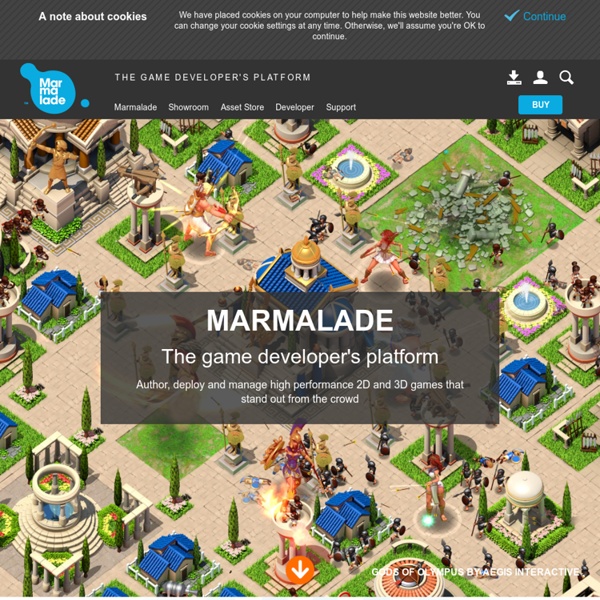
Mobile Apps vs. Mobile Websites | Create & Build Mobile Web App | Mobile App Builder Why do I need a mobile site? The truth is, your regular desktop website just doesn’t cut it on the small screen of a smartphone. In fact, 80% of potential customers who visit a site on their smartphone will leave immediately if they have a poor user experience. Is it hard to make a mobile website? Not at all. Can I create a mobile website for free? Absolutely. How can I create an effective mobile website for my business? The most important thing to consider when creating a mobile website is usability. What if I don’t have a desktop website to convert? DudaMobile has tons of mobile websites templates to choose from that are specifically designed businesses like yours. Are your mobile website templates free? Yes. How do I develop a mobile app? There are a couple ways to go about creating an app, but generally it starts with finding a developer. Do I need a mobile website or a mobile app? The short answer- some businesses need mobile apps, but everyone needs a mobile website.
Mobicents Search The Open Source Cloud Communications Platform Mobicents Mobicents Mobicents is the leading Open Source Cloud Communications Platform. Click on the image above to get the full description of open source projects part of the Mobicents Platform Special Thanks Proud user ofJava IDE with unparalleled java code analyzer (600+ built-in inspections) Professional Support Services Mobicents commercial offerings are available on demand. paulcbetts/splat Mobile App Creator - Create Android App
Feature/Platform Support | MoSync Guide/Tutorial Our platform support and feature/capability tables show you where we have implemented MoSync JavaScript functions, C++ classes, C syscall functions and IOCTLs, and widget constants across the major mobile platforms. : First find your function, class, syscall, etc. in the "Feature/Capability Support" table. For each "Yes", check the "Platform Support" table to see which platform versions are supported. For example, the function has a "Yes" against it for Android, and the "Platform Support" table shows that it we currently support versions 1.5 to 2.3.3 of that platform. Platform Support General support for most features Experimental implementations of some features, but not fully tested Backward compatibility only; no support for this release's new features or not yet tested Platform Versions Android 3.x.x Blackberry 4.x 5.x 6.x 7.x iOS 3.0.x 4.0.x 4.1.x 4.2.x 4.3.x 5.0.x Java ME MIDP 2.x Moblin Symbian S60 2nd S60 3rd S60 5th Symbian^3 Anna Belle Windows Mobile Windows Phone Feature/Capability Support Yes n/a No Layer Type
Intersoft Solutions - Crosslight - The ultimate cross-platform mobile development toolset for iOS, Android and Windows platforms. Build enterprise-class native apps for iOS, Android, and Windows with the programming skills, tools and design patterns you love - .NET and MVVM. Building cross-platform native apps is easy. Gone are the days when you have to write code for each platform in their own respective language and API. Crosslight is an advanced development toolset that lets you build cross-platform native apps with a single codebase written in a single language and a single common API. Whether you’re targeting the Windows platform, or the wildly popular iOS and Android platforms, Crosslight makes cross-platform mobile development so easy, simple and enjoyable. So that you can unleash your great ideas and rapidly build your own amazing mobile business apps. Achieve spectacular 100% application code reuse. Combine it with the domain model, business process layer and data access layer, Crosslight sets a phenomenal record of 100% application code reuse across all platforms. Develop with your favorite OS and IDE.
Apps Volcano - Create Your Own Mobile Apps | Most Powerful Mobile Apps | MObile Website and Digital Magazines Maker Home | www.applicationcraft.com Set the viewport — Web Fundamentals In order to attempt to provide the best experience, mobile browsers will render the page at a desktop screen width (usually about 980px, though this varies across devices), and then try to make the content look better by increasing font sizes and scaling the content to fit the screen. For users, this means that font sizes may appear inconsistently and they have to double-tap or pinch-to-zoom in order to be able to see and interact with the content. Using the meta viewport value width=device-width instructs the page to match the screen’s width in device independent pixels. This allows the page to reflow content to match different screen sizes, whether rendered on a small mobile phone or a large desktop monitor. Some browsers will keep the page’s width constant when rotating to landscape mode, and zoom rather than reflow to fill the screen.
Bizness Apps - App Maker Pricing They increase revenue. By making it easy for customers to contact your business, visit your location, hear about promotions, and provide referrals, you can increase your revenue. Because apps are mobile, your customers can do any of these things from any location, which makes your business more accessible than ever before. Online orders have been found to be up to 25% larger! This includes orders submitted through apps. Mobile coupons are redeemed at 10x the rate of print coupons. 70% of people contact a business after a mobile search, but almost half will head to a competing site if the mobile experience is poor. They increase customer satisfaction. Loyalty programs can increase sales by 20% or more! They increase social media engagement. Push notifications have been found to lead to a 30% increase in social media engagement. They help you compete. 20% of quick-service restaurants already have online ordering, and the number is climbing. They increase operational efficiency.
Ten Things To Think About When Designing Your iPad App Advertisement Like most well-designed things, the magic of an iPad app comes from a union of usefulness, usability and meaning. Games aside, the app must be useful by solving a problem that people actually have through the right set of functionality at the right time. It must be easy to use and, just as importantly, easy to get started using, without a lot of pesky setup and learning steps. And it must hold meaning for the user through visual beauty, an emotional connection, personal insights, etc. In this article, we won’t outline the entire design process for creating an iPad app, but we will explore 10 of the key things to think about when designing your app (and planning the design process). We’ve excluded tips that have already been mentioned in every single iPad design article ever written (such as, “Invite users to touch by presenting real-world metaphors in a skeuomorphic interface” —look it up!). Take A Goal-Oriented Approach To Simplify Functionality. Huffington Post: top right.
ChocolateChip-UI Pricing | Appery.io Is there a minimum commitment or contract? For monthly plans, there is no minimum commitment. For annual plans, there is a 12-month commitment. When will I be charged? For monthly plans, you will be charged the same day you sign up (except for the Starter plan, which is free). Can I cancel any time? Yes, you can cancel any time; however, we don’t offer refunds for the time remaining in the billing period (rest of the month or year). Is my payment information secure? Yes, we never see your credit card information, and we don’t keep it on our servers. What are the payments options? We accept Visa, MasterCard cards. Do you offer Education or Non-profit pricing? For qualified users we offer a free Standard plan. How do you define a user? A “user” in terms of our pricing plans is someone who uses Appery.io to build an app. Does every additional user seat get the same number of apps and allotment for API calls? No. Do I need to keep paying for a subscription once the app is finished? No.
Cross-Platform Mobile Visual Development – a Tool Comparison « Technology Trend Analysis Cross-Platform Mobile Visual Development – a Tool Comparison Posted by Udayan Banerjee on January 23, 2012 · 17 Comments Mobile development tools are changing rapidly. I had started work on comparing cross-platform mobile tools about a month back. I had initially started with a list of 26 tools. However, what is most interesting is that in this short period of time one of the tools (Open Plug) was discontinued. Coming back to mobile tool comparison – I had categorized the tools into five categories (here is an overview). (1) Mobile Web (JavaScript-CSS library), (2) Visual Tool (No access to Code), (this post) (3) App Generator (Native application for multiple platforms), (4) Hybrid App (Leverages embedded browser control), (5) Game Builder In this post I give an outline of the Visual Tools where you use a visual editor to build the application. Here are 5 tools – the ordering is alphabetic. 1. 2. 3. 4. 5. 6. Home page: LinkGenesis: Verivo! Have you seen this Wiki? Home page: Link Home page: Link