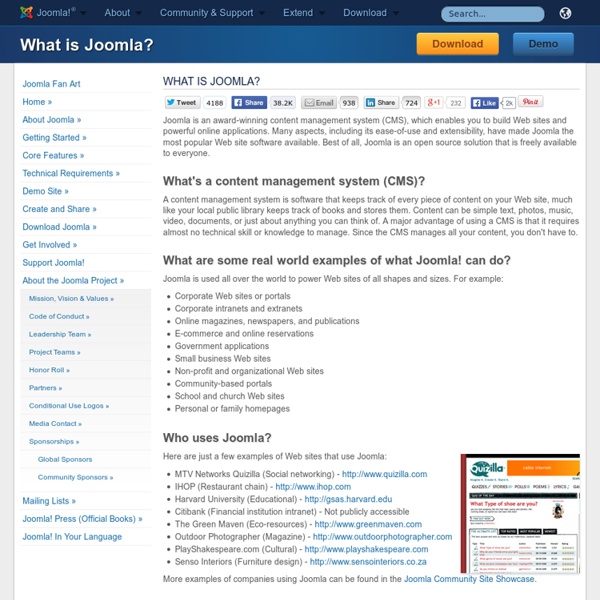About Joomla!
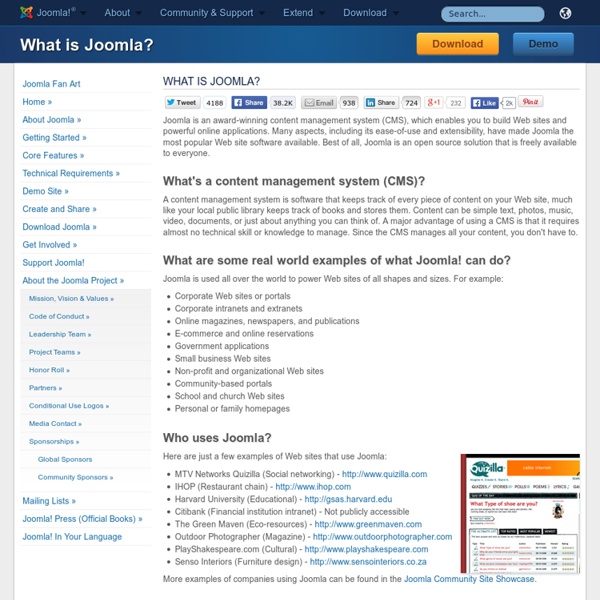
The Joomla! Community Portal
Getting Started with Joomla!
Getting Started with Joomla! Joomla makes creating and maintaining Web sites easy for everyone, from total beginners setting up their first site to IT professionals managing enterprise installations. Get the Basic Details If you have never used Joomla! Test Out the Online Demo You can really test out Joomla using our online demo at demo.joomla.org. The demo site content is refreshed every 30 minutes. Create AccountYou must create an account with a valid email address. All user accounts are given Super Administrator access and can perform all functions except those that could be abused. For more details about the operation of the demo site, visit demo.joomla.org. Find Documentation and Help Documentation for Joomla is available on the Joomla Documentation Wiki at docs.joomla.org. Get Ready to Install Getting started on your Joomla Web site is easy to do. For Developers and Designers If you're looking to get started in Joomla development, developer.joomla.org is the best place for you to start.
The Trac Project
Accessibility Statement
Accessibility Statement This statement addresses three main areas of accessibility for Joomla: Sites produced using Joomla (front end and back end), and the Joomla.org site. Sites produced using Joomla Front end (website) We will provide a solution capable of delivering accessible websites that comply with WCAG 1.0 Priority 2 and Section 508 requirements by release 1.5 of Joomla. The Development Team focuses on front-end accessibility for the 1.x series of releases of Joomla. Please note that while Joomla will provide the ability to deliver WCAG compliant sites, many requirements depend on the template designers or content managers. Back end (admin) While we will incorporate as many accessibility "features" in the back-end as possible, the technical changes required to reach WCAG compliance at this point would involve an extensive re-write of the code. The back-end or administration area of a Joomla driven site is not a public area. Joomla.org Web site Current situation Future plans
Use Joomla! on your own computer
It is very useful to be able to learn and experiment on your own machine. The aim of this document is to help you to download a sample Joomla! site to your own computer, known as a 'localhost' installation. It has some helpful sample content that allows you to become familiar with the way that a Joomla! site is put together. Who is it written for? Not everyone using this Manual will have enough experience to feel comfortable doing this. Know where to find files on your computer and be able to create foldersBe able to download something from a Web site and save it in an appropriate placeYou will not panic if you do not understand a concept! Experienced developers and people with programming experience will be fine. If in doubt - follow the instructions and try it! Summary There are three basic stages in doing this:- Downloading and installing some software that Joomla! Download and install XAMPP Important note on versions of XAMPP. Before download Use Windows Explorer Download XAMPP Click Save 1.
Robbie's World
Privacy Policy
Privacy Policy This web site is one of the family of web sites of Joomla!/Open Source Matters. Our postal address is: Open Source Matters PO Box 4668 #88354 New York, New York 10163-4668 Our legal address is: Open Source Matters c/o Software Freedom Law Center 1995 Broadway, FL 17 New York, NY 10023-5882 We can be reached via e-mail at privacy@opensourcematters.orgThis email address is being protected from spambots. The Joomla! On all of our sites, we use non-personally identifiable and aggregate information to better design our sites. Privacy on specific Joomla! On some sites, including extensions.joomla.org, forums.joomla.org, docs.joomla.org, developer.joomla.org and joomlacode.org you will be asked to provide an email address when registering for an account. If you register at forum.joomla.org you can choose whether to allow other forum members to contact you by email or private messaging and the type of personal information that is available using your user profile. Children's Privacy
Download Joomla
Download Joomla! There are two versions of Joomla! available. Joomla 3.2 is the newest version, recommended for most new installs.Joomla 2.5 is the previous version of the CMS, recommended on an as-needed basis for new installs. For those already on Joomla 2.5, we recommend waiting until Joomla 3.5 before upgrading unless you need the features of 3.2. Please read the entire FAQ section below to learn more about which version of Joomla may be right for you. Download Joomla! Joomla 3.2 is the newest version recommended for most new installs. Release Notes » Advertisement Download Joomla! Joomla 2.5 is the recommended version for existing Joomla 1.6-2.5 sites. Other Joomla 2.5.x packages » Release Notes » Joomla! Which version is best for me? For most new sites, the Joomla! When starting a new site, please plan ahead and check to make sure that any extensions (including templates) that you plan to use are Joomla 3 compatible. How do I install Joomla locally? Need help installing Joomla?
Related:
Related: