


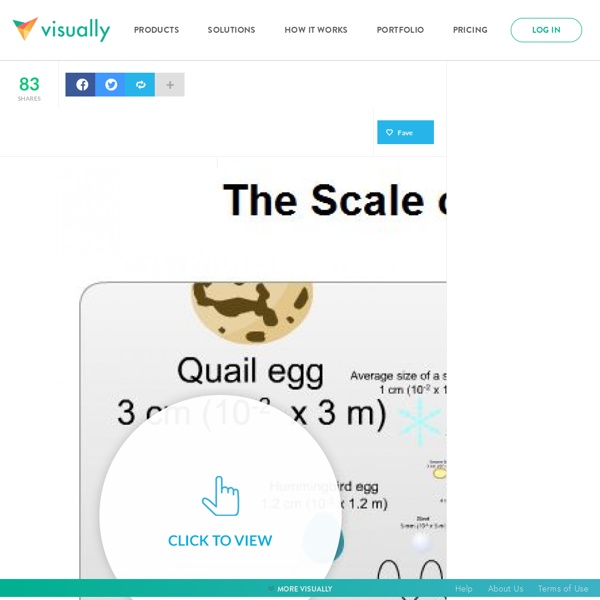
20 Great Visualizations of 2011 As the popularity of visualizations grows, so does their range and quality. Here’s a list of 20 of the best Static Visualizations, Interactive Visualizations, and Information Videos from 2011. (Note: while they are numbered for your convenience, the entries are not ranked.) Static Visualizations Often, static infographics are created without much thought, just as fodder to get clicks on the web. 2. 3. 4. 5. 6. 7. 8. Interactive Visualizations Interactives are in a different league from static infographics. 9. 10. 11. 12. 13. 14. 15. Information Videos Information Videos are a great way to tell a story. 16. 17. 18. 19. 20. Drew Skau is a PhD Computer Science Visualization student at UNCC, with an undergraduate degree in Architecture. To complete the subscription process and receive your ebook, please click the link in the email we just sent you. Download our exclusive eBook to learn how to make your content work harder.
10 Great Tools for Tech Savvy Teachers Prezi A fantastic tool to liven up presentations, Prezi does away with traditional, crowded slides by allowing you to zoom in and out, so you can create an entire presentation on one slide and guide your audience through it step-by-step. Zoom in to the details, but zoom out to show how your ideas fit together as a whole. Edmodo Edmodo turns your classroom into an online community by providing you with a secure online social learning environment. That Quiz A great, simple-to-use online tool for creating your own quizzes on the topics your students are working on. Crossword Puzzle Maker A fantastic, fun resource to engage your class; particularly useful with language, vocabulary and spelling or complex definitions for subjects like science. Doink A simple, online program for creating your own animations. Flashcard DB Free online tool for making your own flashcards, which students can then use in an online test format. Collaborize Classroom Certificate Street Simple Booklet Think Quest
Brain Training, Brain Games And Memory Programs, Brain Fitness - CogniFit Over 100 Incredible Infographic Tools and Resources (Categorized) This post is #6 in DailyTekk’s famous Top 100 series which explores the best startups, gadgets, apps, websites and services in a given category. Total items listed: 112. Time to compile: 8+ hours. Update: Be sure to check out our latest post on infographics: Infographics Are Everywhere – Here’s How to Make Yours Go Viral. I love a good infographic! You might also like: Post Navigation The Best Blogs and Websites about Infographics Back to top Data Visualization Tools and Software Piktochart – Transforms your information into memorable presentations.Infogr.am - Create interactive charts and infographics.Gephi – Like Photoshop for data. Data Sources Infographic Articles and Tutorials Other / Miscellaneous / Overflow
Designing programs with flow charts Designing programs with flow charts After completing this lesson you should be able to: There are some exercises for you to do and each exercise has a sample answer: Exercise 1 - a first flow chartExercise 2 - a flow chart with subprocessesExercise 3 - an advanced flow chart exerciseExercise 4 - comparing flow charts and pseudocode When you have finished the lesson you might like to attempt these questions to assess how much you have learned. Return to the indexGo to the next lessonReturn to the previous lesson What is a flow chart? Step-form and pseudocode program designs are both text-based, the statements are written. the sequence symbol,the decision symbol,the decision construct if ... thenthe decision construct if ... then ... elsethe repetition construct - repeat,the repetition construct - while, there are other symbols but the real work is depicted by the two symbols and the constructs. The language of flow charts Repeat loop. Is a repeat loop a good idea in this case? While loop. P.O.