


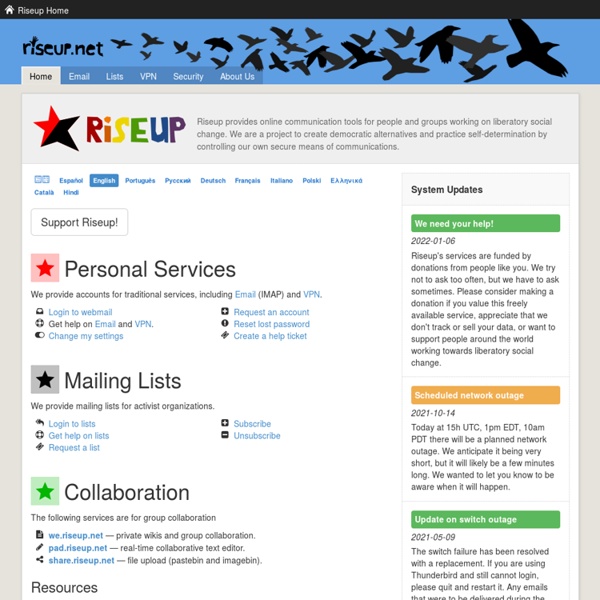
spamgourmet CSS Beginner Tutorial CSS, or Cascading Styles Sheets, is a way to style and present HTML. Whereas the HTML is the meaning or content, the style sheet is the presentation of that document. Styles don’t smell or taste anything like HTML, they have a format of ‘property: value’ and most properties can be applied to most HTML tags. Applying CSS - The different ways you can apply CSS to HTML.Selectors, Properties, and Values - The bits that make up CSS.Colors - How to use color.Text - How to manipulate the size and shape of text.Margins and Padding - How to space things out.Borders - Erm.
Harakirimail - Your personal email samurai (beta) Tour MapBox Global coverage and fresh design MapBox Streets is a beautiful alternative to Google Maps powered by high-quality open data from OpenStreetMap, available now from MapBox. Liberate your maps with global street level detail, rich features, and your own custom design. Apply custom styles MapBox streets comes in a variety of gorgeous preset color schemes, or you can take control and customize the color levels and features of your map. Overlay your data Add interactive markers and overlays to your custom map using our API and Maki , our open source icon library with dozens of symbols for points of interest. Sign up now Want to use MapBox on your site? Register for a free account to get started. Use TileMill to make your own maps In addition to using the maps we create, you can design your own maps with TileMill. Design custom base maps Easy-to-use tools for managing multiple data layers and applying rich map styles. Create powerful interactive overlays Design interactive overlay layers for your maps.
Free Online webcam video recorder, record your videos and share. WordPress, and WordPress.org WordPress is a publishing platform that makes it easy for anyone to publish online, and proudly powers millions of websites. Table of Contents Overview of Options Using WordPress comes in three flavors: Fully hosted with WordPress.comWordPress.com with an upgraded plan, like our Business Plan that allows a lot of self-hosted functionality, like plugins and custom themesthe self-hosted version, whose software is available for free at WordPress.org. ↑ Table of Contents ↑ Which Version is Right For You? That largely depends on what functionality you need to have with your site! Self-Hosted / WordPress.org Hosting your own WordPress site can be fun and rewarding, but it also requires some technical knowledge and places more responsibility on you, the publisher. You can download the WordPress software for free at but it must be installed on a web server before it will work. Many hosting providers offer a one-click installation of WordPress — here are a few examples.
BasicPages.org Top 10 CSS Table Designs Nifty Corners Cube - freedom to round More than one year has passed from the first version of Nifty Corners. While it was more of a proof of concept, and the second version presented some big improvements, there was still something missing. So here I present Nifty Corners Cube, that are simpler and more flexible than the previous versions. Let's start. New features If you're new to Nifty Corners, I suggest to look in particular at the article on the first version to understand the concept behind them. There are several improvements and new features introduced in Nifty Corners Cube which make it more versatile and simpler to use than the previous versions: Together with the many novelties, that we'll discover through several examples, two features of the previous version has been abandoned. Nifty Corners Cube: introduction Nifty Corners Cube are a solution to get rounded corners without images, and this third version is build by three main components: The parameters Example 1: a single div Example 2: two divs Example 4: nifty tabs
ccna practice questions Disclaimer: All Simulation Exams practice tests, study guides and/or material are neither sponsored by, nor endorsed by, nor affiliated with Cisco® Systems, Inc., Microsoft® Corporation, Inc., CompTIA® , Check Point Software Corp., Prosoft® or any other company. All trademarks are trademarks of their respective owners and duly acknowledged. MCSE ™, MCSE+I ™ are registered trademarks of Microsoft® Corporation and CCNA™, CCNP™, CCIE™ are registered trade marks of Cisco® Systems.
How to Get Started With CSS I've already discussed how you can learn to code for free using languages such as Ruby and JavaScript, but this time we'll explore an even more basic language that can help to make your websites pop. Cascading Style Sheets is like HTML's cooler, more artistic sibling: While HTML handles the structure and content of your website, CSS allows you to add cutting-edge design to it. This guide tells you everything you need to know to get started making better-looking websites fast. What Is CSS? Many people just getting to know CSS think of it as a fancy way of handling HTML properties such as text formatting and background images--and for small-scale examples on simple pages, that's largely true. What makes CSS worthwhile is the number of design options it opens up for you that are difficult--or impossible--to accomplish with HTML alone. For a full list of CSS properties, you can check out a handy glossary on Dochub, but for now let's look at just two of the more interesting ones.
100 Websites You Should Know and Use In the spring of 2007, Julius Wiedemann, editor in charge at Taschen GmbH, gave a legendary TED University talk: an ultra-fast-moving ride through the “100 websites you should know and use.” Six years later, it remains one of the most viewed TED blog posts ever. Time for an update? We think so. Below, the 2013 edition of the 100 websites to put on your radar and in your browser. To see the original list, click here. And now, the original list from 2007, created by Julius Wiedemann, editor in charge at Taschen GmbH.
Occupy Design: Visual Tools for the 99 Percent - Design Launch Slideshow Last weekend, San Francisco, New York, and Washington, D.C. hosted spontaneous "Hackathons" to brainstorm how to use various platforms to help Occupy Wall Street. One of the ideas hatched was Occupy Design, a new website that gives a "visual language" to protesters across the country. Jake Levitas, a designer from San Francisco who's heading up the project, says it's a chance to fight back at media who characterize the movement as directionless. "These are people who have valid concerns grounded in reality and grounded in data that can be communicated visually," Levitas says. The site provides big-think infographics that illustrate data on the wealth gap, symbols for overarching concepts like "justice" and "community," and practical signs to use on the ground like "toilet" and "landfill." "There’s all this untapped potential for people who are extremely talented," he says. Want to get involved? Images courtesy of Occupy Design
Old Software Downloads for Windows, Mac, Linux and Abandonware Games | Old Version.com