


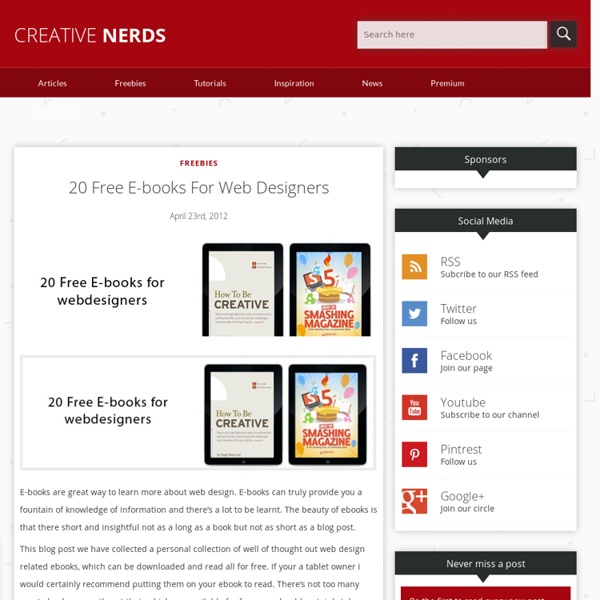
65 Best Free Fonts From 2012 Font compilation roundups always seem to go down a treat with our readers. This post we have been on a scavenger hunt all over internet, in search of all the best fonts which were created in 2012. The post includes over 65 fonts perfect to use in print and web design projects. Sit back and download some pretty sweet fonts. I hope you enjoy the post, and would love for you to share some of your favorite fonts in the comments section below. 1. 2. 3. 4. 5. 6. 7. 8. 9. 10. 11. 12. 13. odstemplik 14. 15. 16. 17. 18. vezus 19. 20. 21. 22. 23. 24. 25. 27. 28. 29. 30. 31. 32. 33. 34. 35. 36. 37. 38. 40. sn Blinds 41. 42. 43. 44. 45. 46. 47. 48. 49. akadora 50. Nine single-page ecommerce checkouts of varying quality Ecommerce checkout design is something of an obsession for us here at Econsultancy because it’s an incredibly important part of the user journey. A well-designed checkout allows shoppers to complete their purchase quickly and conveniently, while a poor user-experience can cause frustration and basket abandonment. In general site owners should aim to make the process as simple as possible, stripping out any unnecessary text fields to reduce friction and delays. Personally I’m a big fan of a one-page checkout as it takes a great deal of skill to strip the entire process down to the bare essentials. It also requires a certain level of bravery to be willing to put so much emphasis on the user experience ahead of data capture. There is also evidence to suggest that it can create an uplift in conversions. ProImpact found that a one-page checkout improved conversions by 13.39%.Xanthos improved a client’s conversion rate by 67% after implementing a one-page checkout. Wamli Olympics website Sephora
25 Free Must Download Design Programs 25 free must download design programs, the article features a range of different design programs including alternative programs for some of the most popular design programs such as Photoshop, flash and illustrator. A great collection of programs available for free which is perfect while currently suffering from a recession. Image Editing 1) Paint.net Paint.NET is free image and photo editing software for computers that run Windows. GIMP is the GNU Image Manipulation Program. 3) Xara Xtreme Xara Xtreme is quite simply the best value and fastest all-in-one graphics package you’ll find. 4) Active Pixels Great free app which is very similar to Photoshop. 5) PaintStar PaintStar is a versatile digital image processing software suitable for such tasks as retouching of photographs, composing and authoring images, image morphing, screen capture, and displaying image thumbnail in Windows Explorer context menu. 6) Picasa 3.1 Build 71.43 7) Art weaver 8) VCW VicMan’s Photo Editor 9) Photo Pos Lite 13) Karbon
17 crucial web design trends for 2015 Please do not mistake me for some kind digital prognosticator, soothsayer guru, evangelist, swami, samurai or whatever risible term is currently popular in digital marketing circles. I am but one writer who has spent the last year immersed (and only occasionally floundering) in previously unchartered waters in my first 12 months of writing for Econsultancy. This isn’t just a list of trends that I’ve noticed during my own research, but also ones discovered by my many venerable colleagues, various friends of the blog and passed on to me by Dan Barker or compiled throughout the year by Chris Lake. All of whose contributions to the following have been invaluable. (You can therefore read the above as, “if you pick on me I’ll get my older brothers on you.”) Some of these predictions will be more obvious than others, but I’ve decided to err on the side of ‘likely’ rather than ‘wildly fanciful’. Anyway, with that massive list of caveats out of the way, let’s begin. Parallax scrolling for everybody
55+ Extremely Useful Online Generators for Designers In 2008 when I launched my personal blog to share my experiences, I decided to call it Balkhis instead of using my full name (Syed Balkhi). As time passed on, I regretted that decision because it created a lot of confusion. People thought that my last name was Balkhis instead of Balkhi. I basically combined my last name with the first letter of my first name.I was @syedbalkhi across all social media platforms, so the brand wasn’t consistent.People didn’t know about my personal blog as much because they didn’t relate Balkhis with me. Well as I focus more on my personal brand in 2015, I made the crucial move of switching domain names. As you noticed with this change, I got a new site design. I didn’t want to spend too much time creating a custom theme, so I used my friend Michael Hyatt’s theme which you too can buy if you like: GetNoticed. I did customize it to give it a bit of personal touch. The main reason why I chose this theme is because of all the amazing functionality it comes with.
15 deeply pleasing examples of mobile micro UX Micro UX is one of our 17 crucial web design trends of 2015 and hopefully will only grow in importance as interactive web experiences continue to become more human and characterful. Micro UX design is all about delighting the user by using simple innovative interactions that not only makes a task easier but also creates an engaging, humane experience that’s a pleasure to repeat. I looked at Micro UX for desktop in greater depth here - What is micro UX? 14 joyful examples, but now it’s time to turn attention to mobile devices, where arguably micro UX finds its most fitting place as user interactions go far beyond the mouse and keyboard. This article could not have been written without the help of Little Big Details, a fantastic resource for all things micro UX. Virgin America Tiny little touches like ‘hey there’ and ‘nice name’ make for a very welcoming experience. You can choose an avatar for yourself and place it where you want to sit. Period Box Pinterest app StarWars.com MyFitnessPal Snapchat
PHP for Beginners: Building Your First Simple CMS The Magic of PHP + MySQL It’s safe to say that nearly every website that’s up-to-date these days is using some form of content management system (CMS). While there are a ton of great free options that provide us with a CMS to power a website (WordPress, Drupal, etc.), it doesn’t hurt to peek under the hood and get a feel for how these systems work. To get our feet wet as back-end developers, we’ll be creating a simple PHP class that will: Create a databaseConnect to a databaseDisplay a form with two fieldsSave the form data in the databaseDisplay the saved data from the database Download Files This class is intended to give you a feel for how PHP and MySQL interact together, and to show the basics of a CMS. Building the Class Our first step is to simply lay out the class in a file named ‘simpleCMS.php’ so we have a road map to work with. As you can see, we’re creating one class with four variables and five methods. The Variables Build the Database Connect to the Database Build the Form <! <?
40+ Free Responsive WordPress Themes Not every blogger or site owner is code-literate or design-savvy, but everyone deserves to get a responsive design for their site. If you’re on WordPress, have we got a treat for you. Rather than bust your budget to hire a designer for a revamp, why not adopt one of these handpicked WordPress Themes that are available for free? These themes are built to resize and realign itself to cater to the different screen sizes of mobile devices, such as smartphones and tablets, i.e. they are responsive. No more swiping around to find hidden sidebars, zooming in and out to make the text comfortable enough to read. There will definitely be more out there so if you have a favorite theme, do let us know in the comments below. Constellation [ Demo | Download ] Flexible [ Demo | Download ] Ari [ Demo | Download ] Designfolio [ Demo | Download ] Simple Grid [ Demo | Download ] Unique [ Demo | Download ] Gridly [ Demo | Download ] TumblePress [ Demo | Download ] Twenty Ten [ Demo | Download ] What’s next?
CSS Design: Taming Lists As early as July of 1999 I was pontificating on email lists about the virtues of style sheets. Some things never change. Article Continues Below What has changed is how I think about CSS, and the underlying structure of (X)HTML to which it is applied. For example, I find that most pages on the web contain a menu of links in a navigation area. Of course the reason that we don’t mark them up in that way is that we don’t want a bullet in front of every link in our navigation area. In this article, I’ll demonstrate how to use CSS to bring unwieldy lists under control. Setting the stage#section2 For purposes of this article, I am using unordered lists. <ul><li>Item 1</li><li>Item 2</li><li>Item 3</li><li>Item 4</li><li>Item 5 we'll make a bit longer so that it will wrap</li></ul> Each list is simply placed inside a different DIV, and the CSS is written so that the list’s behavior is determined by the DIV it is in. Item 1Item 2Item 3Item 4Item 5 we’ll make a bit longer so that it will wrap