


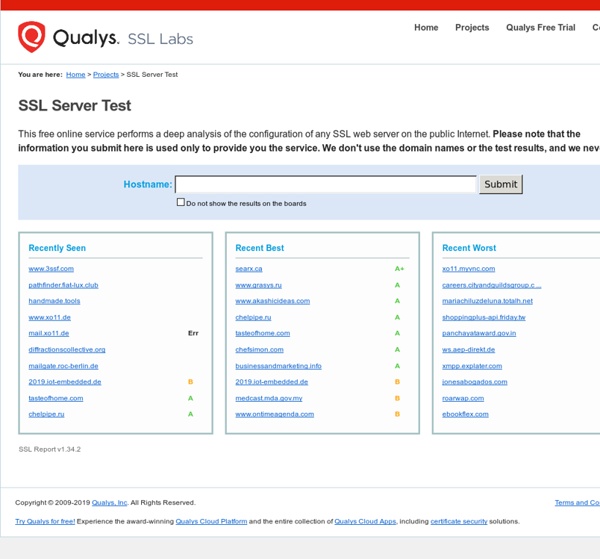
Free Broken Link Checker - Online Dead Link Checking Tool Global DNS Propagation Checker - What's My DNS? Qualys SSL Labs Majestic®: Moteur de recherche marketing et outil SEO Backlink Checker Beautiful : une excellente alternative gratuite à PowerPoint PowerPoint, le logiciel de Microsoft, est souvent critiqué – même si bien souvent, c’est plutôt son usage qui pose problème. De nombreuses alternatives ont vu le jour ces dernières années, mais celle présentée aujourd’hui est particulièrement efficace. Beautiful.AI permet de créer de belles présentations facilement. À noter que l’outil est totalement gratuit, mais qu’une version payante sera proposée cet été. Un éditeur de présentation en ligne Beautiful.AI n’est pas un logiciel, c’est un outil en ligne. 50 templates de pages différents L’un des points forts de l’outil est le nombre très important de templates de pages : Un champ de recherche vous permet de trouver facilement le modèle de page le mieux adapté au contenu que vous souhaitez mettre en avant. Un outil complet, gratuit et facile à utiliser À l’usage, on apprécie vraiment la qualité de l’outil. Pour tester l’outil, rendez-vous ici : beautiful.ai.
Liquidapsive (Liqui-dap-sive) Drag'n Survey : logiciel gratuit de sondage, enquête et questionnaire en ligne