


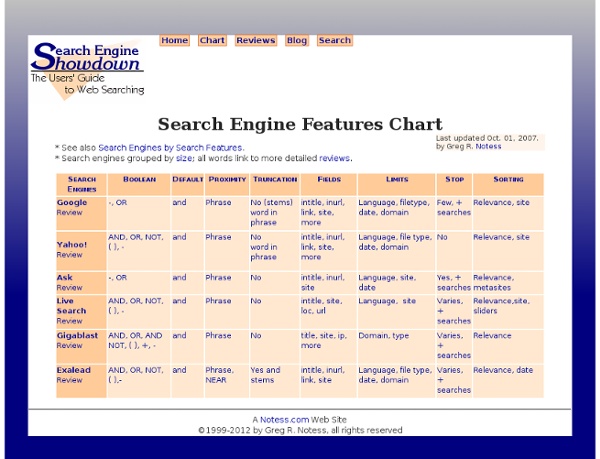
List of academic databases and search engines From Wikipedia, the free encyclopedia This article contains a representative list of notable databases and search engines useful in an academic setting for finding and accessing articles in academic journals, institutional repositories, archives, or other collections of scientific and other articles. Databases and search engines differ substantially in terms of coverage and retrieval qualities.[1] Users need to account for qualities and limitations of databases and search engines, especially those searching systematically for records such as in systematic reviews or meta-analyses.[2] As the distinction between a database and a search engine is unclear for these complex document retrieval systems, see: the general list of search engines for all-purpose search engines that can be used for academic purposesthe article about bibliographic databases for information about databases giving bibliographic information about finding books and journal articles. Operating services[edit] [edit] [edit]
Writing Like a Graduate Student: Research & Writing: Learning Tools: Graduate: School of Continuing Studies: Indiana University As a graduate student in the adult education program, you will write often, and you will be expected to write well. A number of resources can help you hone your skills, including the following: the Writing Tutorial for Graduate Students from Drake University - a wealth of resources on all aspects of writing, revising, and citing, as well as a rubric for academic writing and examples of good, not-so-good, and bad papers Purdue University's Online Writing Lab the writing tools folder that you can find by clicking on the resources link in most of your courses In order to write like a graduate student, you must understand the purpose your article or paper serves. use correct grammar and punctuation. document your sources. Purpose The formal writing assignments you do as part of this program may all seem to resemble each other at first glance, but different assignments have different purposes. Literature Review Most literature reviews use a mix of sources. Book Review/Critique Essay Grammar
10 Search Engines For Kids Advertisement Browsing safe content is the single most reason for calling up search engines made specifically for kids. A search page that appeals with its looks could be the second. Letting a kid having the run of the web using a search engine for kids helps to lessen the worry load on a parent’s mind. Of course, there is no guarantee that every search will be kid-safe, but there is a higher probability with the content indexed by these niche search engines for kids. Boolify Kids are not supposed to understand the use of Boolean operators in search. For instance, drag the “˜Word’ piece for entering the keyword, and then modify it by dragging the other pieces like “˜And’, “˜Or’, “˜Not’ etc to combine it with other keywords. Quintura for Kids Quintura for Kids is powered by Yahoo. KidRex KidRex is a custom Google search engine for kids. KidRex also has its own database of inappropriate websites and keywords which further help to keep the results clean. Ask Kids KidsClick Yahoo Kids Study Search
Virtual Reference Shelf - Ask a Librarian Abbreviations Back to Top Almanacs & Fast Facts Architecture Art For more information, see: Arts, Fine and Decorative: General Resources (Library of Congress Humanities & Social Sciences Division) Business For more information, see: Internet Resources: Subject Guides Links to freely available Internet resources on business and economics topics arranged by subject. Calculators Calculators On-Line Center Calendars & Time Earth Calendar A daybook of holidays and celebrations around the world. Children & Parents Ben's Guide to U.S. Consumer Information For more information, see: BEOnline: Consumer Information (Library of Congress Business Reference Services) Dictionaries & Thesauri Directories Education College Guides Resources for TeachersEDSITEment A site for teachers, students, and parents searching for high-quality material on the Internet in the subject areas of literature and language arts, foreign languages, art and culture, and history and social studies. Encyclopedias Genealogy Grant Resources
12 Fabulous Academic Search Engines Coming to you from the wonderful Nova Scotian city, Halifax (Canada), Educational Technology and Mobile Learning is an educational blog dedicated to curating, reviewing and sharing EdTech tools and mobile apps. The purpose is to help teachers and educators effectively integrate digital technologies into their day-to-day teaching, learning and professional development. For any questions regarding the blog website or the published content , please contact EdTech admin, editor and blog owner, Med Kharbach at: info@educatorstechnology.com. Med Kharbach is a doctoral researcher and a former teacher with 10 years of classroom teaching experience. Kharbach, M. Example: Kharbach, M. (2016, December 30). 9 Fundamental digital skills for 21st century teachers [Blog post].
Skills for Online Searching - ipl2 A+ Research & Writing Learn how search syntax works Search syntax is a set of rules describing how users can query the database being searched. Sophisticated syntax makes for a better search, one where the items retrieved are mostly relevant to the searcher's need and important items are not missed. It allows a user to look for combinations of terms, exclude other terms, look for various forms of a word, include synonyms, search for phrases rather than single words. Boolean logic Boolean logic allows the use of AND, OR and NOT to search for items containing both terms, either term, or a term only if not accompanied by another term. Wildcards and truncation This involves substituting symbols for certain letters of a word so that the search engine will retrieve items with any letter in that spot in the word. Phrase searching Many concepts are represented by a phrase rather than a single word. Proximity Capitalization Field searching All database records are divided up into fields. Index and abstract of a document
Search engine and human edited web directory KartOO 100 Time-Saving Search Engines for Serious Scholars (Revised) Back in 2010, we shared with you 100 awesome search engines and research resources in our post: 100 Time-Saving Search Engines for Serious Scholars. It’s been an incredible resource, but now, it’s time for an update. Some services have moved on, others have been created, and we’ve found some new discoveries, too. Many of our original 100 are still going strong, but we’ve updated where necessary and added some of our new favorites, too. Check out our new, up-to-date collection to discover the very best search engine for finding the academic results you’re looking for. General Need to get started with a more broad search? iSEEK Education: iSeek is an excellent targeted search engine, designed especially for students, teachers, administrators, and caregivers. Meta Search Want the best of everything? Dogpile: Find the best of all the major search engines with Dogpile, an engine that returns results from Google, Yahoo! Databases and Archives Books & Journals Science Math & Technology Social Science
LISZEN Beautiful web-based timeline software iYomu | Social Networking for Grown Ups 15 Online Tools That You Will Come To Love As A Tech | EmergingTechs.com I have compiled a list of 15 free online tools that will help you greatly as a tech. I’m sure that there are other good ones that I have left out so please feel free to post the ones that you like as well. IPTools offers a wide variety of online networking tools. BugMeNot allows you to find and share logins for sites that require you to register. SpeedTest.net allows you to test your Internet connection speed. Del.icio.us is a social bookmarking site that allows you to bookmark sites and view them from any computer. Omnidrive is an online storage service that allows you to upload large files, access them from any computer, and share them with other people. 10 Minute Mail allows you to create temporary email addresses that expire after 10 minutes. Free Password GeneratorFree Password Generator generates very strong and unique passwords. Trend Micro HouseCall is an online virus, spyware, and malware scanner that runs in your web browser. 3Share2 2Share42Share0 7 141
untitled Our 50 favorite magazines Preserving Cabrini-Green's images In the sharp sun of an April afternoon, Nate Lanthrum walks through the remains of Cabrini-Green giving away what he has taken. He looks out of place, a white guy carrying a $1,500 Nikon D700 camera, but the residents are used to him by now and greet... Blackhawks thrilled to have Brent Seabrook back Starting with Game 6 Sunday, Brent Seabrook's timeout will be over and the defenseman will be back on the ice — so long as he promises to play nice. NFL draft preview: Defensive ends As the NFL draft nears — it takes place May 8-10 — we're taking an 11-day, position-by-position look at what's out there and what the Bears need. In May 1974, Tribune delivered 2 Watergate bombshells Forty years ago this Thursday, Tribune readers found an extraordinary special section in their morning paper — a 44-page transcript of taped Oval Office conversations, the long-sought smoking gun of Watergate, perhaps the greatest political crisis... Northwestern women win at Wrigley