


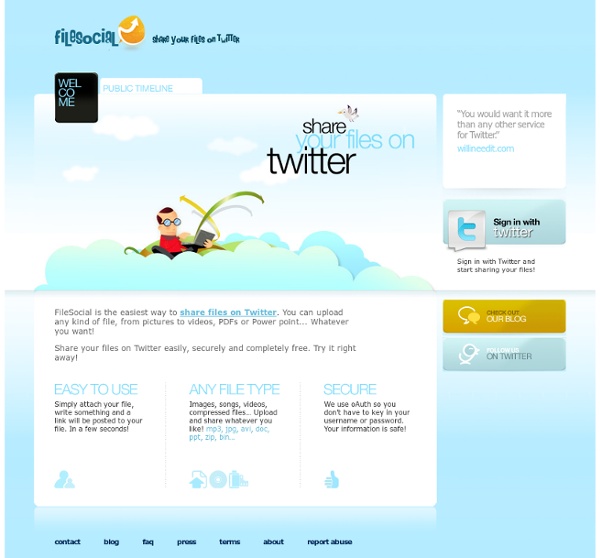
Twittermania: 140+ More Twitter Tools! Various Twitter-related tools and plugins have been multiplying fast over since we did our big Twitter Toolbox and 8 awesome Firefox plugins for Twitter earlier. When we say fast, we "mean 140+ new tools" fast, and we probably missed some, too. You know what this means: now you have to arm yourself with dozens of shiny widgets you probably don't need, but you can't resist them anyway. Posting Enhancement 10 Innovative Ways To Use Twitter For Business - Flock Increasingly more companies use Twitter for business – to do market research, do brand advocacy and reputation management and provide selected highlights from a conference or event. Twitter allows them to expand their brand and thus generate new opportunities. In this article, Mahendra shows you how you can integrate Twitter into your Powerpoint presentation and receive instant feedback. Steven has written about using hashtags effectively. And also, you can learn more about Twitter Lists to follow people more closely. But to be more innovative in the use of Twitter for a business setting, here are 10 useful tips. 1. Using Twitter, you can join topic groups related to your business and career and gain valuable information from scanning others’ tweets. Anyone can use Twitter to build a personal brand. 2. If you hold free workshops, seminars or web meetings; let people know that it’s starting soon, how to participate and join in by tweeting about it. 3. 4. 5. 6. 7. 8. 9. 10.
Packrati.us = Twitter + Delicious Nurph. Chatting in Twitter? Get a Room. Tweeterism - Guide to Twitter tools, apps and culture - Flock Matt Tweepi v2.0 :: a geekier, faster way to bulk add quality followers :: Tweepi Topsy - A search engine powered by tweets - Flock With iOS 9, Search lets you look for content from the web, your contacts, apps, nearby places, and more. Powered by Siri, Search offers suggestions and updates results as you type. There are two ways to use Search on your iOS device. Quick Search Drag down from the middle of the Home screen and type what you're looking for. Siri Suggestions Drag right from the Home screen to show Search and get Siri Suggestions. Get Siri Suggestions Siri Suggestions include apps and contacts that you might be interested in. You can use Siri Suggestions with iPhone 5 and later, iPad Pro, iPad (4th generation) and later, iPad mini (2nd generation) and later, and iPod touch (6th generation). Change search settings Go to Settings > General > Spotlight Search. From here, you can turn Siri Suggestions on or off and choose which apps to include in your searches. If you don’t want Siri or Spotlight to suggest nearby locations, go to Settings > Privacy > Location Services. Last Modified:
Tweet3 TwitVid - Share videos on Twitter - Flock Twitter Tips - TwiTip