


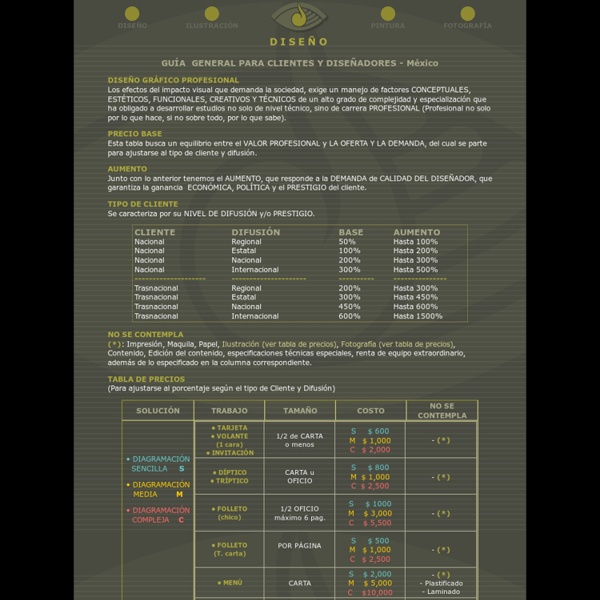
DG: Teoría El siglo XXI es una época eminentemente visual en la que la mayoría de las cosas que nos rodean hacen uso del diseño gráfico. El diseño gráfico es un arte y una práctica que consiste en planificar y proyectar ideas y experiencias con un contenido visual y textual. Esta planificación y proyección de ideas se puede plasmar tanto física como virtualmente y puede incluir palabras, imágenes o formas gráficas. Las tecnologías y métodos utilizados antiguamente para transmitir una comunicación visual se han ido modificando paulatinamente. Abarca muchos aspectos, tantos que sus límites quedan difusos, hasta el punto de confundir el campo de actividades y competencias que debería serle propio, incluyendo, por supuesto, sus lejanas fuentes originales. Una de las grandes bazas para la expansión del diseño gráfico ha sido que el desarrollo y evolución de los productos y servicios de las empresas y particulares ha crecido espectacularmente.
Oh Joy! 25 tutorials to build up your design skills - Designer Blog Designer Blog One of the best ways to improve and build upon your design skills is by using tutorials — short, instructional guides that teach techniques so you can craft great designs. We’ve collected 25 of our favorite tutorials from across the web to help you practice your skills. These skills include: Programs: Adobe Photoshop, Illustrator, InDesignLogo, Web, App, Icons, Print and Packaging, TshirtTypography, Grids, 3-D, Opacity, Gradients, Masks, Patterns, Layout, Color Management, Brushes, Meshes, Textures, Bleeds and Margins, and more. Logo Create Isometric Grid-Based 3D Lettering Programs: IllustratorLevel: IntermediateSkills: Typography, Grids, Creating 3D Objects Simple Organic Shapes the Illustrator Way Programs: IllustratorLevel: BeginnerSkills: Opacity, Duplication, Masks Creating a Crazy Cool Logo Programs: IllustratorLevel: IntermediateSkills: Typography, Shading, Gradient, Transformations Create a Clean Retro Badge in Adobe Illustrator Web Watercolored Design Studio Blog Layout App Icon Print
WhatFont Tool ← Back to Chengyin's main page What is the easiest way to find out the fonts used in a webpage? Firebug or Webkit Inspector? No, that's too complicated. It should be just a click away. Hence I wrote WhatFont, with which you can easily get font information about the text you are hovering on. To embrace the new web font era, WhatFont also detects services used for serving the font. Font name? Want to know more? Want the font? Want to share your discovery? ← Drag this to your bookmark bar to install On any webpage, click your WhatFont bookmark to use the tool. Full support: Firefox 3.6+, Chrome 9+, Safari 4+, Internet Explorer 9. Limited support: Internet Explorer 8. ↑Install the extension from Chrome Web Store. On any webpage, click WhatFont button to use the tool. Download Now After downloading, open the extension file to install. The quick brown fox jumps over the lazy dog. Email chengyin.liu@gmail.com Twitter @chengyinliu The tool should auto-update itself. Hosted on Github
Griottes, palette culinaire Contract Killer 3 en Español! # Contract Killer 3 Fecha de revisión: 07/11/2012 Entre nosotros [nombre de la compañía]y vosotros [nombre del cliente] ## Contenido:Nosotros siempre haremos lo mejor para satisfacer sus necesidades y cubrir sus expectativas, pero es importante tener las cosas escritas y así ambas partes sabemos qué es qué, quien debe hacer qué y cuándo lo debe hacer, y que ocurrirá si algo sale mal. En este contrato no encontrará complicados términos legales o largos párrafos de texto inteligible. Abreviando; Vosotros ([Nombre del cliente]), con dirección [dirección del cliente] nos contrata a nosotros ([nombre de la compañía]) para [diseñar y desarrollar un sitio web] por el coste estimado total de [total] como hemos acordado en las conversaciones previas. ## ¿Qué acuerdan hacer ambas partes? *Vosotros:* Vosotros tenéis la potestad de entrar en este contrato representando a vosotros mismos, vuestra compañía o vuestra organización. ## Vamos al meollo de la cuestión### Diseño Vaya. [Calendario de pagos]
How About Orange Maybe you splurged on a digital SLR camera, imagining yourself taking dreamy photos like a pro. Except that you haven't quite gotten around to learning how, so your camera is permanently stuck on the auto setting. You know you can do better... but how? If that's you, Katie Evans' new e-book, The Key to Taking Pictures Like a Professional Photographer, will help you show that camera who's boss. Katie writes in a conversational style that's friendly and accessible, and won't make you throw yourself off a bridge when you read about f-stops and shutter speeds. Win a free copyKatie is giving away five free e-books, each a $35 value. Get a discountInterested in purchasing a book? Update: The giveaway is now closed.
Color Hex - ColorHexa.com Periodic Table of Typefaces on the Behance Network Large original English version HERESpanish version HEREPortuguese version HERE PRINTS, SOURCE FILES, and other Periodic Table of Typeface related goodies are available HERE The Periodic Table of Typefaces is obviously in the style of all the thousands of over-sized Periodic Table of Elements posters hanging in schools and homes around the world. As with traditional periodic tables, this table presents the subject matter grouped categorically. Each cell of the table lists the typeface and a one or two character "symbol" (made up by me simply based on logic), the designer, year designed and a ranking of 1 through 100. Ranking was determined by statistically sorting and combining lists and opinions from the the sites listed below. Unfortunately, the typefaces could not be sorted exactly numerically on the table while at the same time keeping them in groups of families and classes. The sites used to determine the rankings are as follows :