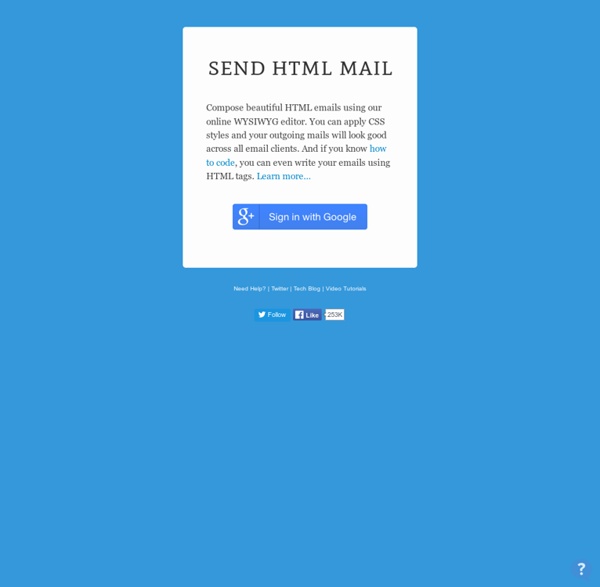HTML Mail - Send HTML Emails Online
Gmail, Outlook, Yahoo and most other popular email programs support HTML email (Rich Text) but neither of the programs offer you an option to compose email messages directly using HTML markup. That's where HTML Mail fits in. To get started, sign-in with your Gmail or Google Account. Then compose an email message inside the WYWIWYG editor, add the recipient's email address, add a subject and and send it to anyone with a click. The app only requires permission to send mails through your Gmail account. It does not have access to your email messages or any other data in your Gmail account. Internally, the app sends emails on your behalf using the official Gmail API and thus a copy of the mail will be available in your Gmail Sent Items folder. This is not an anonymous service as we pull your email address from your Gmail account and use that as the From: email address in the header of the outgoing message.
http://ctrlq.org/html-mail/
Disposable Temporary Email Addresses - AntiSpam Temporary Inbox at MailCatch.com - About
Zenlok
How to Send HTML Emails with Gmail and Google Docs
Meet HTML Mail, an online WYSIWYG editor for composing email messages in pure HTML that you can then send using your Google Docs and Gmail account. All popular email programs – from web-based Gmail and Yahoo! Mail to desktop-based Microsoft Outlook to the mail app on your mobile phone – are now HTML (or rich-text) capable. Thus, your email messages can have custom fonts, inline images, lists, tables and other formatting similar to a web page. But there’s one little problem – how do you write an HTML email?
SpyPig - Free Email Tracking System - Find out if your email has been read!
MailDrop
How To Code HTML Emails
How HTML email works, basic concepts, best practices, tips and tricks Want to learn how to code your own HTML email campaigns? You've probably googled all kinds of web pages that give you countless "what works, what doesn't" charts. They tell you which CSS definitions break, how Lotus Notes never renders HTML properly, and how Outlook can't send email campaigns right.
toread - an email-based bookmark service
How to make HTML email buttons that rock
How to make HTML email buttons that rock Posted by: Eli Dickinson on January 29th 2013 The purpose of many emailed marketing messages is to encourage the recipient to visit a landing page or some other website.
Related: