


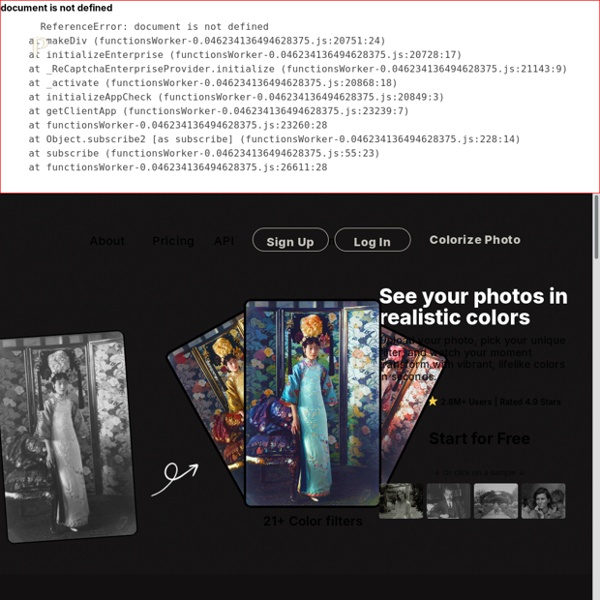
Come registrare le telefonate da cellulare Se utilizzate un iPhone o un cellulare Android, non trovate specifiche app native per registrare le telefonate, quindi occorre ricorrere alle varie opzioni di terze parti che potete trovare su Google Play e su App Store. Naturalmente, occorre tener presente delle leggi vigenti in ogni singolo Paese, in materia di registrazioni di chiamate per assicurarsi di non incorrere in problemi di natura legale. In Italia, ad esempio, registrare una telefonata tra due persone, entrambe presenti ma all’insaputa dell’altro, è lecito e non richiede alcuna autorizzazione del giudice o della polizia, mentre è assolutamente vietato condividere la registrazione con altri. Per quanto concerne gli smartphone Android attualmente ci sono due opzioni di qualità e sicurezza che possiamo trovare su Google Play per registrare le telefonate: – Call Recorder: Stiamo parlando di un'applicazione con oltre 100 milioni di download e che svolge perfettamente il compito di registrare le telefonate. Articoli correlati
Stylar - Your Design Partner, a Powerful AI Image Editor Watermark Remover - Remove watermarks from your Images for Free Restore pictures: remove scratches, sharpen colors, and enhance faces with AI - Hotpot.ai Upload Has Scratch? API / No-Code Bulk Creation Add this service anywhere with the Hotpot API or self-hosted containers. API access requires payment. No-code bulk creation is also available. Pricing & Licensing Buy credits for commercial use. Free images are limited by the CC BY-NC license. For legal purposes, we store cryptographic hashes of generated graphics -- but not the graphics themselves. Overview This Hotpot AI service restores pictures by automatically performing scratch removal, face enhancement, and color sharpening. The service repairs both color and black & white photographs. While this service automates photo restoration, it cannot replace experts for demanding restoration jobs. For this service, pictures are not saved without user permission. Note: the maximum image resolution we support is 1280x1280, but our new model supports larger images and is launching soon. AI Art Gallery Research Credit Hotpot builds on and is informed by many machine learning papers and projects.
Photo Editor : Pixlr E Bienvenido al editor de fotos avanzado y gratuito de Pixlr. Empieza a editar haciendo clic en el botón de abrir foto, arrastrando y soltando un archivo, pegando desde el portapapeles (ctrl+v) o seleccionando una de nuestras plantillas prediseñadas de abajo. Abrir la imagen Últimos proyectosVer todo Desde la caché temporal local, para guardar un proyecto a largo plazo guárdalo como pxd o expórtalo como pxz. Plantillas recomendadasVer más Plantillas de moda y de alta calidad seleccionadas por nuestro equipo. Plantillas Busque y encuentre una plantilla seleccionando el tipo de diseño que desea crear a continuación. Recomendado Cargar más Proyectos marcados... Todos tus proyectos Si quieres conservar un documento, haz clic en el icono del corazón para fijarlo. No hay imágenes en tu historia. Error Algo ha ido mal, por favor, inténtelo de nuevo más tarde. Fuera de línea No estás conectado, comprueba tu conexión a Internet e inténtalo de nuevo. Pixlr M Pixlr E está hecho para ordenadores de escritorio.
5 strumenti per rimuovere lo sfondo alle immagini Questo blog ha segnalato nel tempo vari strumenti per rimuovere lo sfondo alle immagini direttamente online. Vi raggruppo in questo post ben 5 risorse gratuite che vi consentono di ottenere questo risultato in maniera semplice ed immediata. FOCOCLIPPING: permette di caricare l'immagine dal vostro computer o da un URL ed è ideale quando utilizzate un'immagine gratuita da archivi di immagini. Ma c'è anche la possibilità di caricare fino a 30 immagini contemporaneamente (in batch). Oltre a questo, potrete scaricare l'immagine finale con una buona qualità nella versione free, mentra nel piano a pagamento potete ottenere un risultato alla massima risoluzione. Articoli correlati
QR Code AI • Generador en línea de QR Codes únicos y artísticos potenciados por IA Débagora, un outil d'éducation au débat Collecter du contenu pour nuancer et approfondir son opinion ; exprimer un avis ; le soutenir par des arguments et en débattre dans un cadre respectueux : ces objectifs d’éducation sont dans les programmes mais pas évidents à atteindre. Développé par trois centres de recherche belges (Girsef-UCLouvain, Cevipol-ULB, Poli-VUB) en collaboration avec des associations belges, Debagora est un outil numérique pour apprendre a débattre. Il a également pour objectif l’éducation au politique. Débagora initie les jeunes aux processus de délibération conflictuelle, démocratique et égalitaire. Débagora Colorize pictures: turn black and white photos to color with AI - Hotpot.ai Upload Size API / No-Code Bulk Creation Add this service anywhere with the Hotpot API or self-hosted containers. API access requires payment. No-code bulk creation is also available. Pricing & Licensing Buy credits for commercial use. Free images are limited by the CC BY-NC license. For legal purposes, we store cryptographic hashes of generated graphics -- but not the graphics themselves. Directions Upload image. Restore photo with AI to remove scratches or imperfections. Upscale photo with AI to increase resolution. For best results, use black and white pictures without scratches or other blemishes that may confuse our earnest, but unfortunately limited, AI. AI Art Gallery Overview This Hotpot AI service analyzes black and white pictures and turns them into realistic color photos. The outcome is a sophisticated prediction about the colors of the people and objects in a picture, but like any prediction, it could be wrong or biased. For this service, pictures are not saved without user permission.
Reshot Google Lens: tradurre automaticamente con il cellulare Google sta cercando di semplificare la traduzione di testo con il cellulare. Quando vogliamo tradurre un testo che troviamo su qualsiasi superficie, utilizzando la fotocamera dello smartphone, possiamo utilizzare l'app Google Translate o l'app Google Lens. Entrambe le applicazioni consentono di eseguire questa operazione semplicemente puntando la fotocamera verso il testo e cliccando su "Traduci". Ora questa dinamica cambia, poiché Lens si integra con Google Translate e la prossima volta che utilizzerai questa funzione, cliccando sul pulsante della fotocamera dal Traduttore, si aprirà direttamente la modalità di traduzione di Google Lens. Le funzionalità resteranno le stesse che conosciamo già. E se non volete che Lens traduca in tempo reale, toccate semplicemente il pulsante di scatto e il telefono scatterà la foto: basterà poi contrassegnare il blocco di testo che vogliamo che Lens traduca per vedere i risultati. Se non avete Lens nel vostro cellulare, lo trovate qui Articoli correlati
DALL·E 2 Research Advancements Aditya Ramesh, Prafulla Dhariwal, Alex Nichol, Casey Chu, Mark Chen Engineering, Design, Product, and Prototyping Jeff Belgum, Dave Cummings, Jonathan Gordon, Chris Hallacy, Shawn Jain, Joanne Jang, Fraser Kelton, Vishal Kuo, Joel Lehman, Rachel Lim, Bianca Martin, Evan Morikawa, Rajeev Nayak, Glenn Powell, Krijn Rijshouwer, David Schnurr, Maddie Simens, Kenneth Stanley, Felipe Such, Chelsea Voss, Justin Jay Wang Comms, Policy, Legal, Ops, Safety, and Security Steven Adler, Lama Ahmad, Miles Brundage, Kevin Button, Che Chang, Fotis Chantzis, Derek Chen, Frances Choi, Steve Dowling, Elie Georges, Shino Jomoto, Aris Konstantinidis, Gretchen Krueger, Andrew Mayne, Pamela Mishkin, Bob Rotsted, Natalie Summers, Dave Willner, Hannah Wong Acknowledgments
Storyboard That: The World's Best Free Online Storyboard Creator App for step-by-step guides and tutorials with screenshots