


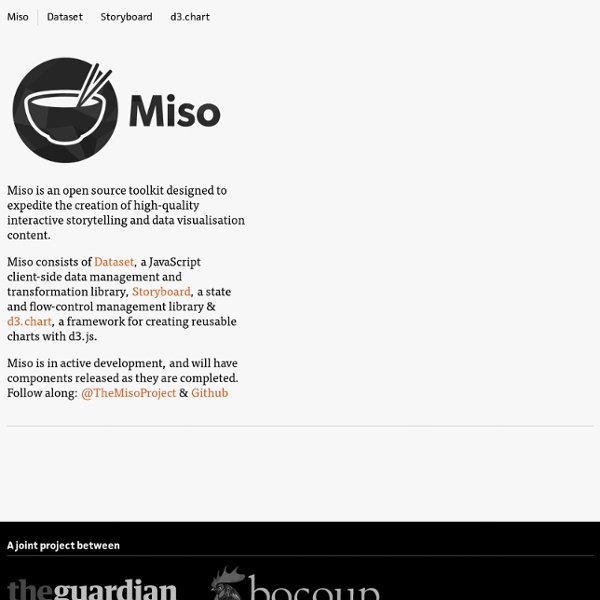
Exclusive First Look at Xbox One | Gadget Lab I don’t think I’ve ever hated a piece of cloth so much in my entire life. It’s Monday morning in mid-April, and I’m sitting in a many-couched conference room at Microsoft’s campus in Redmond with three other entities: chief product officer Marc Whitten; senior VP of marketing strategy Yusuf Mehdi; and a pedestal in the corner with a cloth draped over it. For 30 minutes, the two executives have been talking about the future of Xbox—about the need to “re-architect the living room for the 21st century,” about “a new generation of entertainment,” and other lofty corporate statements that tend to go hand in hand with many-couched conference rooms. And here’s the Xbox One. The front is nearly without embellishment; even the optical disc drive slot blends into the frontpiece of the box. My first thought, honestly, is how boxy it is. The humplike battery pack on the controller’s underside is all but gone; the triggers and shoulder buttons are carved from a single graceful swath of material.
10 Best Alternatives To Adobe Illustrator It now costs $19.99 a month to get access to Adobe Illustrator CC. That’s $240 per year! Most graphic designers can’t afford a price like this. Things used to be simpler when Adobe released its software under fixed prices. This is why most freelance designers and individuals are turning away from Adobe Creative Cloud and seek affordable alternatives. If someone says “nothing beats Adobe Illustrator” then you can make them think again because we’ve lined up 10 of the best vector graphic designing apps and tools you can use instead of Adobe Illustrator. Sketch Price: $99Platform: Mac User Experience and User Interface designers are going crazy over this new app. Best Features Of Sketch Sketch is ideal for designing everything from mobile app user interfaces to websites, icons, logos, and everything in between. Sketch is so amazing that even if you don’t own a Mac computer, it’s worth setting up a virtual MacOS environment inside your Windows PC just to use this software. CorelDraw Inkscape Xara
Datavisualization Programming Cloud: Introducing a Programming Revolution Battle-Tested Systems The core infrastructure of Wolfram Development Platform has been battle-tested for years in Wolfram's widely used public Wolfram|Alpha system. Maximize Programmer Productivity The knowledge-based Wolfram Language dramatically changes the economics of programming by automating many programming tasks and letting programmers start from a very high-level platform of built-in capabilities. Consulting if you Need It Wolfram Solutions has a distinguished history of providing outstanding solutions to top organizations around the world. Apply Your Own Web Code Wolfram Development Platform is set up to interoperate with standard web systems and code, supporting editing of web assets, as well as sophisticated programmatic templating of web content. Completely Scalable Code Many great businesses can be built with just the right few lines of Wolfram Language code. Automated Testing Is Built In Source Code Control Data-Science-Level Logging Infinite Interoperability
Tackable | Journalism 2.0 A ação de “Walter Mitty” em prol das vítimas do furacão nas Filipinas | Talvez você não conheça Casey Neistat, mas vale pesquisar. No ano passado, foi responsável por um dos branded content mais legais já produzidos. Na ocasião, para a Nike: Desta vez, a Fox pediu para que ele produzisse um vídeo inspirador para promover o filme, “A Vida Secreta de Walter Mitty” (ele conta tudo no vídeo). Neistat topou, mas pediu para usar toda a verba em prol das vítimas do furacão nas Filipinas. A Fox confiou e o restultado é esse: São duas provas de como usar muito bem uma verba publicitária.
Social entrepreneurs go Hollywood: The promise of change in 25 words or less (It’s pretty hard to change the world, if no one wants to follow your thinking…) Curtis Faith has been asking us all about stories. What is your story? Who is the hero? Good questions, because stories provide a powerful framework for spreading ideas. Randy Olson, the scientist-turned-filmmaker, regularly lambastes the academic/science community for getting so caught up in the pointy-headed details that they completely forget how real communication happens. Also take a look at the work by Alex (Sandy) Petland, the author of Honest Signals. Yet most scientists (and other big idea people) don’t get it. The thing is, if you want to move your idea from the edge into the mainstream, from the future to the present, you have to package it. This is not the same thing as dumbing it down. That’s why, especially for the “issue entrepreneurs”, stories are the key to changing the world… And no one is better at telling stories (that move a big audiences) than Hollywood. Hollywood Story: Too formulaic?
Infographics for Students - Top 3 Online Schools : Online ... Welcome to Visual Academy, OnlineSchools.org's novel attempt at furthering education and creating a hunger for more knowledge through the use of visual learning techniques. Visual learning is a learning style in which teaching is accomplished through the association of images and techniques with ideas, concepts, data and other information. While the concept of purely visual learners has been debunked, the benefits of using graphics to introduce new concepts and ideas are still worth mentioning. It is precisely this boost of attention that can aid in learning because "when students pay closer attention, they learn better," psychologist Dan Willingham told NPR. Our infographics aim to catch your attention by presenting data in an interesting new way. We hope that we've chosen topics that will hook you, and presented you with knowledge in such a way that we will pique your interest and leave you wanting to learn more on your own time.
slowhttptest - Application Layer DoS attack simulator SlowHTTPTest is a highly configurable tool that simulates some Application Layer Denial of Service attacks. It works on majority of Linux platforms, OSX and Cygwin - a Unix-like environment and command-line interface for Microsoft Windows. It implements most common low-bandwidth Application Layer DoS attacks, such as slowloris, Slow HTTP POST, Slow Read attack (based on TCP persist timer exploit) by draining concurrent connections pool, as well as Apache Range Header attack by causing very significant memory and CPU usage on the server. Slowloris and Slow HTTP POST DoS attacks rely on the fact that the HTTP protocol, by design, requires requests to be completely received by the server before they are processed. Slow Read DoS attack aims the same resources as slowloris and slow POST, but instead of prolonging the request, it sends legitimate HTTP request and reads the response slowly. Installation and usage examples How I knocked down 30 servers using slowhttptest 25 November 2013
20 projects explore new uses of data, media and tech with support of Knight Prototype Fund | KnightBlog Nearly three years ago we started funding prototypes as a way to make small bets on exploratory work that promises to create new pathways for information that is essential for communities. We’ve focused on providing funding for broad experimentation at this early stage, designing a program that asks small teams to iteratively test their assumptions and share what they’ve learned. This post has been updated to reflect the Aug. 17, 2015 deadline for the Knight Prototype Fund. We now fund groups of prototype projects each quarter. The deadline for the next round of Prototype Fund grants is Aug. 17. This round of grants includes a diverse group of projects that explore novel uses of data, media and technology to inform people. Chris Barr is director of media innovation at Knight Foundation. Knight Prototype Fund recipients Numina by CTY (Project lead: Tara Pham; St. Open Permit by Aecosoft Corp. Back to top Knight Prototype Fund is openApply Now »
Design Thinking: Synthesis 1 | Hexagonal Thinking If your students have been deep immersing themselves in conflicting, complex ideas for some time, there will come a point when it's essential to make sense of things. One effective tool for beginning to synthesise ideas is Hexagonal Thinking. The Why In Design Thinking, and in other deep stretches of thinking, we can all get muddled by the complexity of the ideas before us. It is a difficult mental task to work out what connects to what, which ideas are more outliers on their own, and which concepts tie to the core of the challenge we're exploring. The Experiment Hexagonal Thinking is where either student or teacher writes key concepts on hexagonal cards, at the end of a period of learning, where the content behind each 'headline' is relatively clear to a team of learners. The technique was first pioneered in the oil and gas industry, and is highlighted in The Living Company, by the creator of "the learning organisation" concept and Royal Dutch Shell, Arie de Geus. Your Next Steps...
FlowingData | Data Visualization, Infographics, and Statistics Hack 21 tendências do jornalismo Por Jay Rosen Link original: Rosen é professor de jornalismo da Universidade de Nova York e diretor do Studio 20, com foco em jornalismo com prioridade digital. Na minha aula de "pensamento digital", o objetivo é que os alunos terminem plenamente competentes nas mudanças que afetam o jornalismo. Para cada tendência, eles devem entender: o que significa, por que é importante e para onde vai o caminho. 1. 2. 3. Captar dados… para melhor focar anúncios e personalizar produtos.Vender pesquisa especializada… por assinatura como Giga Om faz ou via conversação como Techdirt faz.Eventos… aproveitando uma marca de jornalismo para passar poder. 4. 5. 6. 7. 8. 9. 10. 11. 12. 13. 14. 15. 16. 17. 18. 19. 20. 21.