


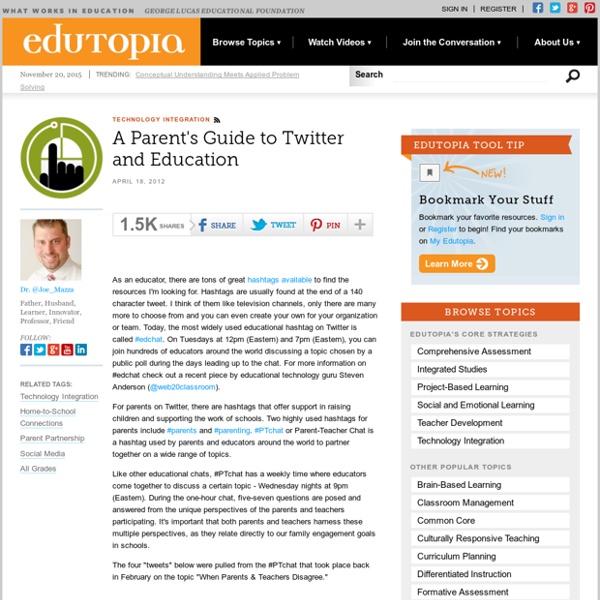
Social Media Guidelines Editor's Note: Check out the series of "How to Create Social Media Guidelines for Your School" articles that Steven Anderson wrote for Edutopia in May 2012, or download the full version as a PDF. Look what happens on the Internet in one minute. More and more, social media is becoming a part of our daily lives. But it isn't just adults who are moving more of their lives to online spaces. And it isn't just teens. This data is staggering. The Age of Personalization Being involved in social media allows adults, teens and kids connect with each other, learn with each other and grow together. We live in an age of personalization. Yet when many of our students reach the schoolhouse door, it's like the Internet and social media don't exist. The list goes on and on and on. A 21st Century School Improvement Plan One of the schools I work with wanted to change that direction. It began in the 2010-2011 school year. There were many parts to our goal. Best Practices vs.
Parenting Tips for the Digital Age Parents had enough to worry about before their children could bully each other online, meet dangerous strangers without leaving the house, and switch between tasks at a rapid-fire pace. Some parents have even questioned whether their children will ever be able to concentrate. In a world where, according to one survey, 81% of toddlers have an online presence by the time they are two, most parents are still confused about how to best manage their children's relationship with technology. Author Scott Steinberg attempts to answer their questions in a new series of high-tech parenting books called The Modern Parent's Guide. Mashable asked Steinberg how parents should shape their children's experiences with the digital world, and about the technology rules he uses in his home. How has technology changed parenting? In virtually every way imaginable, given that technology has permeated nearly every facet of kids’ and adults’ everyday lives, from the personal to professional and social. Yes and no.
Siphoning the Fumes of Teen Culture: How to Co-opt Students’ Favorite Social Media Tools In 1763, a royal decree was issued from Great Britain to the North American colonists: Do not?do not!?expand west of the Appalachian Mountains. The colonists resented the proclamation, inferring that the British were trying to contain them along the Atlantic Seaboard where control and taxation could be more easily imposed. The King believed his proclamation to be motivated by good intentions, protecting colonists from instigating any more costly wars with Native Americans, for one. But nothing could stop the westward expansion fever. In 2011, social media is the new frontier. What is Social Media? Social media refers to the online tools that promote easy transmission of ideas and conversations. "This means that I don't define YouTube videos as social media. Social media can contain conversations long and short, critical or casual, studied or whimsical. Doing the "Social" Part of Social Media Requires Intellectual Dexterity Comparing Old Media and New Media 1. 2. 3. 4. 5. 6. 7. 8. 9.
What Every Parent Should Know About Computers and the Internet How do parents protect kids from the internet Technology, the internet, computers, are words that confuse–even frighten–many parents. In my blog, Ask a Tech Teacher, I post lots of tips, tricks,, a list of hundreds of kid-friendly websites, self-help articles on how to address this in your homeschooled child’s education. After fifteen years of teaching technology in a classroom and online, I can tell you without a doubt that educating your child can be done more efficiently and with better results in the world of computers. Research–whether your child’s in second grade or seventh– from a computer is more productive. So how do you make sure your child‘s internet experience is positive? When they‘re young (say, kindergarten through second grade), have them go on the internet only around you. In Firefox, go to History-show all historyIn IE, hold the Control key (Ctrl) and push H. Don‘t be afraid that your child will physically break the computer or delete an important program. Follow me
Turning Students into Good Digital Citizens 21st Century Literacy | In Print Turning Students into Good Digital Citizens Schools have always been charged with the task of producing good citizens. By John K. In today's world of near-ubiquitous connectivity, in which ordinary people have almost instantaneous access to unlimited stores of information and the ability to interact with anyone, anywhere, anytime, what does it mean to be an effective citizen? Ask a K-12 educator these questions and chances are the answers will have something to do with teaching proper behavior and setting appropriate prohibitions. But some educators, particularly those who think about this issue in higher education, will say that digital citizenship has less to do with safety and civility than participation in the worldwide online conversation--participation that requires a set of relatively sophisticated skills. "We do have a sense of what [digital communication] skills should be," Kahne says.
Advice for Parents of 1:1 Programs Anna left a comment on my blog post about 1:1 program with MS and HS students that reads: My son attends a school where MacBooks are required from grades 8-12, and students use many different assistive technology tools. I believe that 1:1 is great as a learning TOOL, but because students have their laptops with them all the time, there is no “down” time when they have to use their own initiative to think, dream, plan, create w/o a screen. He gets up and will open the laptop before breakfast to play, he will play or noodle around with his iTunes in the car on the way to school, on the way home from school, and every other time that kids used to be unplugged. by One Laptop per Child It’s a good question and my first response is what is your school doing to help train parents on both their responsibility and management of technology that the school provides? Here at ISB we do a couple of different things. We also run a set of 5 courses called the ISB Technology Certificate for Parents.
How to tune in to your wired teen (CNN) -- Meet the "digital natives." They are the teens and tweens who flock to MySpace, Facebook and other social networking sites. Facebook attracted 30.6 million U.S. visitors during September. With ages barely into the double digits, these "digital natives" are growing up with the Internet. Actual public spaces -- the parks and playgrounds their parents enjoyed as children -- are being replaced by the virtual spaces of Massive Multiplayer Online Role-Playing Games, social networking Web sites, instant messenger platforms and video-music swapping sites. Sure, the "digital native" is a stereotype, but it's one that might sound familiar to many parents and educators puzzled by the social habits of this young and wired generation. According to Anastasia Goodstein, author of "Totally Wired: What Teens and Tweens are Really Doing Online" and blogger for Ypulse.com, theirs is a virtual space wherein they play games, experiment with self-expression, and socialize with friends. Don't Miss
Bloom’s Taxonomy – A Parent’s Guide “Bloom’s Taxonomy” is one of those terms that a parent may not necessarily be familiar with, however, it is very important. It is a central concept to know how to use it at home in conjunction with learning activities to help your child expand their critical thinking skills. Critical thinking skills allow a child to thinking independently, find and fix mistakes, solve problems, evaluate alternatives, and reflect on their own beliefs. It’s not something that can be learned from reading a book or completing a worksheet, however the skills are built through hands-on lessons that build beyond basic rote memorization of facts. Bloom’s Taxonomy provides learning levels to increase higher order thinking skills for children of all ages. The levels include remember, understand, apply, analyze, evaluate, and create. Remember & Understand The Remember and Understand levels are where most teachers and parents typically ask questions of their children. Apply & Analyze Evaluate & Create
Facebook Cybersafety Information for parents Each of the sites below is organised for various users, and parents will find information of use under sections for young people and for teachers. Cybersafety & Cyberbullying - A guide for parents and caregivers 1.2M: This guide published by the department provides important information for parents about cybersafety and cyberbullying. How Cybersmart are you? video is designed to help parents navigate through the online world of their teenagers and provides strategies on how to protect their children from potential online risks. ABC Technology Explained website - provides extensive information about all types of communication technology. Australian Mobile Telecommunications Authority Tips for parents: Bullying with Mobile Phones - is your child a victim? ThinkUKnow (Australian Federal Police) internet safety education program for parents, carers and teachers, as well as fact sheets and other resources. Who's chatting to your kids? Surf Safely online safety tips. Stay Smart Online ^ Top of page
Infographic: 5 Ways You Can Lose a Job on Facebook If you thought you could "be yourself" on Facebook, as opposed to the more free-for-all Twitter or LinkedIn, you may want to reconsider. If you thought you could "be yourself" on Facebook, as opposed to the public free-for-all of Twitter or the buttoned-down professional circles of LinkedIn, you may want to reconsider. This June, the Federal Trade Commission approved the creation of a "Social Intelligence Report" that lets private companies archive your social media activities for up to seven years, for "compliance" reasons. All this is confirmed in the infographic below, created by MindFlash and based on a 2009 survey from CareerBuilder. To be on the safe side, crank up your privacy settings on Facebook to the maximum, because these companies can only pull content you've made public. Credit: MindFlash (click to enlarge)
Parenting By iPad: What Are The Rules Time was when there were different rules for the many different bits of equipment that might educate or distract a child. Way back then, the telephone was kept in a central location, so Mom and Dad could know how much time you spent gabbing with your friends. If you were lucky, it had a really long cord so you could pull it around a corner or behind a closed door. The television was also a communal thing. Mostly entertainment, some educational value. A typewriter, though, was allowed anytime. Today, a single seductive machine serves all these purposes. If you haven't needed to answer that question already, you will any minute now. And what are these not-yet-12-year-olds using their tablets for? So in the not-quite-two-years since the iPad was introduced, then, we have gone from zero (percentage of parents I'd bet let their preteens play with the gadgets at first) to 70 (percentage that do now).
DIGITAL YOUTH RESEARCH | Kids' Informal Learning with Digital Media